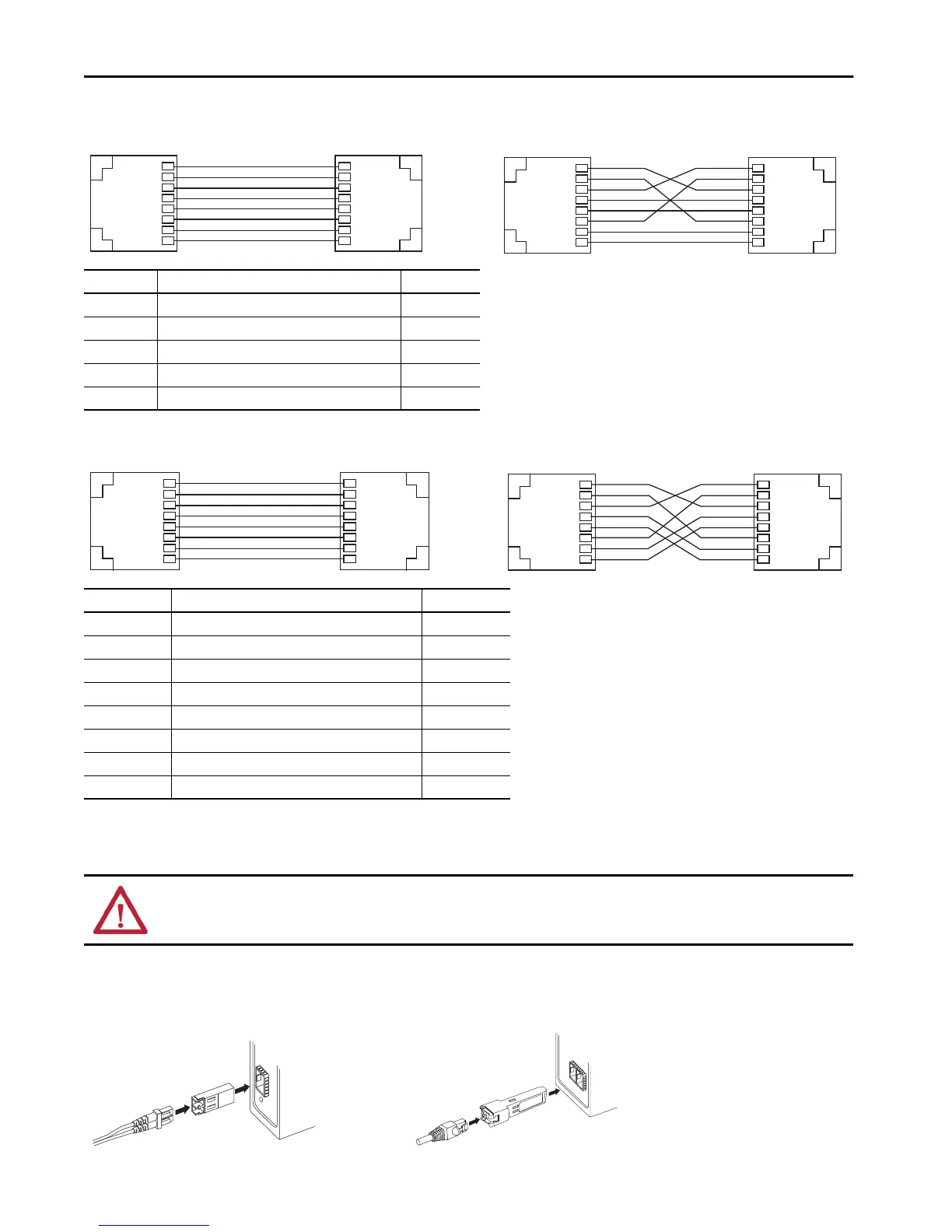8 Rockwell Automation Publication 1783-IN003D-EN-P - January 2019
Stratix 2000 Ethernet Unmanaged Switches
Wire Connections and Pins - 10/100 Copper Ports
Wire Connections and Pins - 10/100/1000 Copper Ports
Connect to the SFP Module
If you have a fiber SFP module, insert a fiber optic cable with an LC connector into the SFP module in the SFP port.
f you have a copper SFP module, insert a cable with an RJ45 connector into the SFP module in the SFP port.
Pins MDI-X Signal (+ and - represent the polarity of a wire) MDI Signal
1 RD+ TD+
2 RD- TD-
3 TD+ RD+
6 TD- RD-
4, 5, 7, 8 Not used Not used
Pins MDI-X Signal (+ and - represent the polarity of a wire) MDI Signal
1 TRD1+ TRD0+
2 TRD1 - TRD0-
3 TRD0+ TRD1+
4 TRD3+ TRD2+
5 TRD3- TRD2-
6 TRD0- TRD1-
7 TRD2+ TRD3+
8 TRD2- TRD3-
WARNING: When you insert or remove the small form-factor pluggable (SFP) optical transceiver while power is on, an electric arc can occur. This could cause an
explosion in hazardous location installations.
Be sure that power is removed or the area is nonhazardous before proceeding.
Straight-through Cable
Crossover Cable
RJ45
RJ45
1 2 3 4 5 6 7 8
8 7 6 5 4 3 2 1
RJ45
RJ45
1 2 3 4 5 6 7 8
8 7 6 5 4 3 2 1
RJ45
RJ45
1 2 3 4 5 6 7 8
8 7 6 5 4 3 2 1
RJ45
RJ45
1 2 3 4 5 6 7 8
8 7 6 5 4 3 2 1
Straight-through Cable
Crossover Cable
32483
32665-M
Fiber SFP Module
Copper SFP Module
