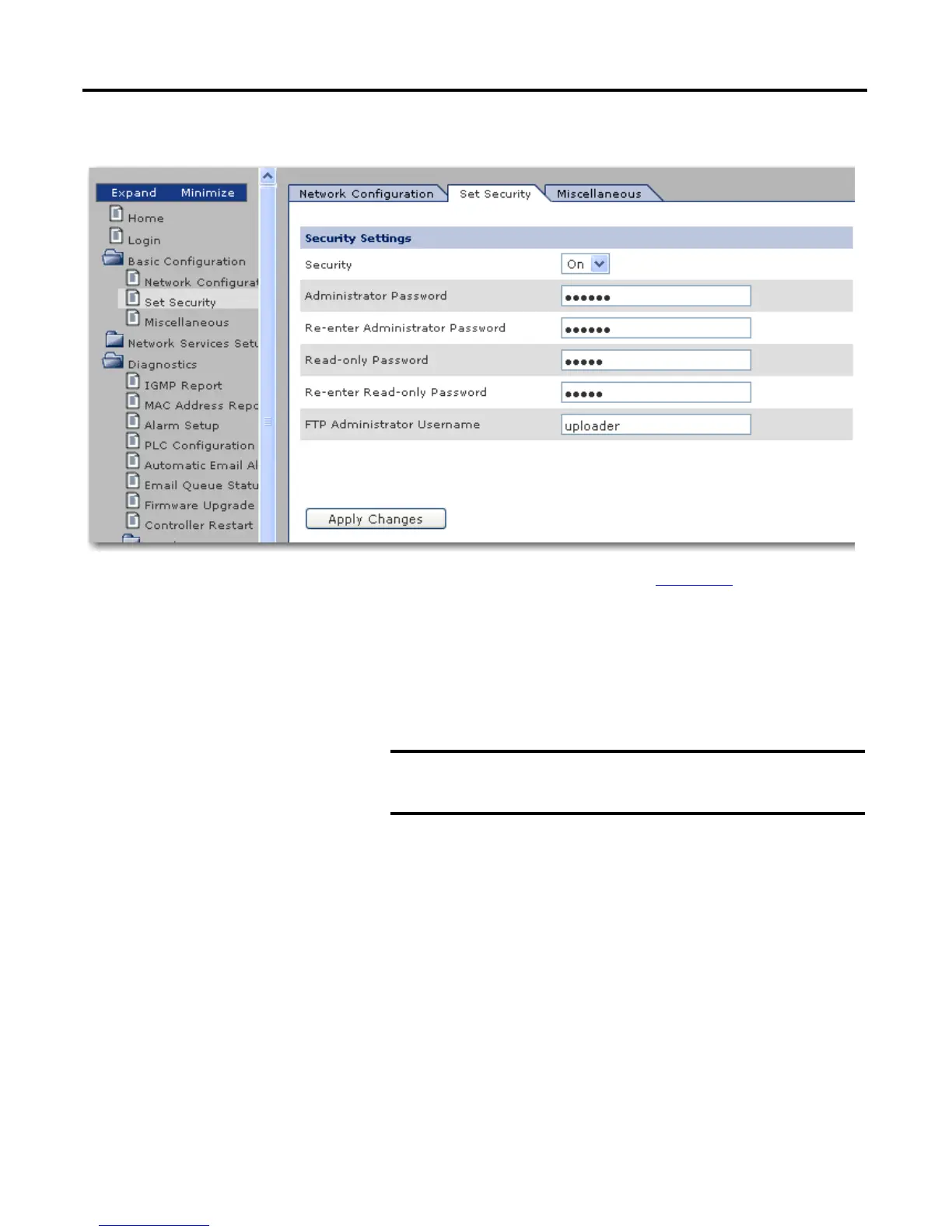16 Rockwell Automation Publication 1783-UM001B-EN-P - May 2010
Chapter 1 Basic Configuration
2. Click Set Security.
3. Change the user name and password (see Appendix B
for
recommendations).
4. Click Apply Changes.
5. Cycle power to the switch to load the new user name and password.
The administrative password applies to Telnet, FTP, and the web browser
interface.
IMPORTANT
The 1783-EMS switch does not load the new settings
until power is cycled.