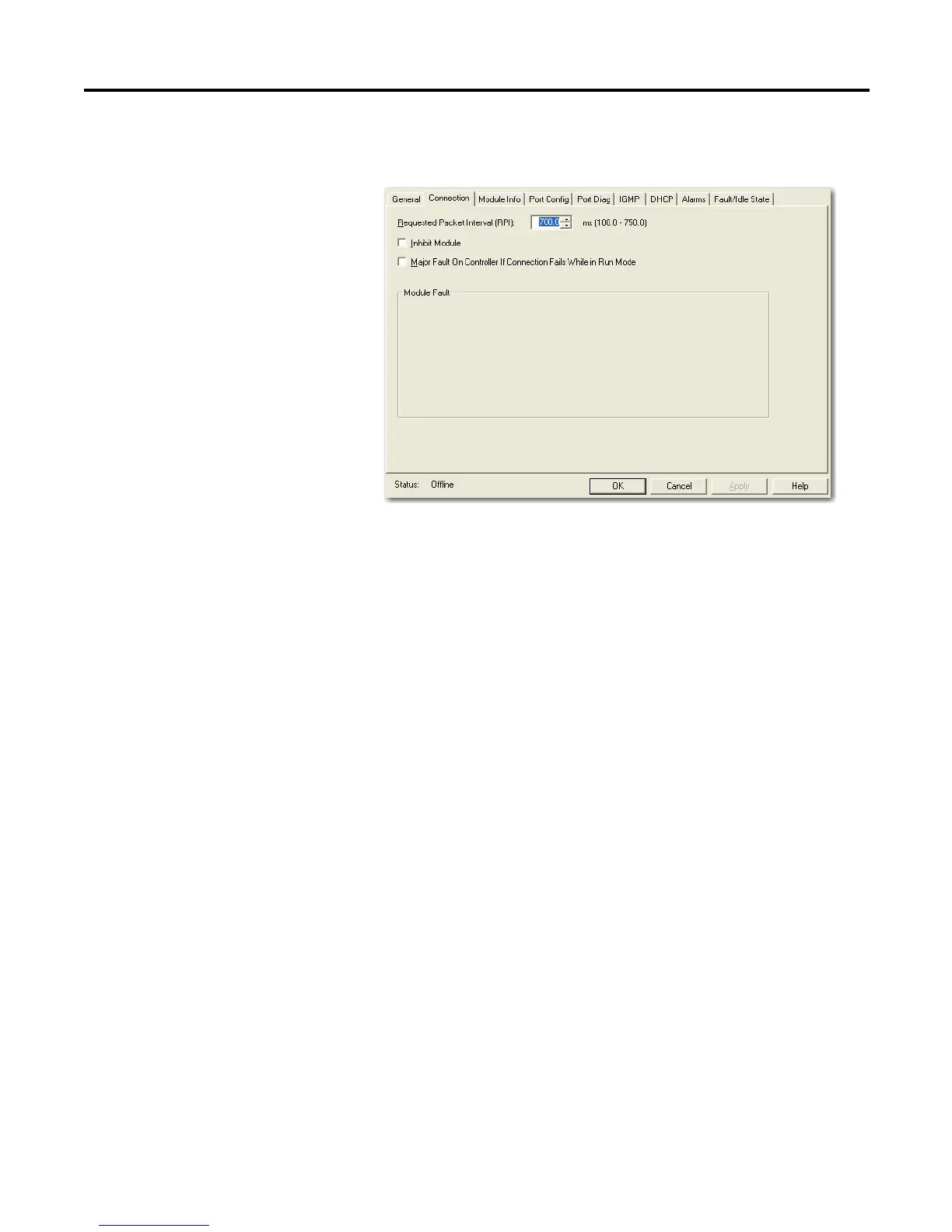Rockwell Automation Publication 1783-UM001B-EN-P - May 2010 63
Work with RSLogix 5000 Software, Version 15 or Later Appendix F
Work with the Connection
Dialog Box
From the top of the dialog box, click the Connection tab. The Connection dialog
box includes the following.
• Requested Packet Interval (RPI): Default value is 700 ms and supports
RPI from 50…750 ms. Because this is a multicasting device and does not
need a fast RPI to fulfill its purpose, we recommend a slow RPI to
minimize network impact. Available online and offline.
• Inhibit Module: 1783-EMS switch is not scanned by the Logix controller
when this is checked. Available online and offline.
• Major Fault On Controller If Connection Fails While in Run Mode:
When checked, a communication failure with the 1783-EMS switch
generates a major fault in the controller. When unchecked, a
communication failure generates a minor fault. Available online and
offline.
