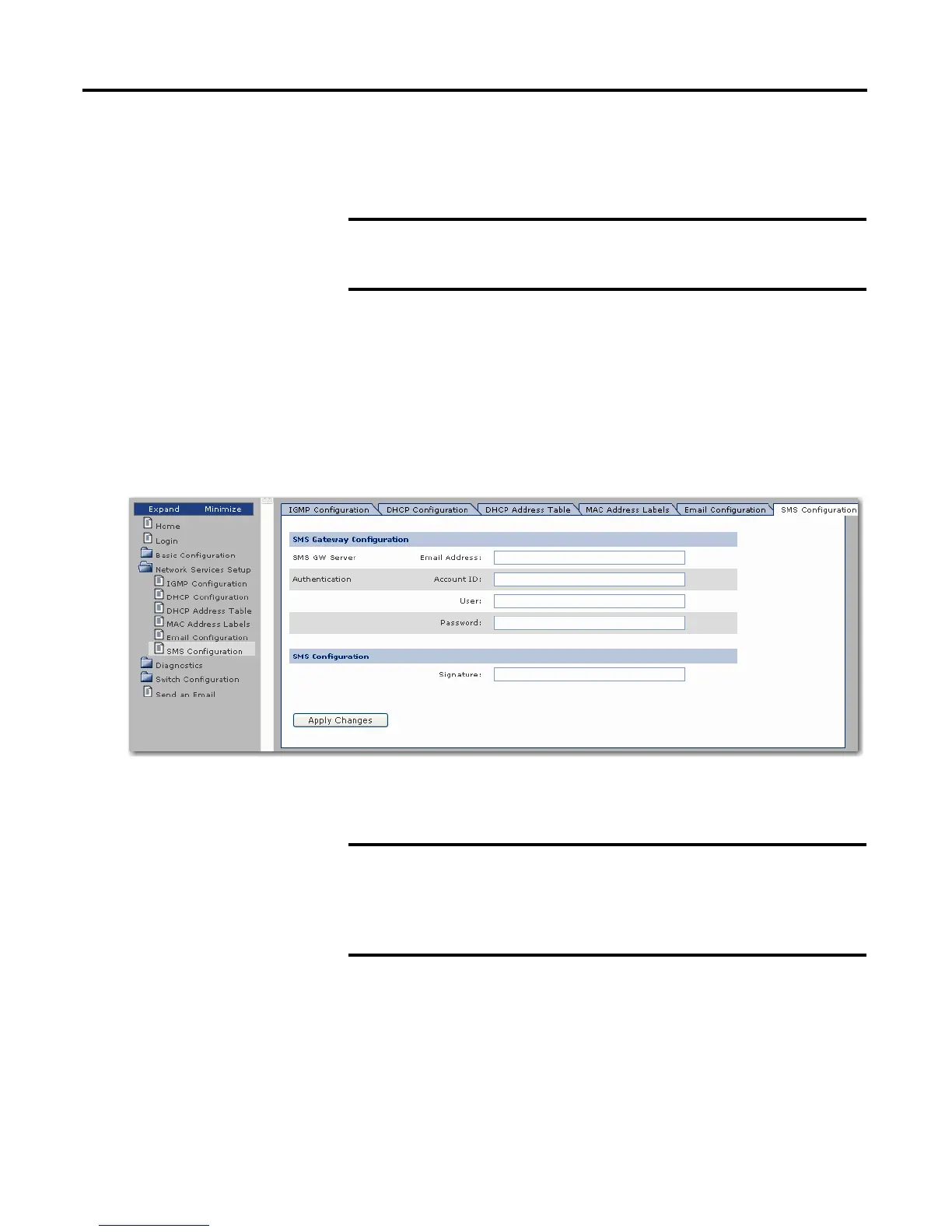26 Rockwell Automation Publication 1783-UM001B-EN-P - May 2010
Chapter 2 Network Services Setup
4. Test sending an email message from the Send an Email web page, making
sure that the 1783-EMS switch is connected to a network that has access to
your email server, which may require access to the Internet.
SMS Configuration
If you intend to use an SMS gateway service to send text messages to a mobile
telephone or portable wireless device, use this procedure.
1. Click SMS Configuration and enter the email address of your SMS
gateway provider in the SMS GW Server field.
2. Enter your account ID.
3. Enter your user name and password.
4. Test this setup by using the Send an Email page, making the To: field the
phone number of the device to receive the message.
IMPORTANT
A status message providing the result of this operation is
displayed at the bottom of the page. Detailed error descriptions
let you identify a potential anomaly.
IMPORTANT
Most newer cell phones accept email directly. If your phone
accepts email, you do not need to use an SMS gateway service
to get text messages from the 1783-EMS switch. See your cell
phone provider website to get the email address of your cell
phone.