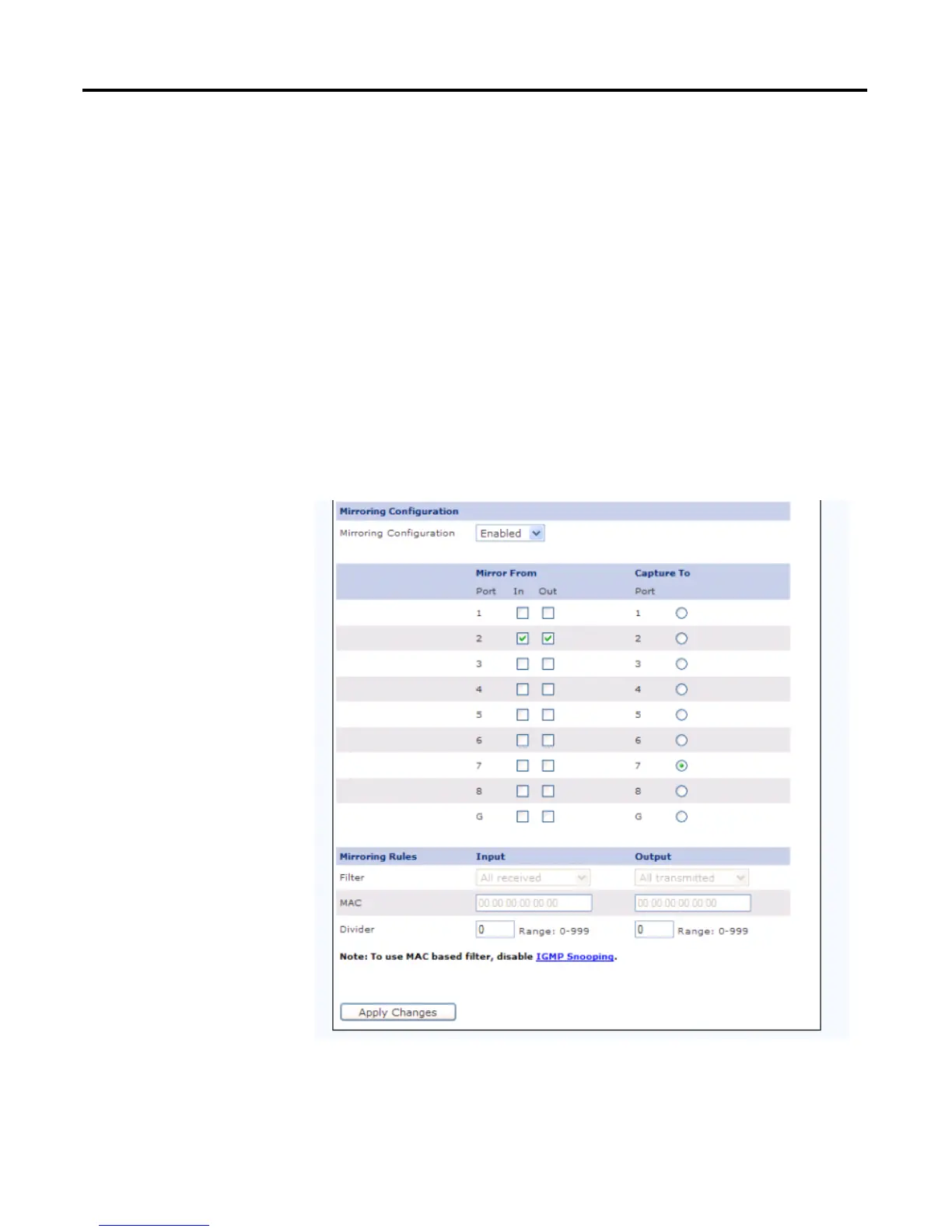44 Rockwell Automation Publication 1783-UM001B-EN-P - May 2010
Chapter 4 Switch Management
Mirror Configuration
This section configures the rules or filters for port mirroring. Filters can be
configured to capture packets from certain devices (MAC addresses). You can
also filter to capture packets with a certain destination address. To enable port
mirror, follow this procedure.
1. Click Switch Configuration and Mirror Configuration to enable port
mirroring.
• Authorize MAC - Click to authorize the MAC ID that is typed in the box
to the left of this button.
• Remove All - Click to remove all authorized MAC IDs from the
authorized list.
TIP
Ports set for autonegotiation default to half duplex if the
connected devices are not configured to autonegotiate.
TIP
Turning off autonegotiation disables the auto-MDIX feature. In
this case, crossover cables may be needed to establish
communication to the connected device.