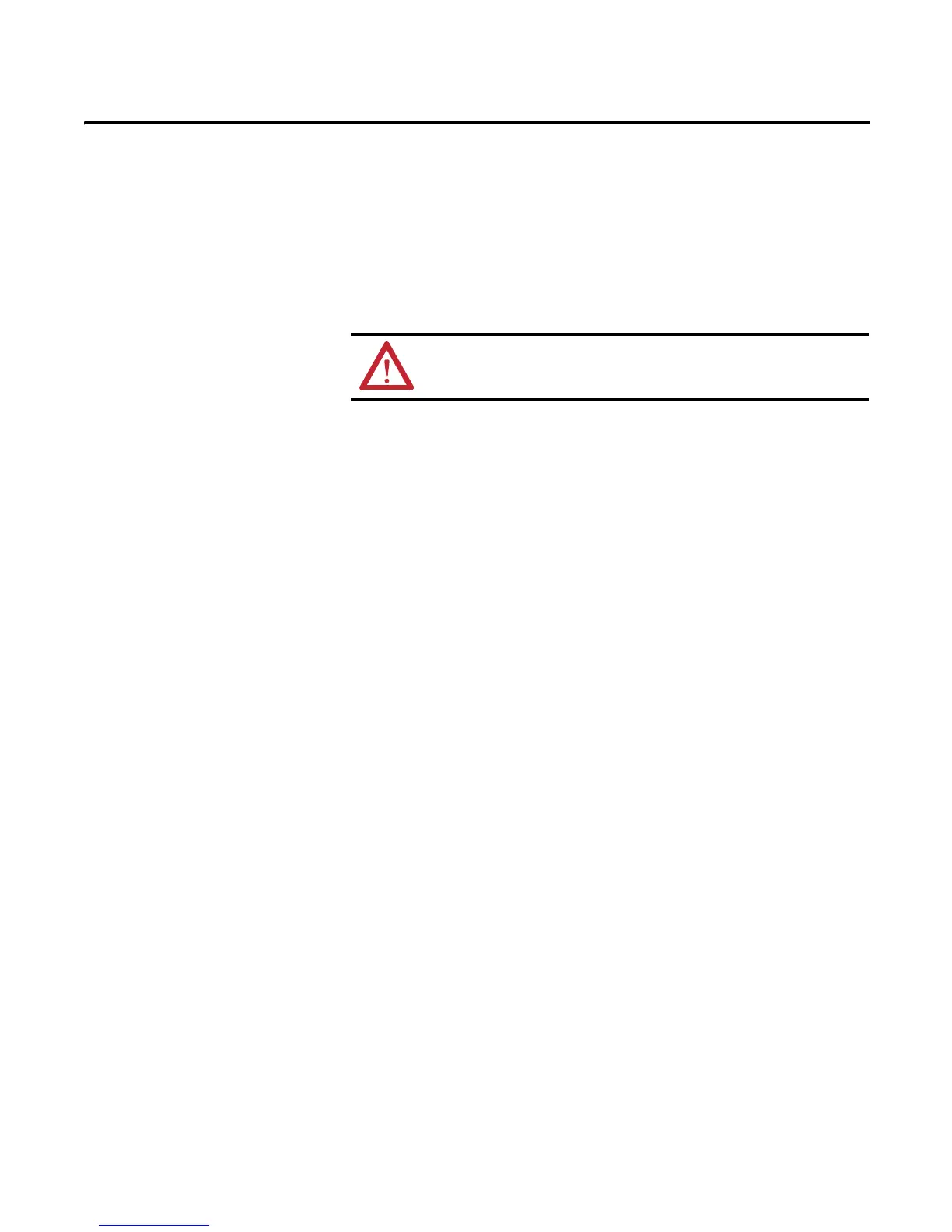Rockwell Automation Publication 1783-UM001B-EN-P - May 2010 49
Appendix
A
Upgrade Firmware
What This Appendix
Contains
This appendix provides information about how to upgrade 1783-EMS firmware.
Upgrade with the HTML
Management Interface
Use this procedure to upgrade the 1783-EMS switch by using the HTML
management interface. The switch can be upgraded from its own HTML
interface.
1. Click Diagnostics and Firmware to access this feature and display the
dialog box.
2. Click Browse on this page and select the firmware (boot.img) file.
3. Click Upgrade.
4. Complete user name and password.
By default the user name is 'uploader' (lower-case) and the password is
'PASSWORD' (all caps). Change the user name and password by selecting
Basic Configuration and Set Security from the HTML interface of the
1783-EMS switch.
5. Check the firmware revision when the upgrade is complete to make sure
the upgrade was successful.
You can use the same process to upgrade the web browser (webdata.img)
and the embedded manual (qsdata.img) files.
WARNING: The 1783-EMS switch cycles power automatically at
the end of the flash procedure.
Any switching activity is temporarily interrupted.
