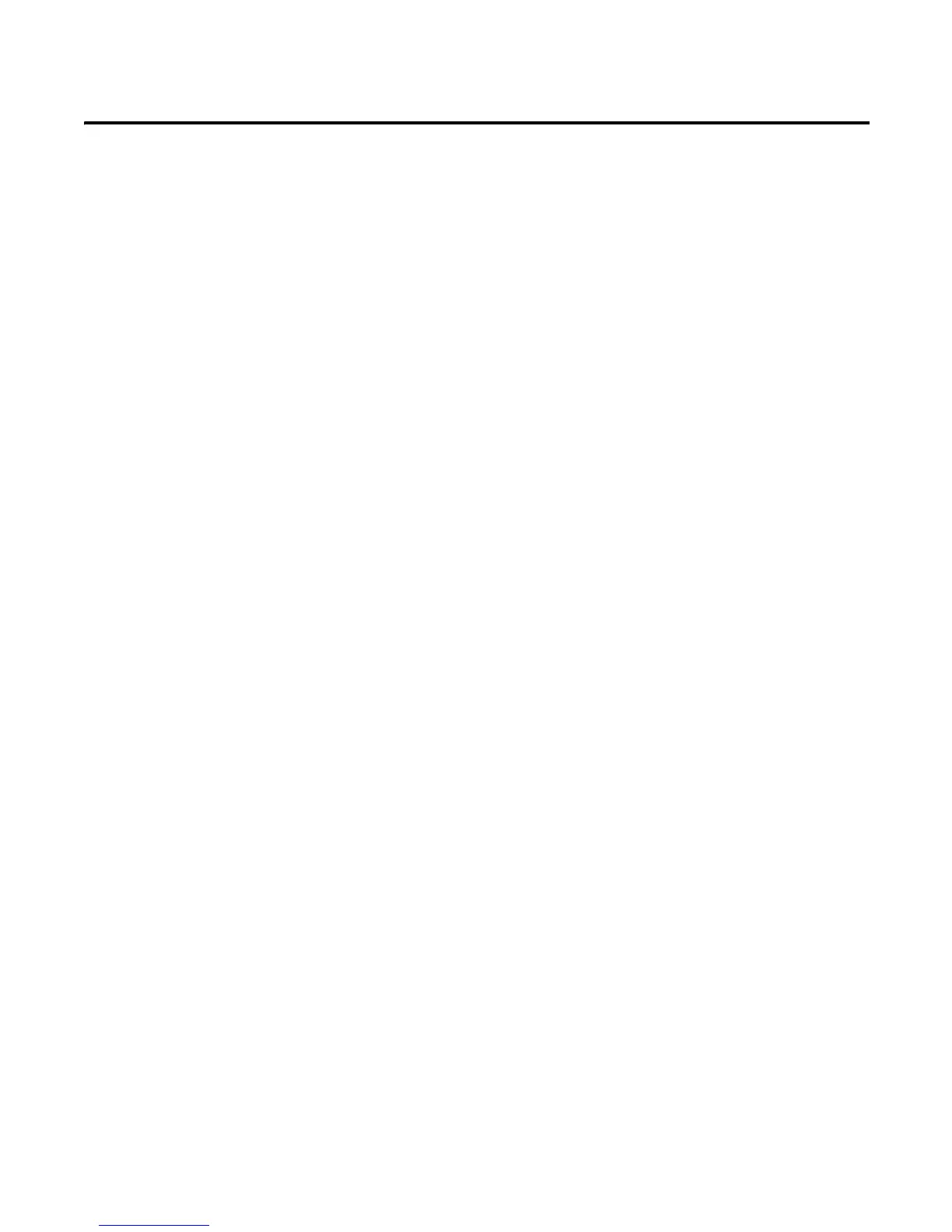Rockwell Automation Publication 1783-UM001B-EN-P - May 2010 71
Appendix
G
Download or Upload a Configuration
What This Appendix
Contains
This appendix provides information about downloading and uploading switch
configurations. The 1783-EMS switch can accept its configuration from a file
stored on a personal computer.
This is useful if the same configuration must be used in multiple switches. This
file can be retrieved from a switch and downloaded to another switch.
Upload Configuration
To upload configuration from the switch and save it on your computer, follow
this procedure.
1. Open the DOS command prompt by clicking
Start>Programs>Accessories>Command Prompt to see the Command
Prompt window.
2. From the Command Prompt window, type 'FTP xxx.xxx.xxx.xxx' where x
represents the switch’s IP address and defaults are as follows:
• Username is 'uploader'.
• Password is 'PASSWORD'.
3. Type the following to store Switch_Config_file.img on your hard disk
drive:
'get c:\storage_location_on_my_PC\Switch_Config_file.img'
