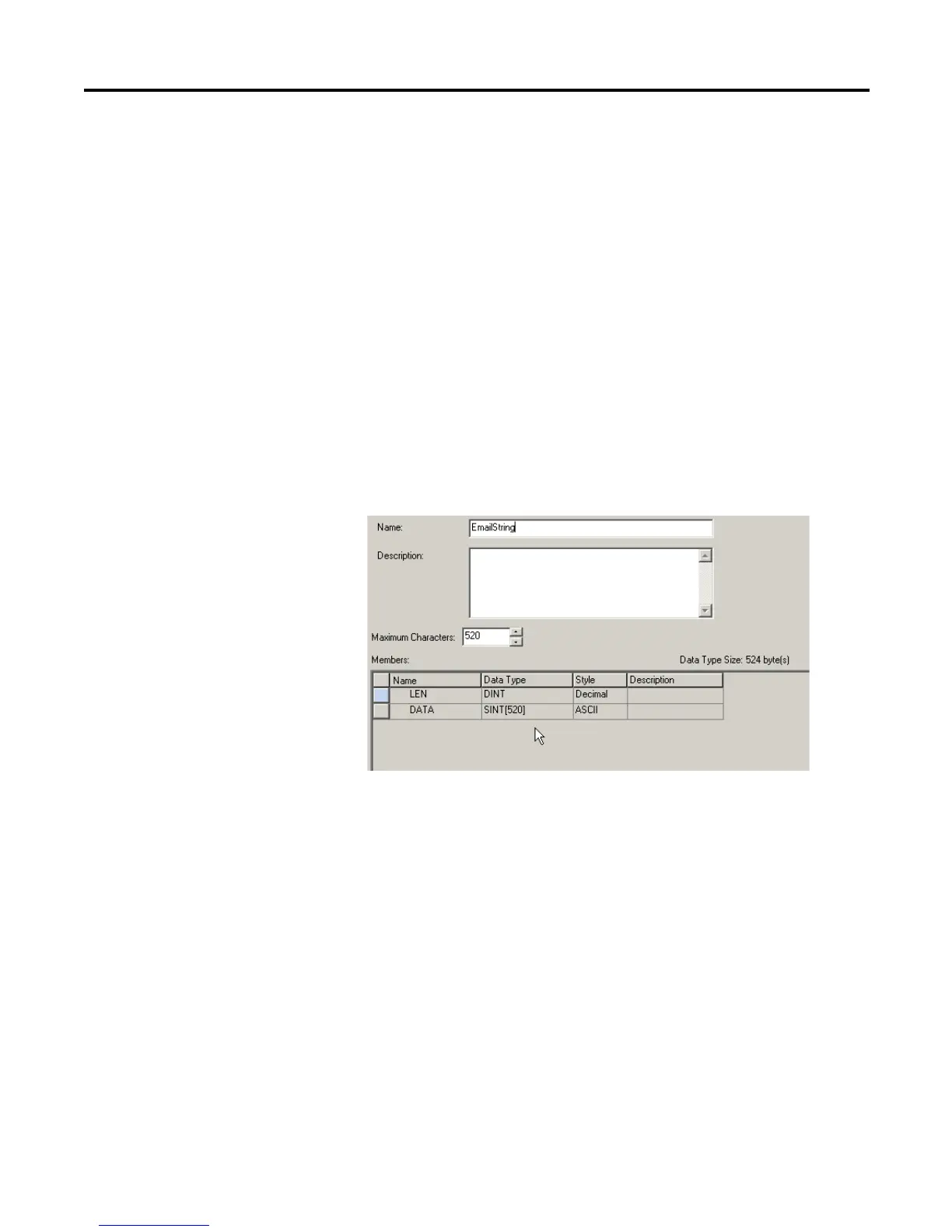Rockwell Automation Publication 1783-UM001B-EN-P - May 2010 27
Network Services Setup Chapter 2
Send an Email via a Controller-initiated Message Instruction
A Logix controller can send a generic CIP message to the 1783-EMS switch
instructing it to send an email message to an SMTP email server. This is useful to
communicate controller data, network alerts, and application conditions to
appropriate personnel. You need two controller-scoped string tags.
One tag contains the email text and the other contains the status of the email
transmission (the result code). These tags contain as many as 520 characters. You
must first create a user-defined STRING data type (the default STRING data
type in RSLogix 5000 software is not large enough for most email text).
For example, create a STRING data type named EmailString. Next, create one
controller-scoped tag of this new data type to contain the email text named
EMS_EMAIL. Create a second controller-scoped tag of this new data type to
contain the transmission status named EmailDstStr.
Both of these tags are of type EmailString.
Use this procedure to send an email via a controller-initiated message instruction.
1. Open your RSLogix 5000 program and go to Data Types, Strings.
2. Create an EmailString type and note the initial LEN field.
When you edit this tag, its length is automatically inserted by the RSLogix
editor.
