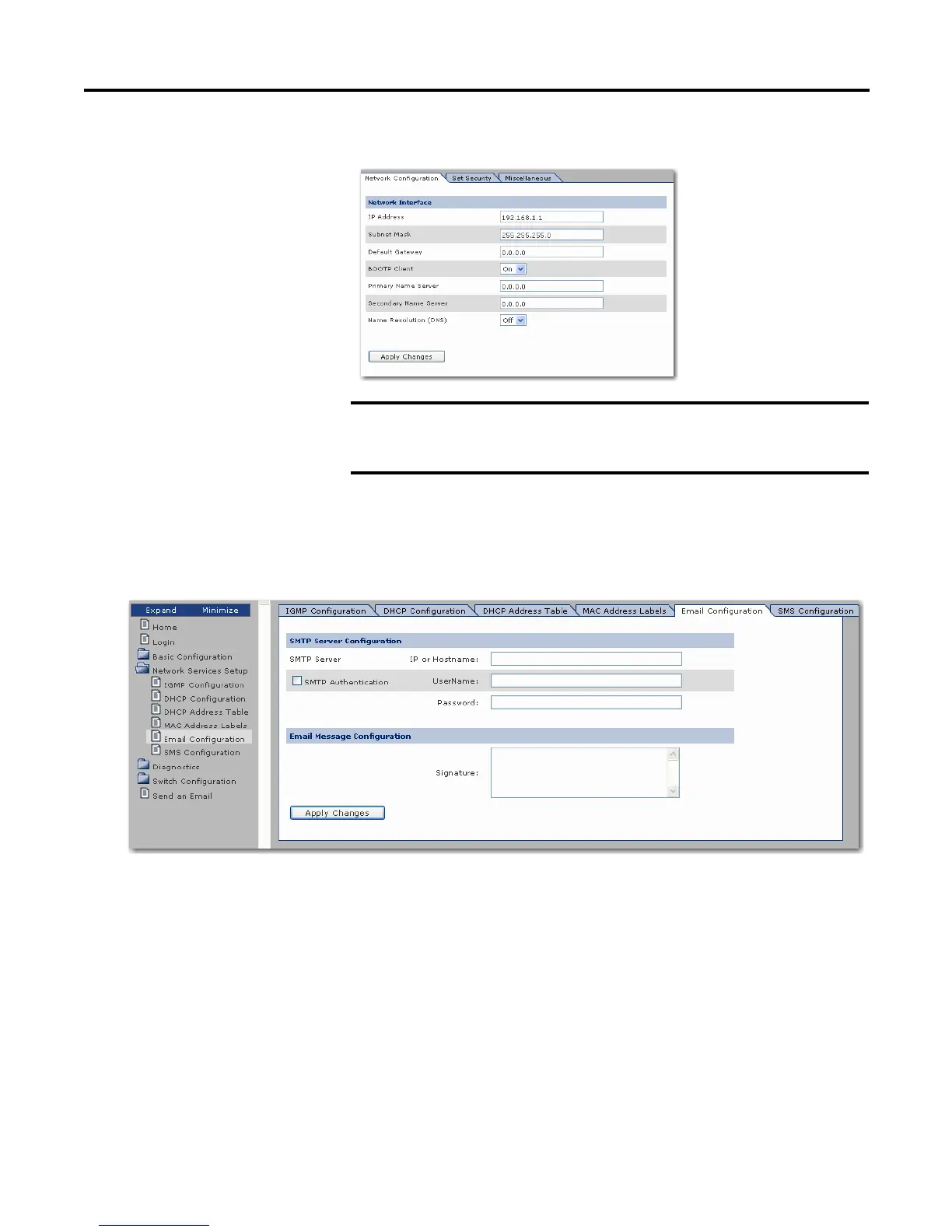Rockwell Automation Publication 1783-UM001B-EN-P - May 2010 25
Network Services Setup Chapter 2
For help locating these IP addresses, see your network administrator.
To set the SMTP server parameters, use the Email Configuration page and this
procedure.
1. Click Network Services Setup and Email Configuration.
2. Enter your SMTP server name or IP address in the field labeled IP or
Hostname.
3. If authentication is used, as required by most ISPs, click the SMTP
Authentication checkbox and enter your user name and password.
Basic authentication, compatible with POP servers, is supported, and the
name and password entered here are those associated with your outgoing
email account.
IMPORTANT
If you do not intend to use symbolic names, for example,
smtp@yahoo.com, but rather only IP addresses to access your
mail server, you can leave the DNS configuration empty.