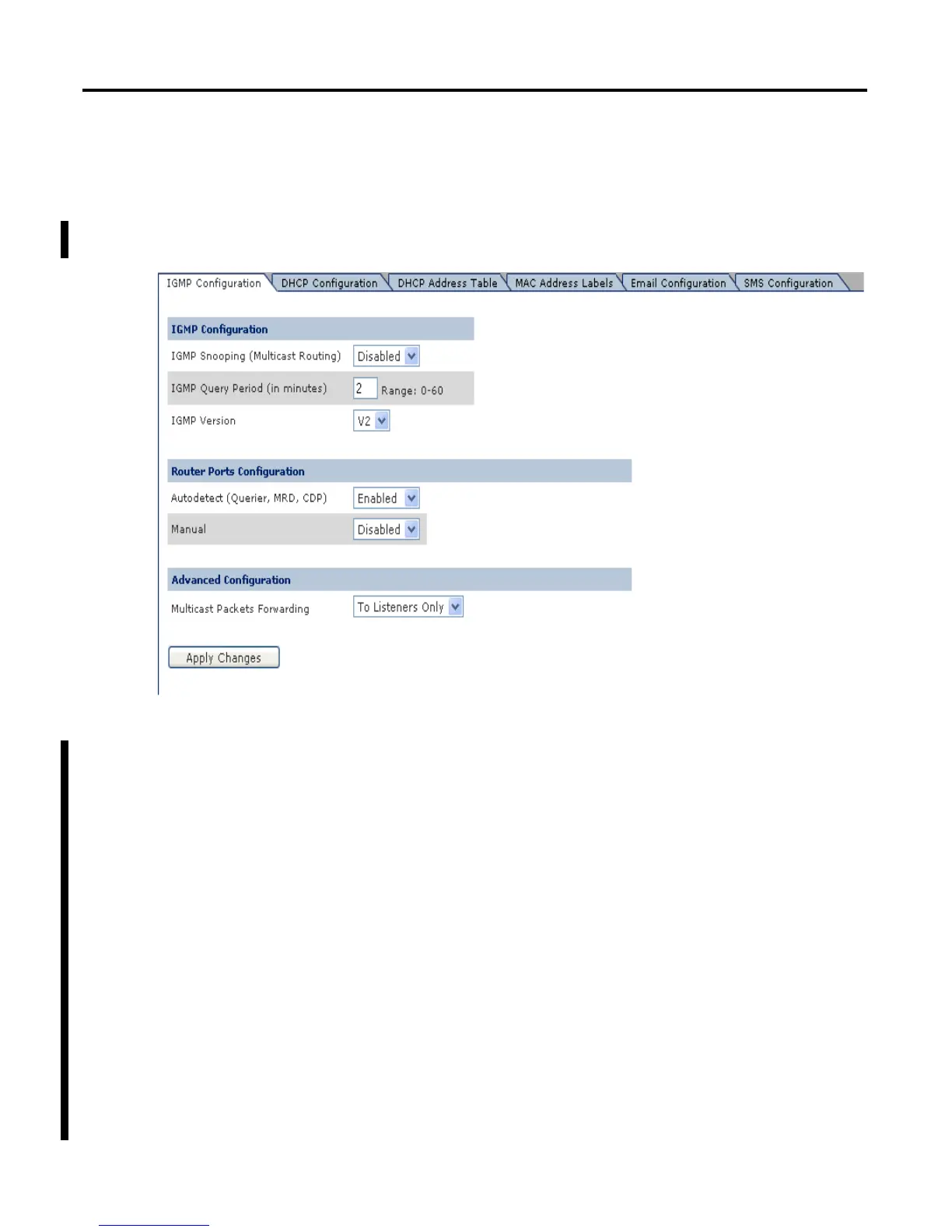20 Rockwell Automation Publication 1783-UM001B-EN-P - May 2010
Chapter 2 Network Services Setup
Use these steps to work with the IGMP Configuration page.
1. Click Network Services Setup and IGMP Configuration.
The IGMP Configuration page appears with the defaults as shown in the
figure.
2. From the IGMP Configuration page, complete the entries, and click Apply
Changes.
• IGMP Configuration
– Configure IGMP by selecting Enabled for IGMP Snooping and setting
the query period and version.
The switch implements the IGMP Querier function.
When Enabled is selected, the switch enables both the IGMP querier
function and IGMP snooping. If there are multiple switches with the
querier enabled, the switches will determine which is the querier based
on the IGMP protocol definition.
The query period determines how often your network is queried for
group information. The hosts on your network respond with their
group information.
– To see your multicast groups, see the IGMP report by clicking
Diagnostics.
– The 1783-EMS switch supports IGMP V1 and IGMP V2.
