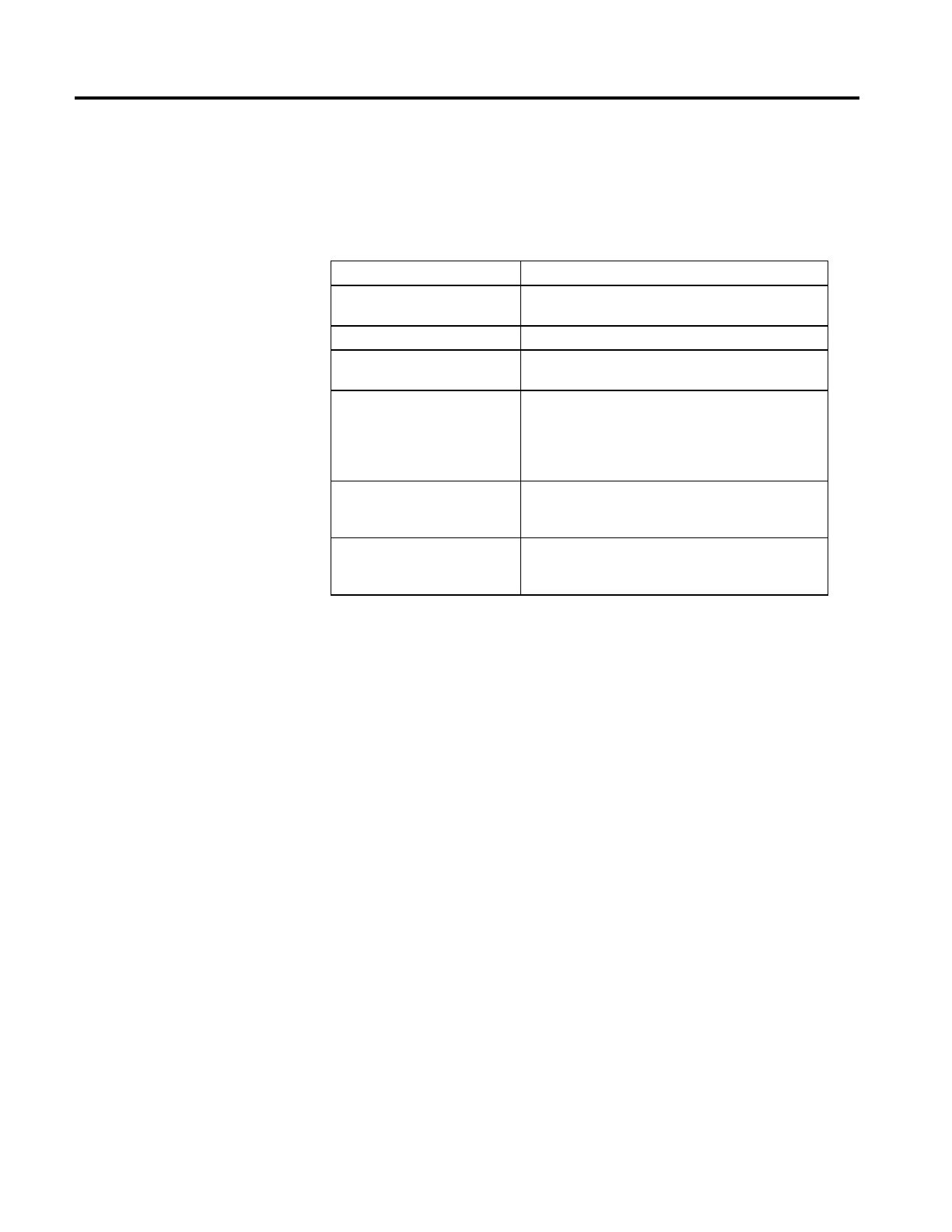Motion Event Instructions
268 Rockwell Automation Publication MOTION-RM002H-EN-P-February 2018
One possible side effect of a pending MAOC instruction existing when the
Output Cam is armed and the axis moves is that one or more outputs could begin
executing based on the configuration of the pending MAOC instruction.
MOTION_INSTRUCTION Structure
Mnemonic Description
.EN (Enable) Bit 31 It is set to true when the rung makes a false-to-true transition and
remains set until the rung goes false.
.DN (Done) Bit 29 It is set to true when Output Cam has been successfully initiated.
.ER (Error) Bit 28 It is set to true to indicate that the instruction detected an error, such
as if you specified an unconfigured axis.
.IP (In Process) Bit 26 It is set to true when the Output Cam has been initiated successfully
and cleared to false if either superseded by another Motion Arm
Output Cam command, terminated by a Motion Disarm Output Cam
command, or cam position moves beyond defined Output Cam range
while execution mode is set to once.
.PC (Process Complete) Bit 27 It is cleared to false on positive rung transition and set in once
Execution Mode when cam position moves beyond defined Output
Cam range.
.SEGMENT It is set to the array index associated with error 36 (Illegal Output
Cam) or error 37 (Illegal Output Compensation). Only the first of
multiple errors is stored.
Description
The Motion Arm Output Cam (MAOC) instruction executes an output cam
profile set up manually, programmatically, or by the Logix Designer Output Cam
Editor. Internally, Output Cam objects handle Motion arm Cam
functionality. Each Output Cam object is responsible for one output, which
consists of 32 output bits. Each single output bit can be programmed
separately. Currently Output Cam functionality is executed in the Logix
controller every coarse update period (currently configurable between 1 and 32
ms).
Axis
The axis provides the position input to the Output Cam. The axis can be a virtual,
physical or consumed one.
Execution Target
The execution target defines a specific Output Cam from the set that is connected
to the specified axis. Currently, only eight Output Cams can be specified.
