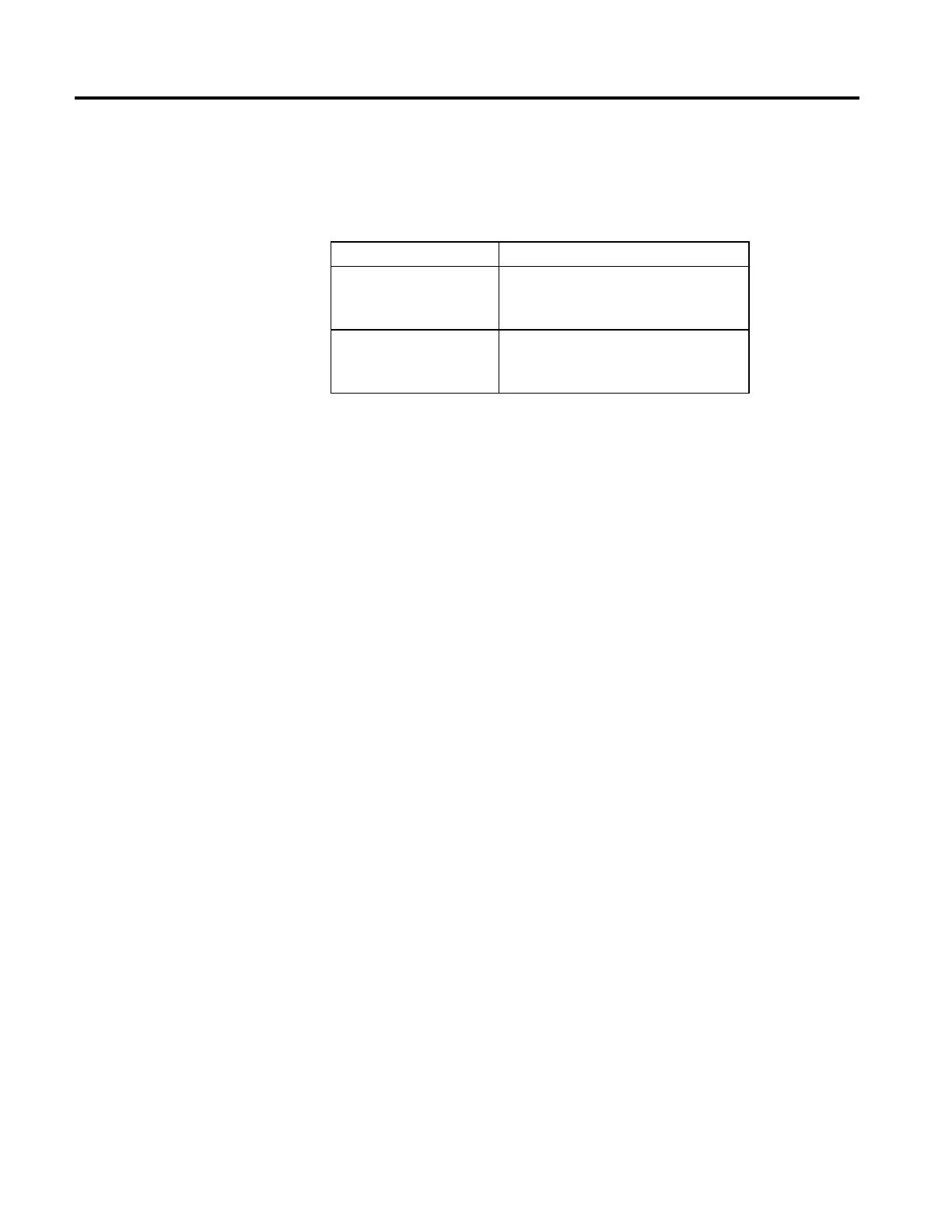Motion Error Codes, faults, and attributes
608 Rockwell Automation Publication MOTION-RM002H-EN-P-February 2018
You can read motion status and configuration parameters in your ladder logic
program using two methods.
Method Example
Directly accessing the
MOTION_GROUP and AXIS structures
Axis faults
Motion status
Servo status
Using the GSV instruction Actual position
Command position
Actual velocity
Use this information to troubleshoot some situations that could happen while you
are running an axis.
Why does my axis accelerate when I stop it?
In some instances, while an axis is accelerating, you try to stop it. The axis keeps
accelerating for a short time before it starts to decelerate.
Example
You start a Motion Axis Jog (MAJ) instruction. Before the axis gets to its target
speed, you start a Motion Axis Stop (MAS) instruction. The axis continues to
speed up and then eventually slows to a stop.
Status and
Configuration
Parameters
