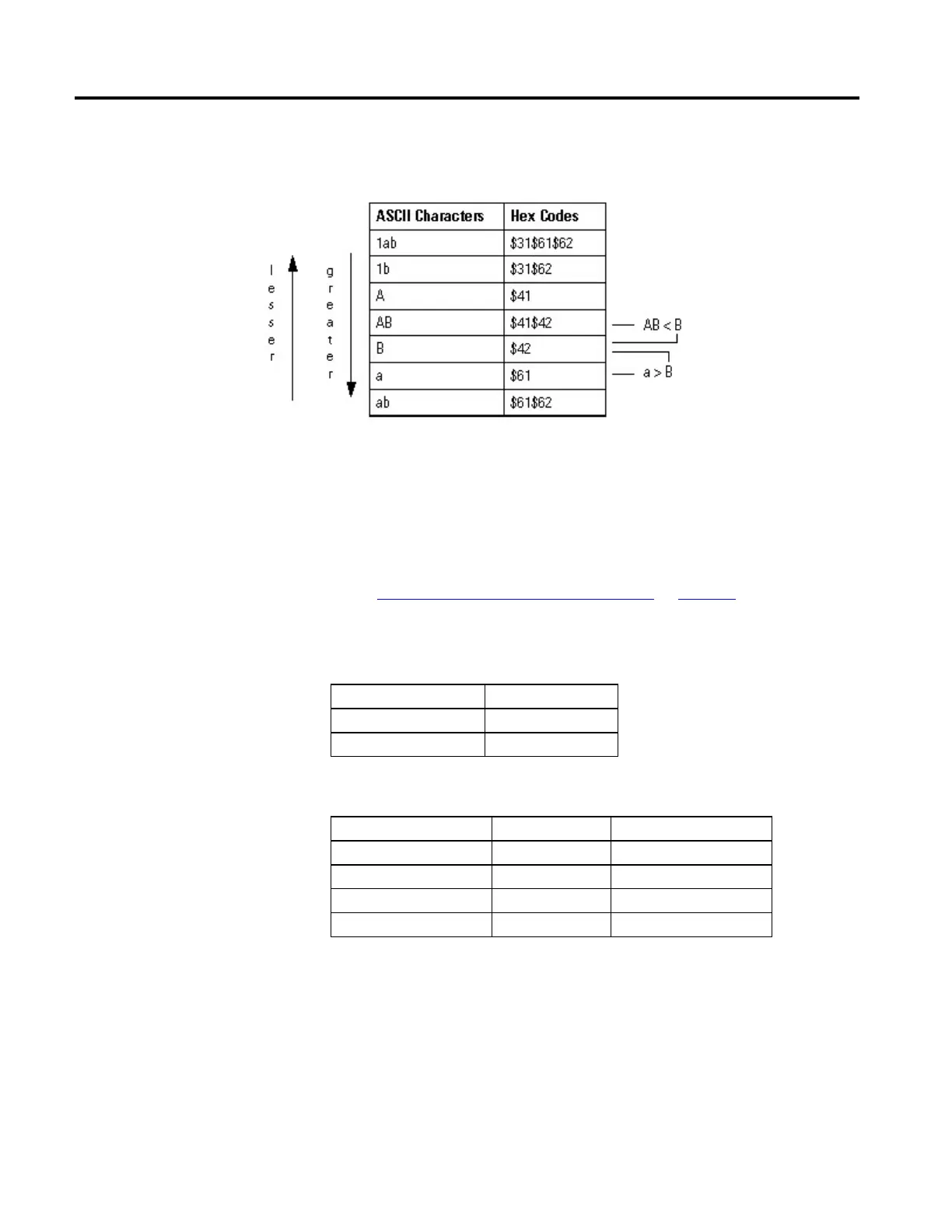Overview of Structured Text Programming
642 Rockwell Automation Publication MOTION-RM002H-EN-P-February 2018
• When the two strings are sorted as in a telephone directory, the order of the
strings determines which one is greater.
• Strings are equal if their characters match.
• Characters are case sensitive. Upper case "A" ($41) is not equal to lower case
"a" ($61).
See also
Structured Text Components: Expressions on page 638
Logical operators let you check if multiple conditions are true or false. The result
of a logical operation is a BOOL value.
If the comparison is The result is
true 1
false 0
Use these logical operators.
For this comparison Use this operator Optimal data type
logical AND &, AND BOOL
logical OR OR BOOL
logical exclusive OR XOR BOOL
logical complement NOT BOOL
