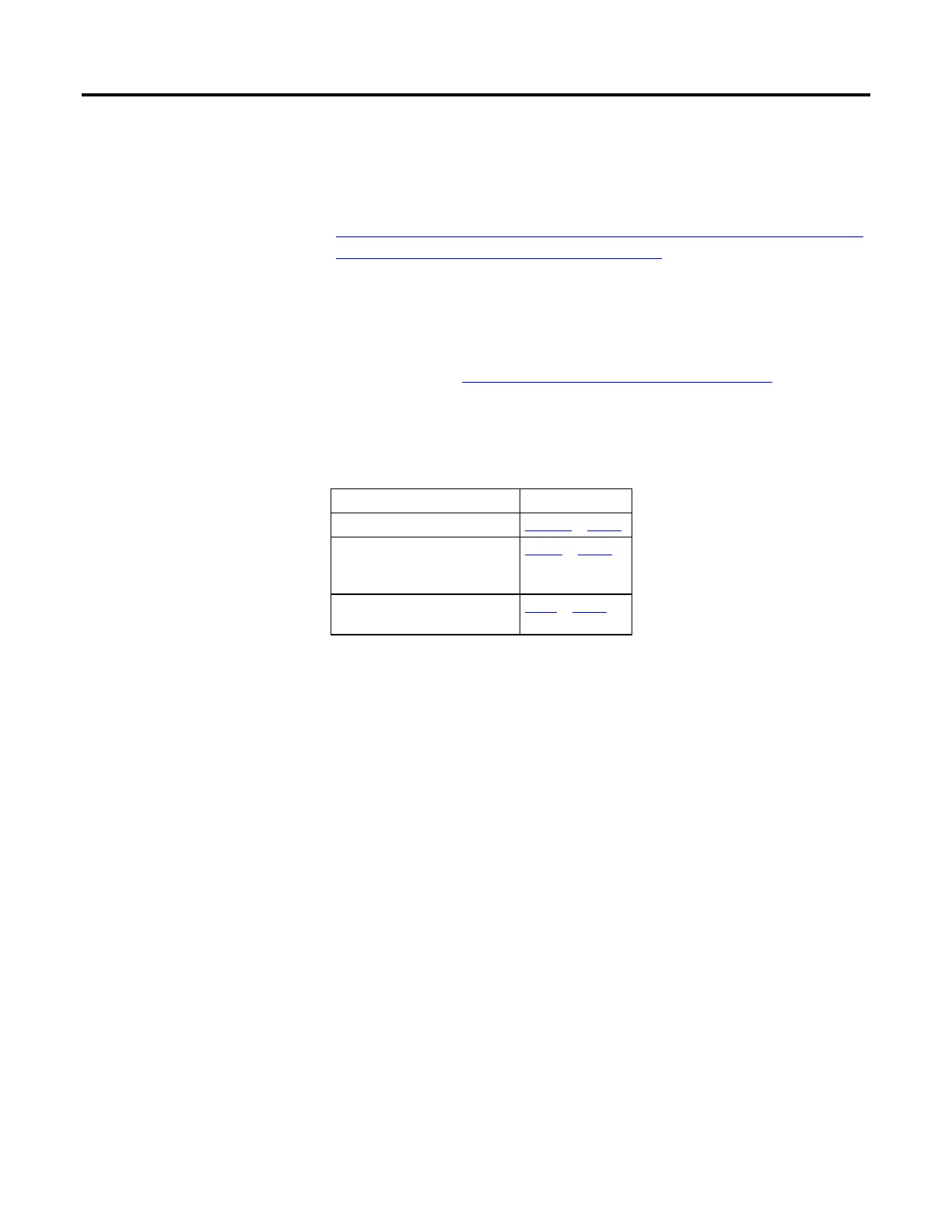Preface
Rockwell Automation Publication MOTION-RM002H-EN-P-February 2018 23
Environmental Compliance
Rockwell Automation maintains current product environmental information on
its website at
http://www.rockwellautomation.com/rockwellautomation/about-us/sustainabili
ty-ethics/product-environmental-compliance.page
Contact Rockwell
Customer Support Telephone — 1.440.646.3434
Online Support — http://www.rockwellautomation.com/support/
Motion instructions use three types of timing sequences:
Description Timing Type
The instruction completes in one scan. immediate on page 23
The instruction completes over several
scans because the instruction sends
messages to the servo module.
message on page 24
The instruction could take an indefinite
amount of time to complete.
process on page 25
Immediate type motion instructions execute to completion in one scan. If the
controller detects an error during the execution of these instructions, the error
status bit sets and the operation ends.
Examples of immediate type instructions include the:
• Motion Change Dynamics (MCD) instruction
• Motion Group Strobe Position (MGSP) instruction
Immediate instructions work as follows:
1. When the rung that contains the motion instruction becomes true, the
controller:
• Sets the enable (EN) bit.
• Clears the done (DN) bit.
• Clears the error (ER) bit.
2. The controller executes the instruction completely.
Instruction Timing
Instructions
