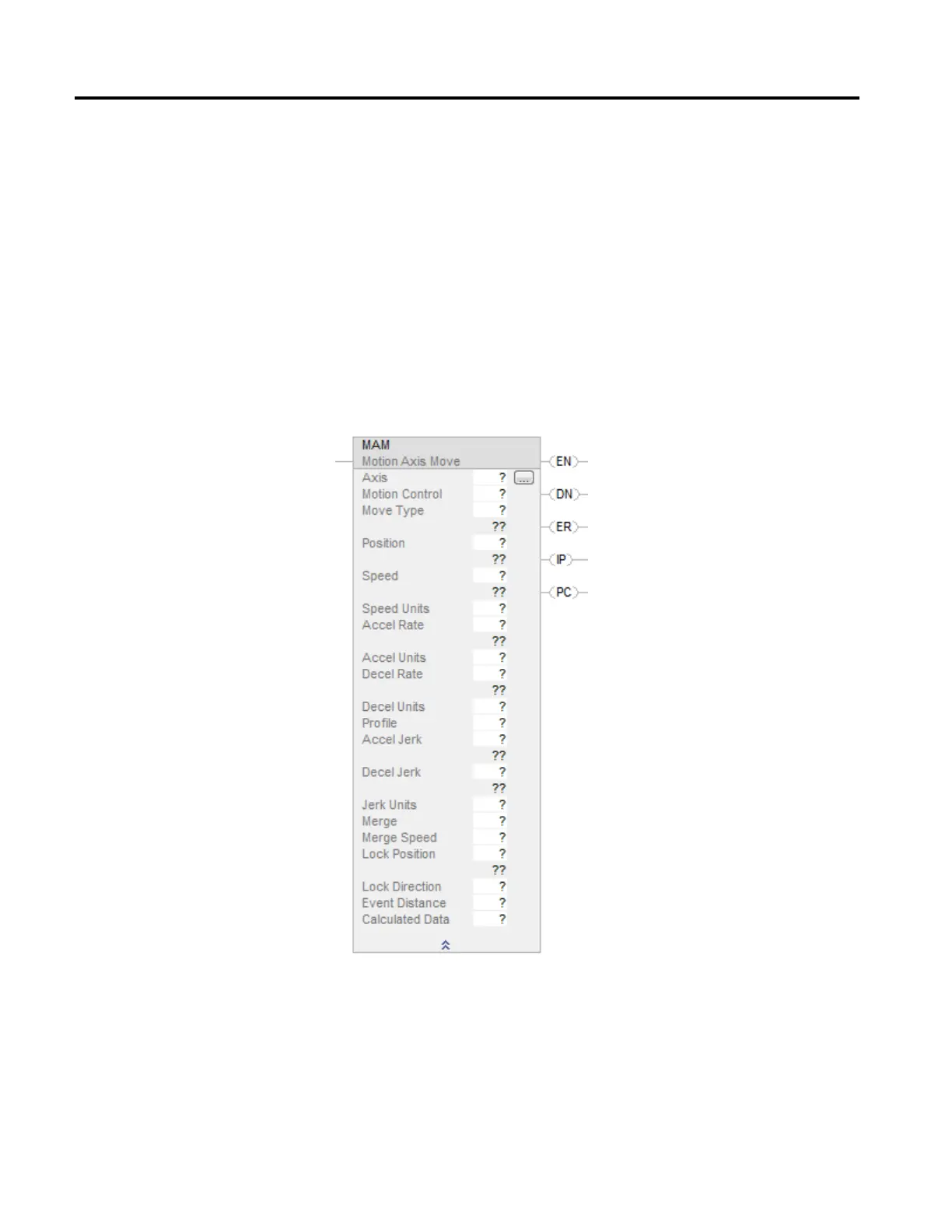112 Rockwell Automation Publication MOTION-RM002H-EN-P-February 2018
This information applies to the CompactLogix 5370, ControlLogix 5570,
Compact GuardLogix 5370, GuardLogix 5570, Compact GuardLogix 5380,
CompactLogix 5380, CompactLogix 5480, ControlLogix 5580, and GuardLogix
5580 controllers. Controller differences are noted where applicable.
Use the Motion Axis Move (MAM) instruction to move an axis to a specified
position.
Available Languages
Ladder Diagram
Function Block
This instruction is not available in function block.
