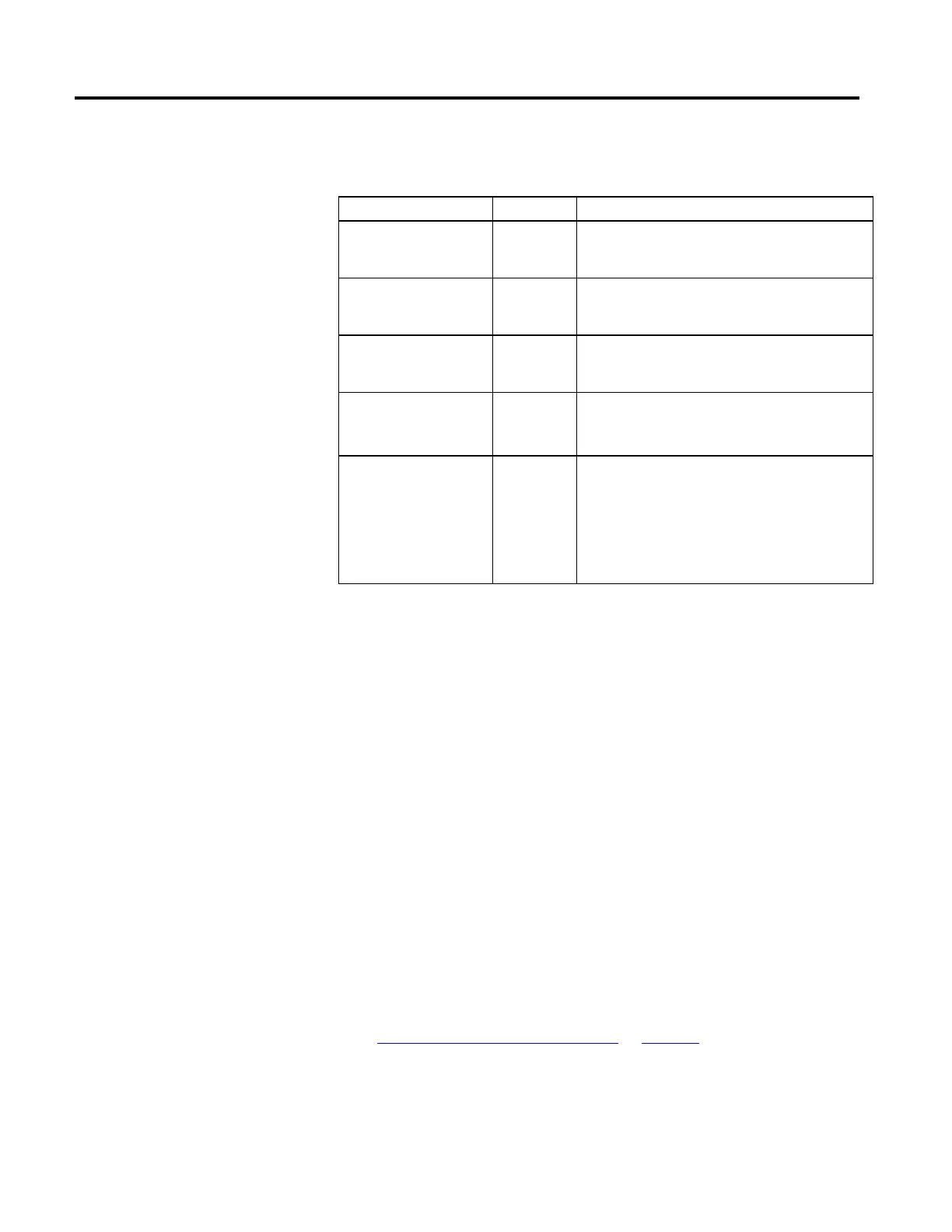Motion Event Instructions
288 Rockwell Automation Publication MOTION-RM002H-EN-P-February 2018
Array of 16 Schedule Structures
Field Size Description
Schedule ID 1 byte Valid ID’s are 1 to 16 for the 1756-OB16IS and 1732E-OB8M8SR
modules, 1...32 for the 1756-OB16IEFS module. Any other value
indicates that the schedule is not to be considered.
Sequence Number 1 byte The scheduled output modules will maintain a copy of the
schedule. A change in sequence number will tell the modules to
process the data in this schedule.
Point ID 1 byte Indicates the output bit associated with this schedule. Entered as a
value 00 to 07 for the 1756-OB16IS and 1732E-OB8M8SR modules
and 00 to 15 for the 1756-OB16IEFS module.
Point Value 1 byte Next state of output bit specified in Point ID.
0 = Off
1 = On
Timestamp 4 bytes 1756-OB16IS - The lower 32 bits of CST.
1756-OB16IEFS, 1732E-OB8M8SR - Offset from coarse update
timestamp (Scheduled time = ScheduleTimestamp + Time
Stamp).
Indicates when to change the state of the specified output bit.
Schedule Processing
The Value and Mask fields are processed and all unscheduled data bits are moved
to the module output data store. This data is written to the output terminals after
all schedules have been processed. Each schedule is processed. The schedule is not
considered if the:
• Schedule ID is not in the range of 1 to 16 or 1 to 32.
• Point ID is not in the range of 0 to 7 or 0 to 15.
• Sequence Number has not changed.
If the schedule is to be considered, it is marked active. All active schedules are
examined every several microseconds. The schedule Timestamp is compared to the
current time. If the current time is greater than or equal to the scheduled
Timestamp, the Point Value in the schedule is moved to the module output data
store for the specified output bit.
See also
Motion Arm Output Cam (MAOC) on page
262
