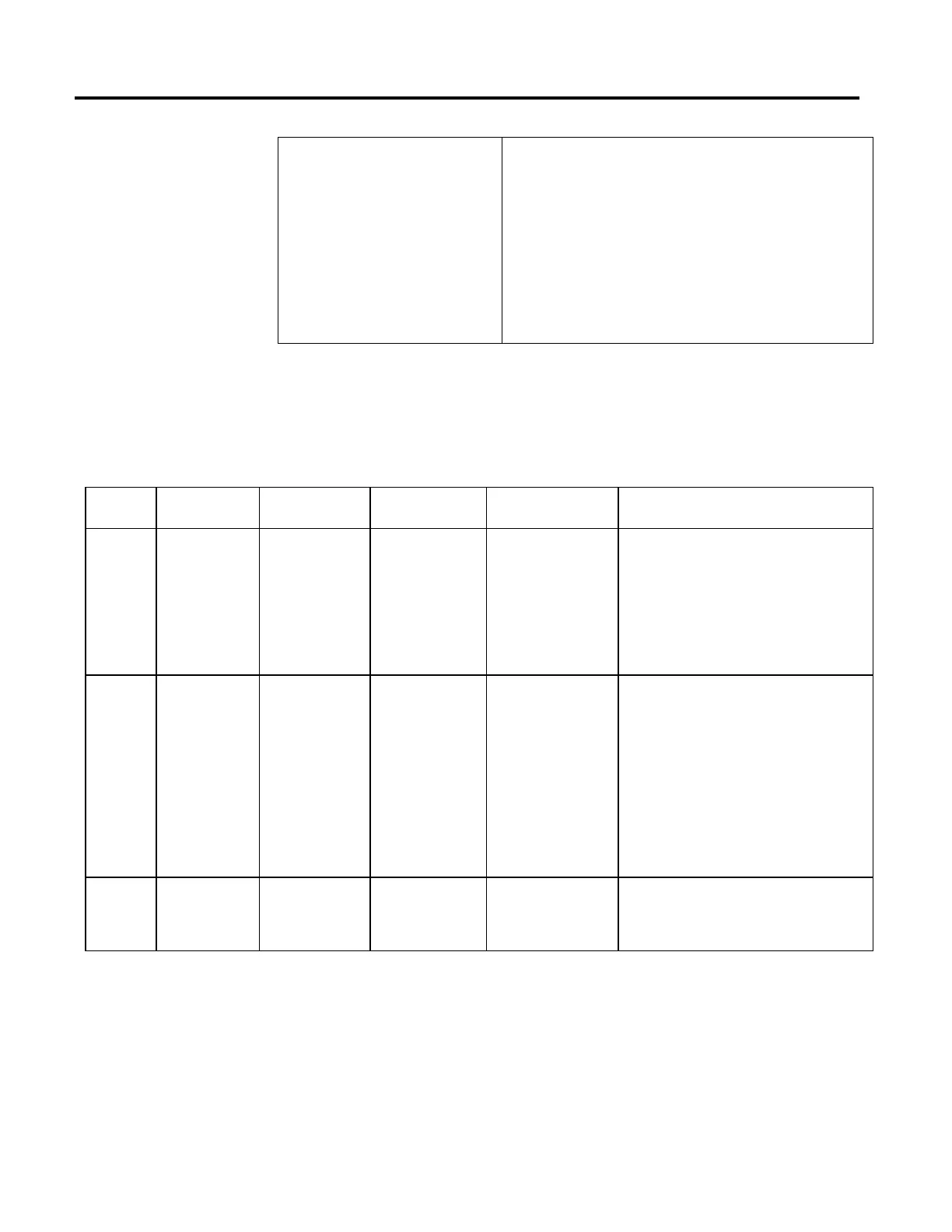Multi-Axis Coordinated Motion Instructions
434 Rockwell Automation Publication MOTION-RM002H-EN-P-February 2018
CoorMotionLockStatus Set when an axis lock is requested for an MCLM or MCCM instruction and the axis has
crossed the Lock Position. Cleared when an MCLM or MCCM is initiated.
For the enumerations Immediate Forward Only and Immediate Reverse Only, the bit
is set immediately when the MCLM or MCCM is initiated.
When the enumeration is Position Forward Only or Position Reverse Only, the bit is
set when the Master Axis crosses the Lock Position in the specified direction. The bit
is never set if the enumeration is NONE.
The CoordMotionLockStatus bit is cleared when the Master Axis reverses direction
and the Slave Axis stops following the Master Axis. The CoordMotionLockStatus bit is
set again when the Slave Coordinate System resumes following the Master Axis. The
CoordMotionLockStatus bit is also cleared when an MCCS is initiated.
Currently, Coordinated Motion supports the queueing of one coordinated
motion instruction. Therefore the MovePendingStatus bit and the
MovePendingQueueFullStatus bit are always the same.
Circular Programming Reference Guide
Circle Type Used in
2D/3D/Both
Validation Errors Direction - 2D Direction - 3D Comment
Radius 2D Error 25; Illegal
Instruction
Error 45 Endpoint =
Startpoint
Error 49; R too small
(|R| < .001) or R too
short to span
programmed points.
CW/CCW as viewed from
the + perpendicular to
the circular plane.
N/A A + radius forces arc length to be <= 180° (Shortest
arc).
A - radius forces arc length to be => 180° (Longest arc).
Full Circles can be programmed.
For full circles: set Position to be any point on circle
except Startpoint and use one of the Full direction types.
Center Point Both Error 44; Collinearity
(3D only)
Error 45; Endpoint =
Startpoint (3D only)
Error 46; Start/End
radius mismatch (|R1 -
R2| > .15 * R1).
CW/CCW as viewed from
the + perpendicular to
the circular plane.
Shortest/Longest arc. In Full
circles, placement of
endpoint defines
shortest/longest paths
referred to by direction
parameter.
Full Circles can be programmed.
In 2D only, Endpoint = Startpoint is legal. Therefore, full
circles may be generated:
By setting Endpoint = Startpoint, in which case, all
direction types produce full circles.
By setting Endpoint not = Startpoint and using Full
direction type.
For 3D Full Circles: set Position to be any point on the
circle except Startpoint, and use one of the Full direction
types. Position defines both arc and Shortest direction
types.
Via Point Both Error 44; Collinearity
Error 45; Endpoint =
Startpoint
Via point always
determines direction.
Via point always determines
direction. Direction operand
is only used to determine if
circle is partial or full.
Full Circles can be programmed.
For full circles: set Position to be any point on circle
except Startpoint and use one of the Full direction types.
Master Driven Speed Control (MDSC) and Motion Direct Command
Support
The Motion Direct commands are not available in the instruction tree for the
MCCM instruction. You must program an MCCM in one of the supported
programming languages before you execute an MAM or MAJ in Time Driven
Mode. A runtime error will occur if an MCCM is not previously executed in an
MAM and MAJ in Master Driven Mode.
