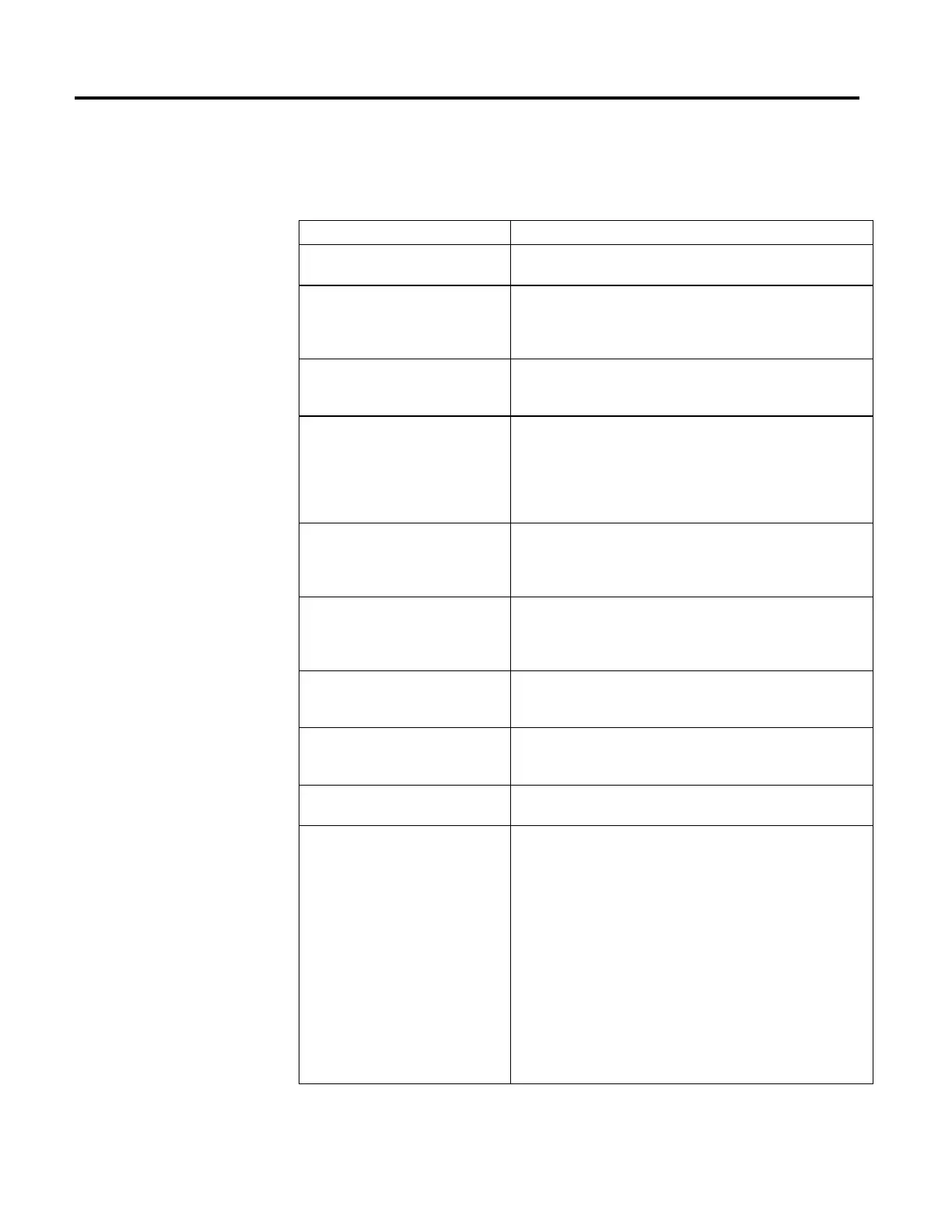Multi-Axis Coordinated Motion Instructions
Rockwell Automation Publication MOTION-RM002H-EN-P-February 2018 443
Motion Control
The following control bits are affected by the MCLM instruction.
Mnemonic Description
.EN (Enable) Bit 31 The Enable bit is set when the rung transitions from false to true and resets when
the rung goes from true to false.
.DN (Done) Bit 29 The Done bit sets when the coordinated instruction has been verified and queued
successfully. Because it’s set at the time it’s queued it may appear as set when a
runtime error is encountered during the verify operation after it comes out of the
queue. It resets when the rung transitions from false to true.
.ER (Error) Bit 28 The Error bit is reset when the rung transitions from false to true. It is set when
the coordinated move has not successfully initiated. It is also set with the Done Bit
when a queued instruction encounters a runtime error.
.IP (In Process) Bit 26 The In Process bit is set when the coordinated move is successfully initiated. It is
reset when there is no succeeding move and the coordinated move reaches the
new position, or when there is a succeeding move and the coordinated move
reaches the specifications of the termination type, or when the coordinated move
is superseded by another MCLM or MCCM instruction with a merge type of
Coordinated Move, or when terminated by an MCS instruction.
.AC (Active) Bit 23 When you have a coordinated move instruction queued, the Active bit lets you
know which instruction is controlling the motion. It sets when the coordinated
move becomes active. It is reset when the Process Complete bit is set or when the
instruction is stopped.
.PC (Process Complete) Bit 27 The Process Complete bit is reset when the rung transitions from false to true. It is
set when there is no succeeding move and the coordinated move reaches the new
position, or when there is a succeeding move and the coordinated move reaches
the specified termination type.
.ACCEL (Acceleration Bit) Bit 00 The Acceleration bit sets while the coordinated move is in the acceleration phase.
It resets while the coordinated move is in the constant velocity or deceleration
phase, or when coordinated motion concludes.
.DECEL (Deceleration Bit) Bit 01 The Deceleration bit sets while the coordinated move is in the deceleration phase.
It resets while the coordinated move is in the constant velocity or acceleration
phase, or when coordinated motion concludes.
.CalculatedDataAvailable Bit 02 The CalculatedDataAvailable bit is set in response to an Event Distance request in
an instruction faceplate parameter for these instructions.
.TrackingMaster Bit 03 The TrackingMaster bit is set when the acceleration is complete in MDSC Mode.
This means that the Slave axis is synchronized to the Master Axis. It is reset when
any of the following occurs on the slave axis:
When the slave axis starts either to accelerate or decelerate for any reason, such as
an MCD or a MAS being issued etc.
The Slave Axis is linked to another Master axis. For this case the bit is set again in
the new instruction status word when the Slave Axis starts tracking the new
Master axis again.
The slave axis is stopped. The Tracking Master is cleared as soon as the stop is
initiated on the slave axis.
This bit is never set when Lock Direction== NONE.
Note that the Tracking Master bit on the slave is not affected by any operation (i.e.
stop, MCD etc on the) master axis.
The Tracking Master bit will always be reset in Time Driven Mode.
