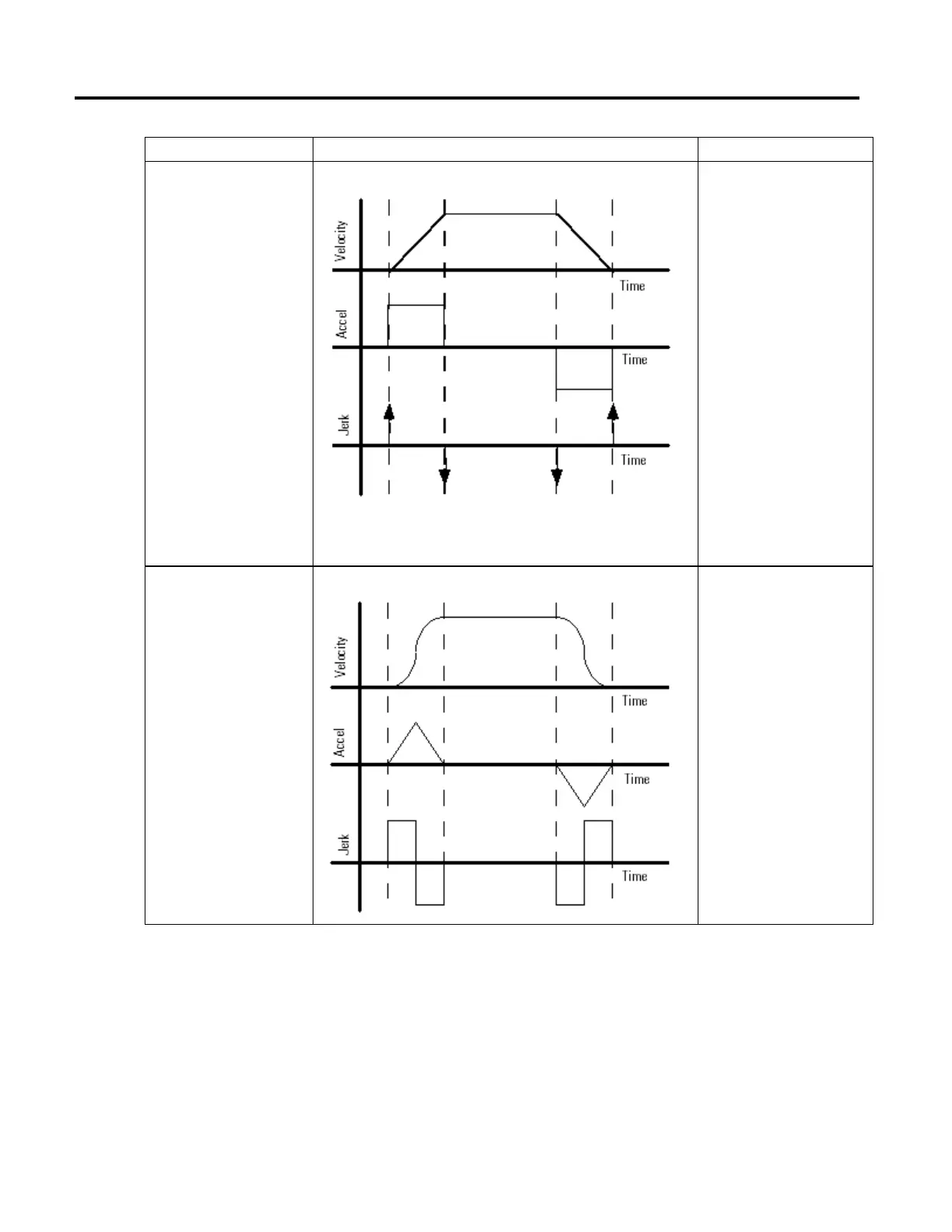Program a velocity profile and jerk rate and tune an S-Curve Profile
552 Rockwell Automation Publication MOTION-RM002H-EN-P-February 2018
If you want Choose This Profile Considerations
• Fastest acceleration and
deceleration times
• More flexibility in programming
subsequent motion
Trapezoidal
{bmct Trapezoidal.bmp}
Jerk does not limit the acceleration
and deceleration time.
• The Acceleration and Deceleration
rates control the maximum change
in Velocity.
• Your equipment and load get more
stress than with an S-curve profile.
• Jerk is considered infinite and is
shown as a vertical line.
Smoother acceleration and
deceleration that reduces the stress
on the equipment and load
S-curve
Jerk limits the acceleration and
deceleration time.
• It takes longer to accelerate and
decelerate than a trapezoidal
profile.
• If the instruction uses an S-curve
profile, the controller calculates
acceleration, deceleration, and jerk
when you start the instruction.
• The controller calculates triangular
acceleration and deceleration
profiles.
