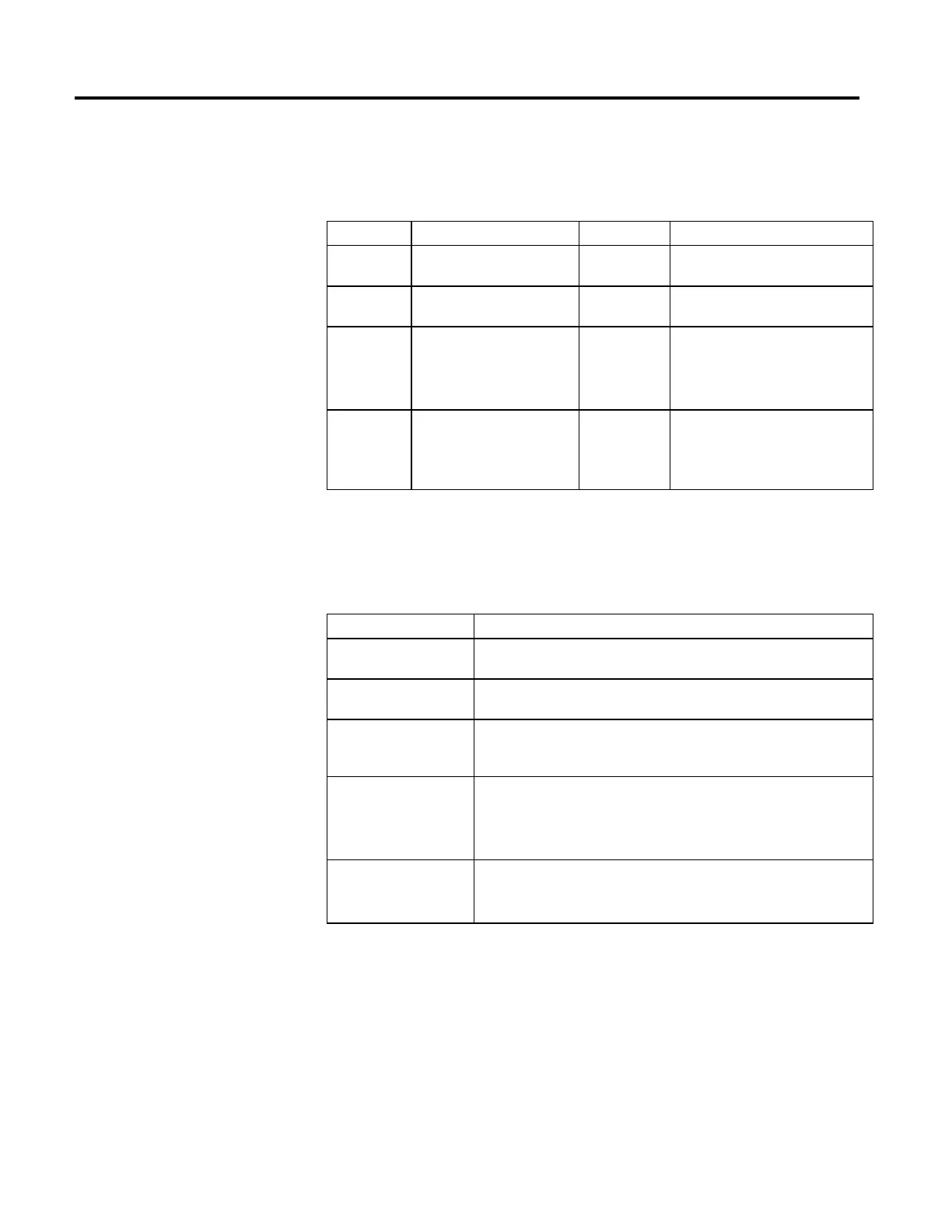Motion State Instructions
64 Rockwell Automation Publication MOTION-RM002H-EN-P-February 2018
Operands
Ladder Diagram and Structured Text
Operand Type Format Description
Axis AXIS_CIP_DRIVE Tag Motion Axis of data type AXIS_CIP_DRIVE
only.
Motion Control MOTION_INSTRUCTION Tag Structure used to control execution of the
motion instruction.
Speed SINT
INT
DINT
REAL
Immediate or Tag Defines the initial speed for the
DirectVelocityControlStatus Command
attribute.
Speed Units SINT
INT
DINT
Immediate Which units do you want to use for the
speed?
0 = % of Maximum
1 = Units per Sec
See Structured Text Syntax for more information on the syntax of expressions
within structured text.
MOTION_INSTRUCTION Structure
Mnemonic Description
.EN (Enable) Bit 31 It is set when the rung makes a false-to-true transition and remains set until the rung
makes a true-to-false transition and drive messaging is complete.
.DN (Done) Bit 29 It is set when the drive has been successfully enabled and remains set until the rung makes
a false-to-true transition.
.ER (Error) Bit 28 It is set when the instruction encounters an error condition. The error condition can be a
direct result of the initial conditions or may result during the instruction’s execution. The
bit remains set until the rung makes a false-to-true transition.
.IP (In process) Bit 26 It is set when the instruction has been successfully initiated and remains set until:
another MDS instruction supersedes the initial instruction
another instruction terminates the initial instruction
a drive fault occurs.
STATE Reflects the state of the instruction.
0 = Sending a request to the drive module to turn the drive on
1 = Waiting for the drive enable and servo action status bits to be set
