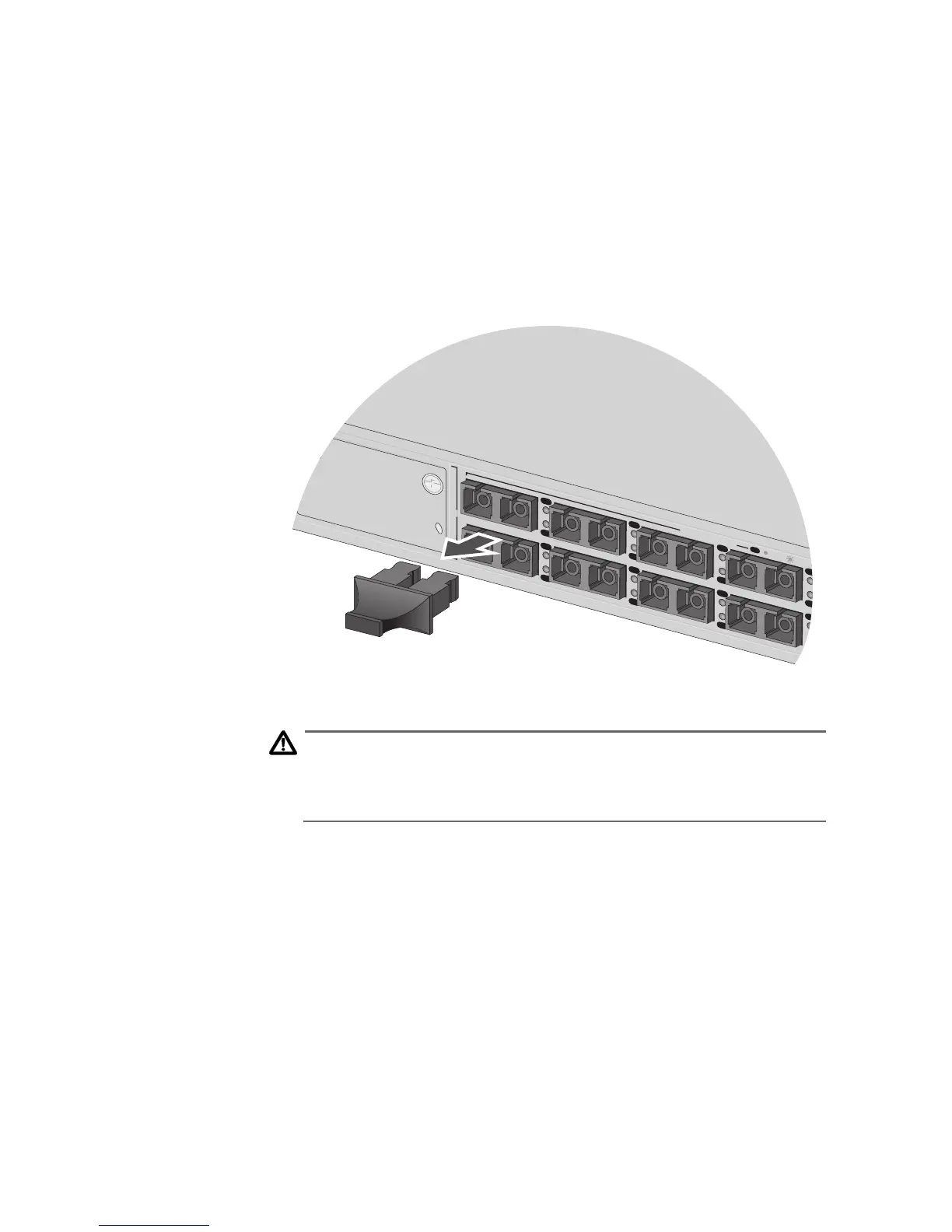Installation
64
❑ If you are creating a port trunk, do not connect the cables of
the trunk to the switch until you after have configured the
trunk using the switch’s management software. Connecting
the trunk cables to the switch before you have configured the
software will result in a data loop, which can adversely affect
network performance. For instructions on how to configure a
port trunk, refer to the AT-S39 Management Software
User’s Guide.
2. If your switch has fiber optic ports, remove the dust covers from the
ports.
Figure 31. Removing the Dust Covers from the Fiber Optic Ports
Caution
Do not remove the dust covers if you do not intend to connect the
fiber optic cables at this time. Dust contamination can adversely
impact the operations of the ports.
D
/C
L/
A
L/
A
D/C
L/A
D
/C
L/A
D
/C
L/A
D/C
L/A
D
/C
L/
A
D
/
C
L/
A
4
TX R
X
12
TX
R
X
3
TX
R
X
11
TX
R
X
2
TX
R
X
10
TX RX
1
TX
R
X
9
TX
R
X
L
INK
/
A
C
T
IVI
L
/
A
PORT ACTIVIT
Y
18
