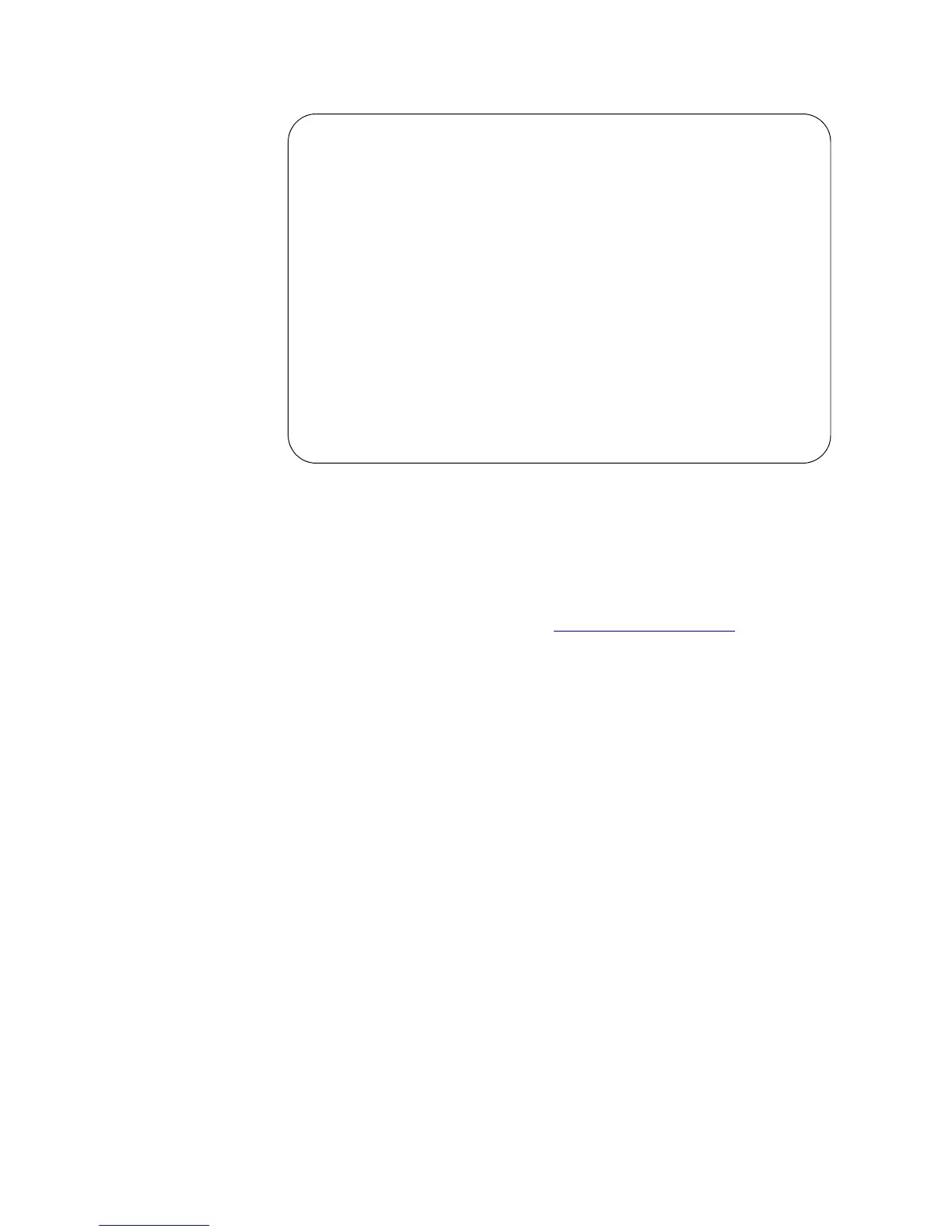AT-8000 Series Fast Ethernet Switches Installation Guide
73
The Main Menu is displayed.
Figure 39. AT-S39 Main Menu - Local Management Session
If you logged in with manager access, you can now fully manage
the switch using the management interface. For instructions, refer
to the AT-S39 Management Software User’s Guide and the AT-
S39 Command Line User’s Guide. These guides are available from
the Allied Telesyn web site at www.alliedtelesyn.com.
Allied Telesyn AT-8024GB Ethernet Switch
Login Session: Manager
Main Menu
1 - Port Menu
2 - VLAN Menu
3 - Spanning Tree Menu
4 - Administration Menu
5 - System Config Menu
6 - MAC Address Tables
7 - Ethernet Statistics
8 - Diagnostics
9 - Enhanced Stacking
C - Command Line Interface
Q - Quit
Enter your selection?
