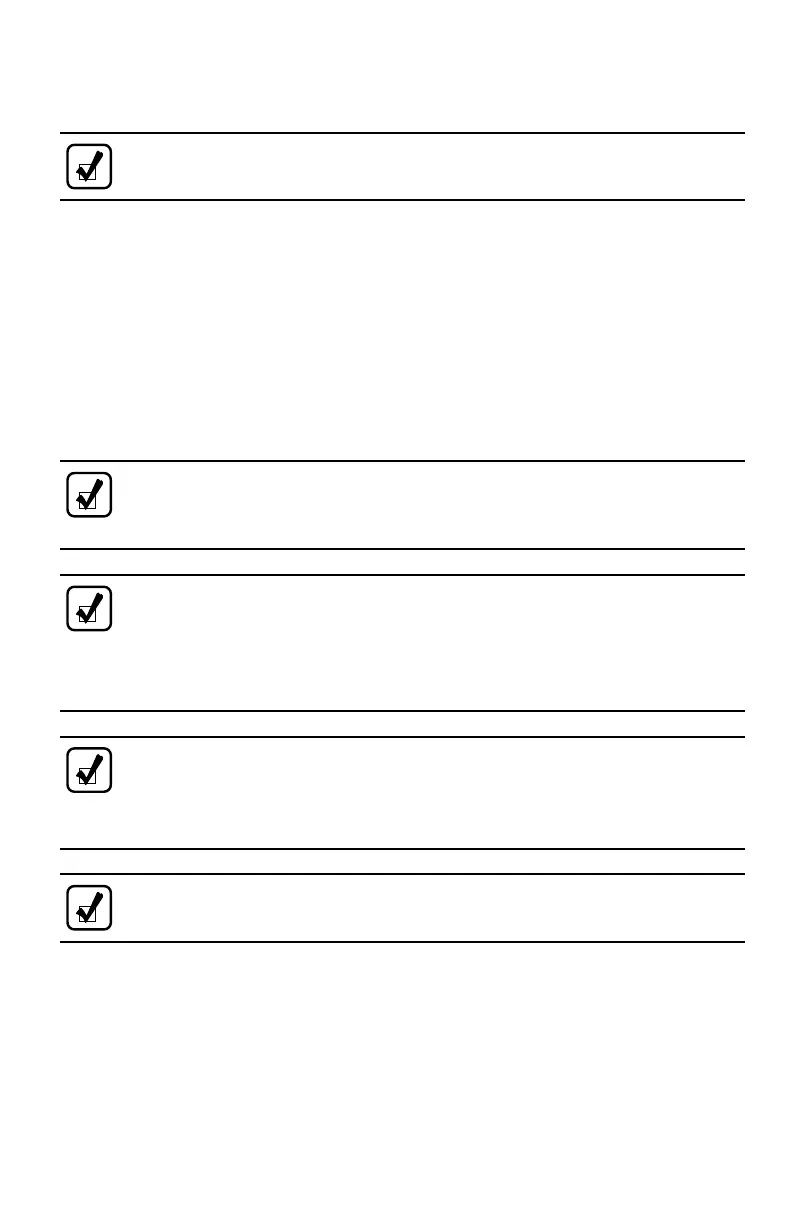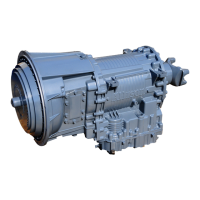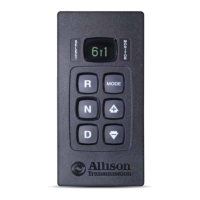•PresstheMODEbuttontoreadthenextcodeinthequeue,ifany.
NOTE:For3700SPand4700/4800transmissionsequippedwitha
retarder,presstheMODEbuttononce.
6.3.3.3CLEARINGDTCs
Whileindiagnosticmode,clearallactivecodesbypressingandholdingthe
MODEbuttonforapproximatelythreesecondsuntiltheMODEmessage
ashes.ReleasetheMODEbutton.TheMODEmessageshouldnotremain
illuminatediftheactiveDTCshowninthedisplayhascleared.
ToclearallstoredDTCs,pressandholdtheMODEbuttonfortenseconds.
TheMODEmessageashesasecondtimeindicatingallcodesarecleared
fromthequeue.
NOTE:AnycodesthatcausetheCHECKTRANSlightare
consideredsevereenoughtowarrantimmediateattentionfroma
qualiedrepairfacility.Schedulerepairassoonaspossible.
NOTE:IfanactiveDTCisclearedwhilethetransmissionislocked
inrangebecauseofthediagnosticresponsetoanactiveDTC,the
transmissionremainsinthatlockedrangeevenafterclearingthe
activeDTC.N(Neutral)mustbemanuallyselectedortheignition
mustbecycled.
NOTE:Somecodeswillself-clearoncetheconditionsthatcaused
theactivecodearenotpresent.Thesecodeswillbestoredas
inactiveintheDTCqueue.SomeDTCsrequireanignitioncycle
beforetheycanbeclearedfromactivestatus.
NOTE:Ifthecondition(s)thatcausedtheactivecodearestillpresent,
thecodebecomesactiveagain.
6.3.3.4EXITINGDIAGNOSTICMODE
Exitthediagnosticmodebyoneofthefollowingmethods:
•MomentarilypresstheMODEbuttononce.
•Movethebump-shiftleverselectortoanyrange.
115
