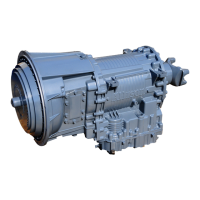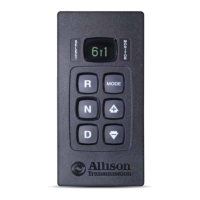deeperreverseratio.Duringcertainoperatingconditionsthecontrolsystem
mayinhibittransmissionoperationorrangeshifts.
4.1.1USINGKEYPADPUSHBUTTONSHIFTSELECTORTOSELECT
RANGE.RefertoFigure4–1.
•R–REVERSE:selectsR(Reverse)gear.
•N–NEUTRAL:selectsN(Neutral).TheareaaroundtheNbuttonisa
raisedridgesothedrivercanidentifythepushbuttonsbytouch,without
lookingatthedisplay.Itisnotnecessarytopressthisbuttonpriorto
startingthevehicle.
•D–DRIVE:selectsthehighestavailableforwardrange.The
transmissionshiftstothestartinggearandwillautomaticallyupshift
throughthegears,asoperatingconditionspermit,untilthehighest
availablegearisattained.
•D–DRIVE(Primary(ROAD)ModeOFSModels):selectsthehighest
availableforwardrange.Thetransmissionshiftstothestartinggearand
willautomaticallyupshiftthroughthegears,asoperatingconditions
permit,untilthehighestavailablegearisattained.
•D–DRIVE(Secondary(RIG)ModeOFSModel):goestotherange
setinthecalibrationsetforstationarymode.
4.1.1.1USINGUPSHIFTANDDOWNSHIFTARROWBUTTONS
The↑(Upshift)and↓(Downshift)arrowsareusedtochangetherange
selectedtoahigherorlowerforwardrange:
•Onepressofthe↓(Downshift)arrowsetsrangeSELECTtothesame
forwardrangeasthecurrentforwardrangeattainedshowninthe
MONITORpositiononthedisplay.Thistypeofpreselectiscalledan
ExpressPreselect.
•Eachsubsequentpressofthe↓(Downshift)arrowdecreasestherange
selectedbyonerange.
•Onepressofthe↑(Upshift)arrowincreasestherangeselectedby
onerange.
•Ifthe↑(Upshift)or↓(Downshift)arrowisheldcontinuously,theselected
rangewillcontinuetochangeupordownuntilthebuttonisreleasedor
untilthehighestorlowestpossiblerangeofgearsisselected.
NOTE:Pressingthe↓(Downshift)arrowwhileinR2(Standard
Reverse)willselectR1(DeepReverse)inselect4700/4800model
calibrationswhenthevehicleisstopped.
45

