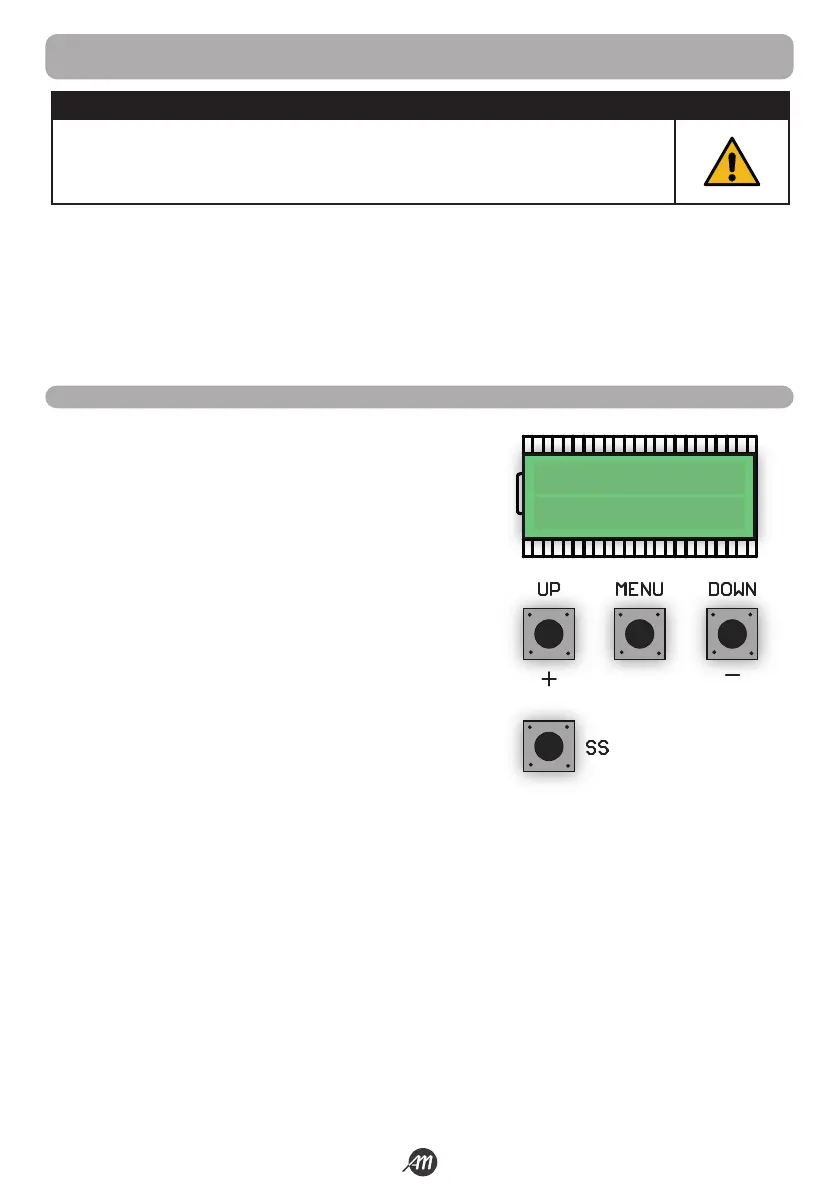Translated from the original language - English - 25Manual 6-1624970M - rev. 1 - 11/01/2023
5. PROGRAMMING
DANGER
The operations described in this chapter to finalize the installation must be carried out in the presence of
voltage, therefore they must be carried out only by experienced personnel, qualified and taking all neces-
sary precautions to ensure safe execution.
Check that the operating area is free from any obstacles.
Once the electrical connections are finished, proceed with commissioning.
Give voltage and check that all the LEDs of safety are on.
Verify that the intervention of the safety switches o the corresponding LED.
If not, turn o the automation and check that the devices are properly connected and working.
5.1 - FUNCTION OF THE PROGRAMMING KEYS
1. UP button
The UP button allows you to perform the following operations:
• Start and finish the transmitter learning procedure.
• Navigate through the menu items.
• Increase a value.
2. MENU button
The MENU button allows you to perform the following operations:
• Enter and exit the menu.
• Confirm a choice.
3. DOWN button
The DOWN button allows you to perform the following operations:
• Change the display modes.
• Pause the learning of the stroke to reverse the direction of movement.
• Navigate through the menu items.
• Decrease a value.
4. SS button (Step-by-Step)
The SS button allows you to perform the following operations:
• Performs the STEP-BY-STEP function.
