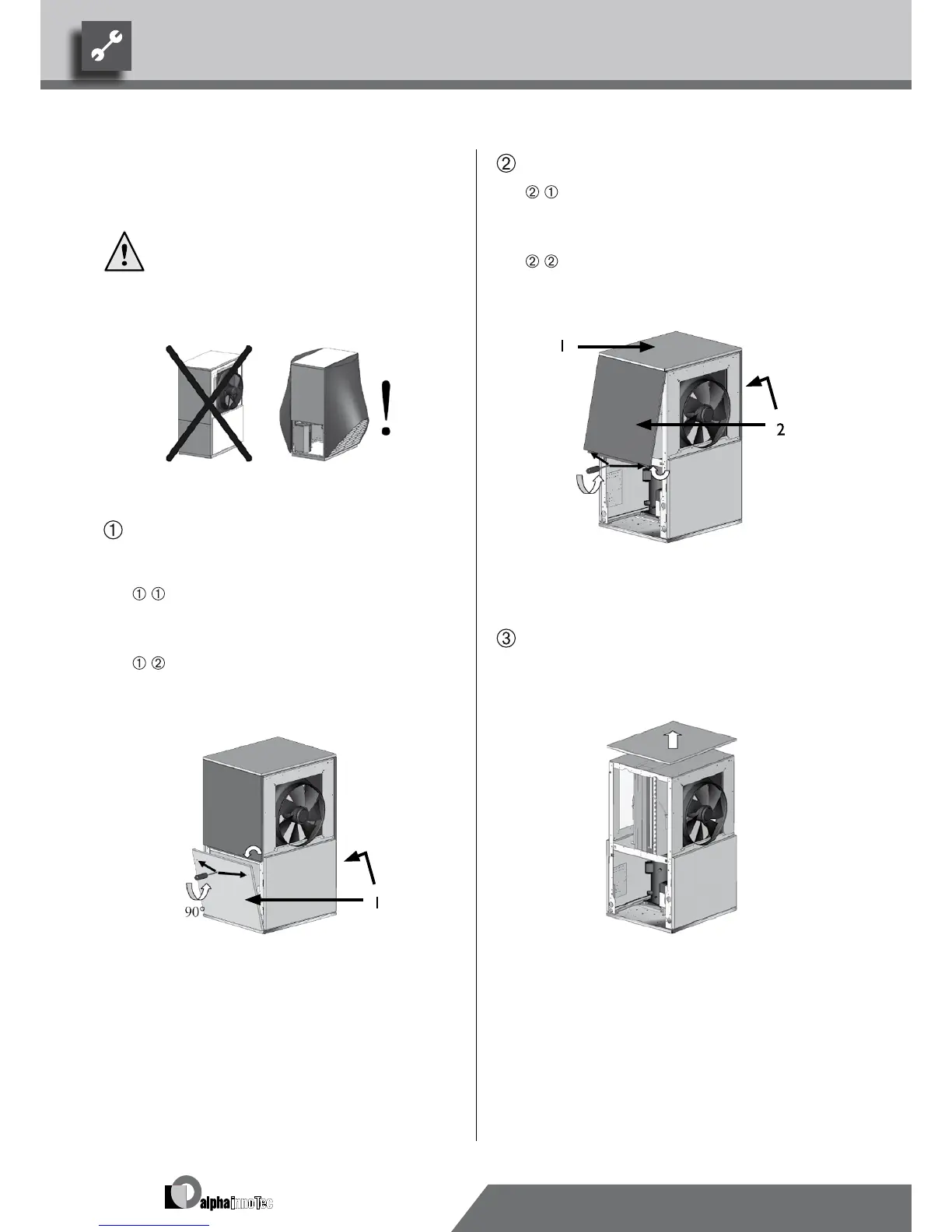14
We reserve the right to modify technical specifications without prior notice.
UK830532/200610 © Alpha-InnoTec GmbH
Remove upper facing panels from unit…
•
To do so, loosen the two screws on the lower edg-
es of the upper facing panels…
•
Pull each facing panel downward and forward, de-
tach from top cover of unit and set securely aside…
1 top cover of unit
2 upper facing panels
The top cover of the unit was fastened by the upper
facing panels. After removal of the upper facing pan-
els, the top cover is loose. Remove top cover and
set securely aside…
attaChingtheairfloWbaffles
(only for LW 101… through LW 310…
and LW … H…)
WARNING!
Unit has rotating parts.
For safety reasons, mount the two air ow
bafes on the unit before continuing with
any other work.
Proceed as follows:
If you have not already done so, remove lower fac-
ing panels on the switch cabinet and water connec-
tion side of the unit…
•
To do so, loosen the two quick-release screws on
the lower facing panels…
•
Pull each facing panel forward, detach from the unit
and set securely aside…
1 lower facing panels
