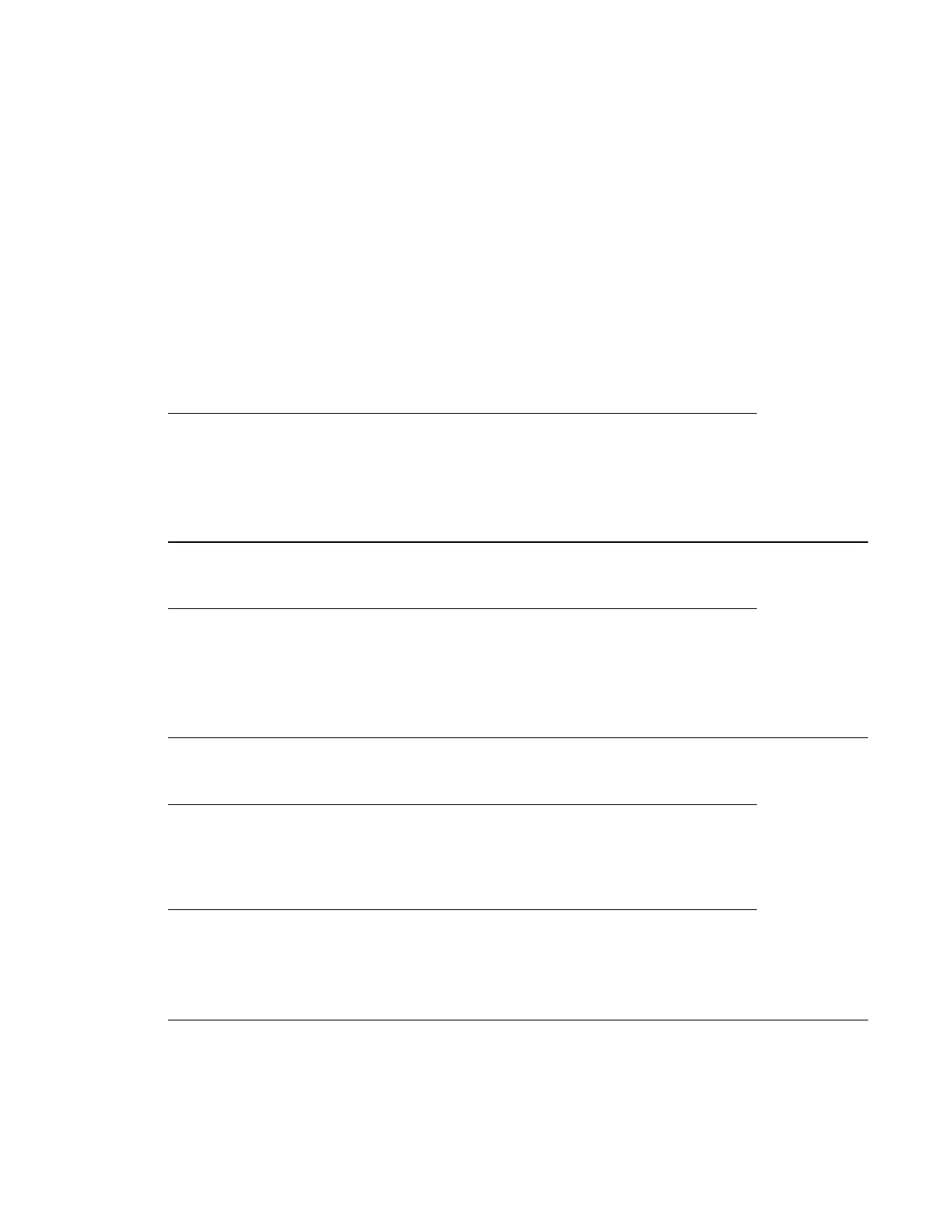0180036-J0 Rev E Page 28
9.4.1 Redundant Input Power Module (if equipped)
1. Connect system (+) power bus lead to (+) terminal inputs. Three input positions are available
(terminals12, 10, 8).
2. Connect system (-) power bus lead to (-) terminals inputs. Three input positions are available
(terminals, 11, 9, 7).
3. Connect (+) terminal outputs (terminals, 2, 4, 6) and wire to CXC HP and ADIO peripherals as
required.
4. Connect (-) terminal outputs (terminals, 1, 3, 5) and wire to CXC HP and ADIO peripherals as
required.
9.4.2 CXC HP - Low Voltage
1. Connect system (+) power bus lead or Redundant Input Power Module Output (+) to (+) terminal
1.
2. Connect system (-) power bus lead or Redundant Input Power Module Output (-) to (-) terminal 2.
3. Connect system earth connection to terminal 3.
9.4.3 L-ADIO - Low Voltage
1. Connect system (+) power bus lead or Redundant Input Power Module Output (+) to (+) terminal
3.
2. Connect system (-) power bus lead or Redundant Input Power Module Output (-) to (-) terminal 2.
3. Connect system earth connection to terminal 1.
9.4.4 6I-ADIO - Low Voltage
1. (+) = terminal 11,( -) = terminal10, earth to terminal 9.
9.4.5 CXC HP - High Voltage
1. Connect 17 on HV-ADIO POUT to terminal 1 on the CXC HP.
2. Connect 16 on HV-ADIO POUT to terminal 2 on the CXC HP.
3. Connect system earth connection to terminal 3.