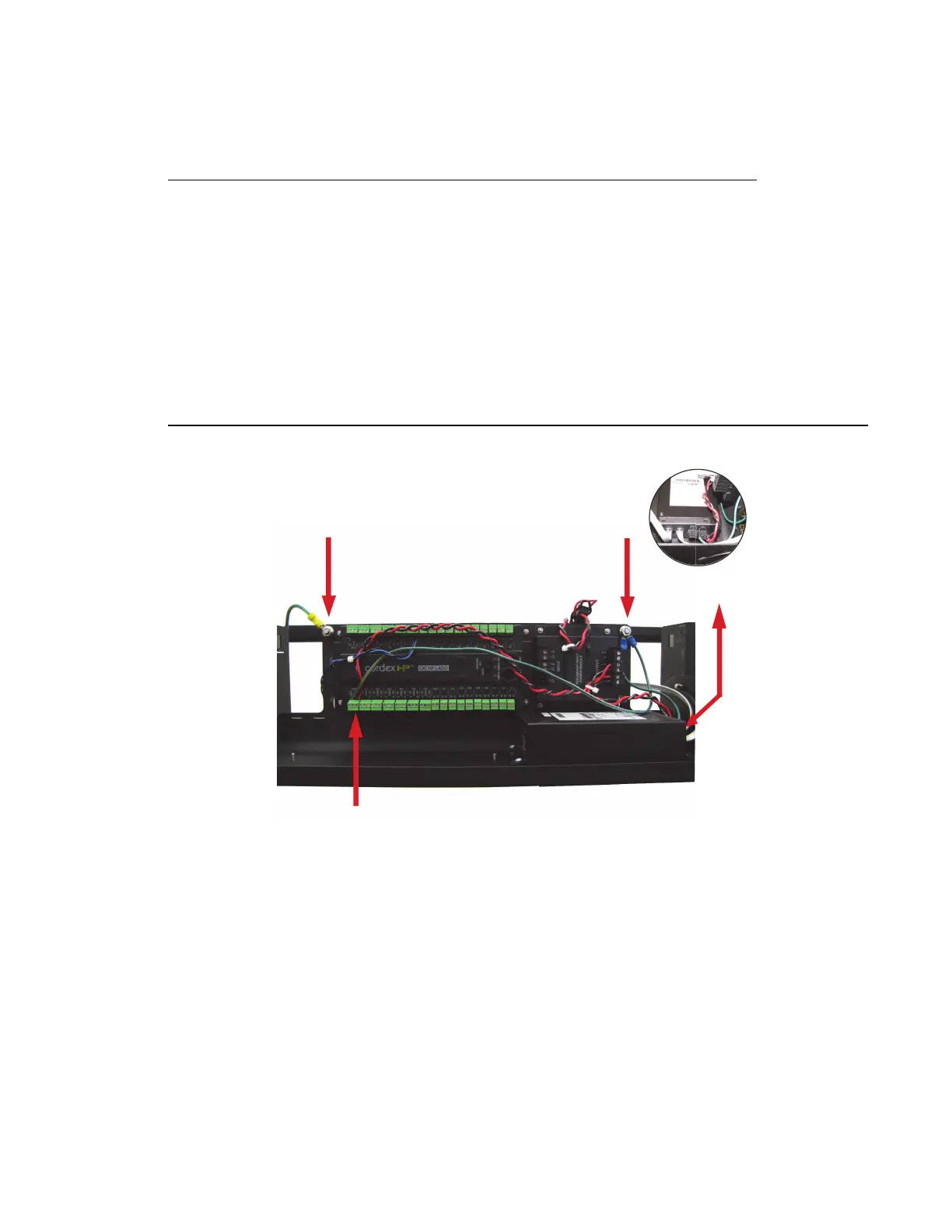0180036-J0 Rev E Page 27
9.3.1 Grounding the Equipment
1. Using 18AWG wire, connect into the PWR1 GND1 connector terminal on the L-ADIO.
2. Run the wire to the PEM stud on the panel. Crimp the wire to a circular lug suitable for 18AWG
wire and connect.
3. Using 18AWG wire, connect into the PWR1 GND1 connector terminal of the CXC HP.
4. Run the wire to the same PEM stud on the panel. Crimp the wire to a circular lug and connect.
5. Use 12AWG wire to connect the protective earth ground terminal on the panel to the central office
ground or the ground means of the equipment.
6. Crimp the wire to a circular lug suitable for 12AWG wire and connect to the PEM stud on the
panel.
Figure 15: Ground Wiring
9.4 Power Inputs
The low voltage system can operate from ±12, ±24 or ±48Vdc input.
An HV system can operate at an output of a rectifier nominal ±120Vdc or ±220Vdc.
If low voltage is not available, an HV-ADIO must be used to power the other low voltage devices such
as the CXC HP. L-ADIO and the 6I-ADIO.
Side-view CXC HP
PWR1 Terminal GND
Local Bonding
Ground Terminal
PWR1
GND
Terminal
CXC HP
PWR1 Ground
Terminal ADIO
Protective Earth
Terminal Ground