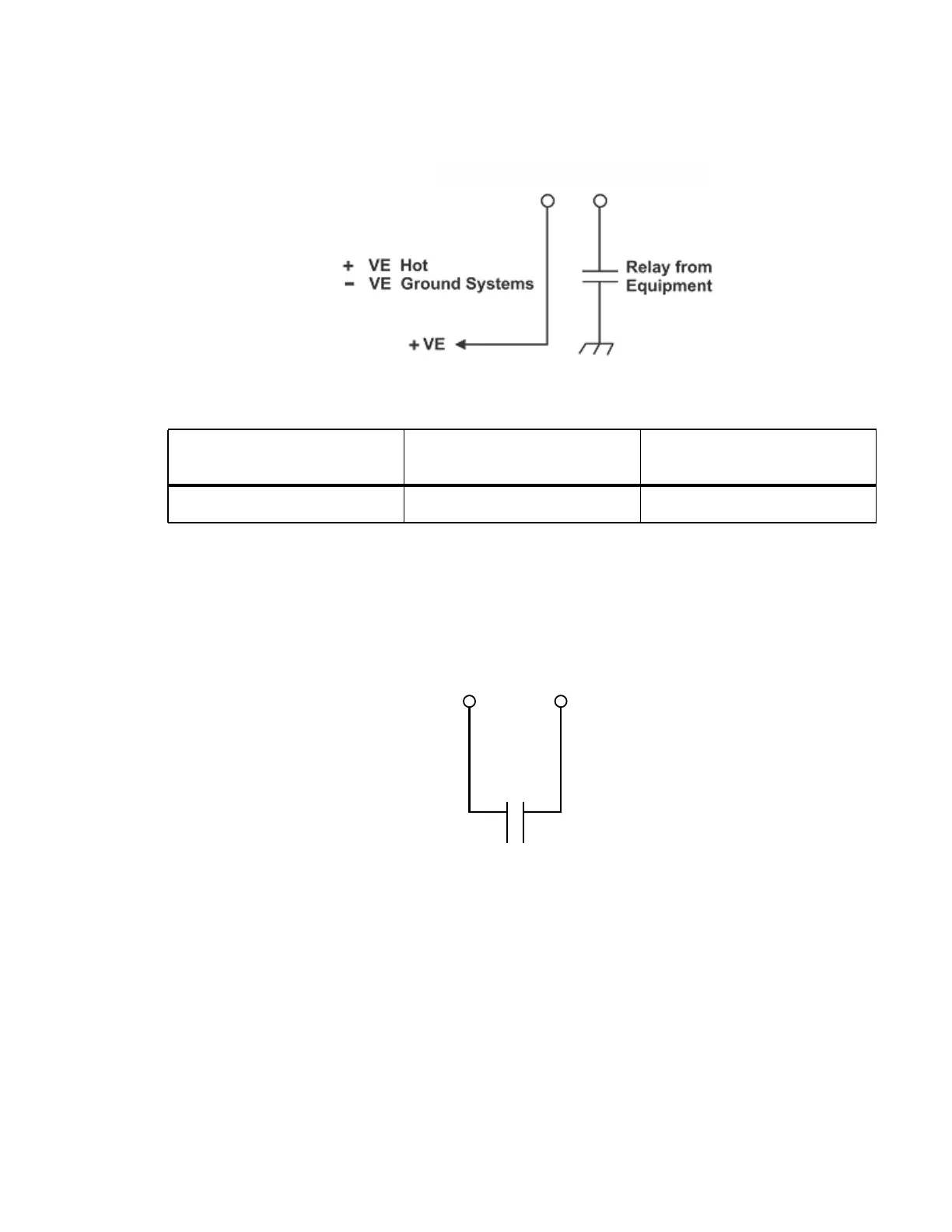0180036-J0 Rev E Page 31
Figure 17: Connection Method for +24V input
9.6.2 Connection Method - High Voltage
Connect only to un-powered (dry relay) or switch contact rated for low voltages and low current
switching.
Figure 18: Connection Method for HV
9.6.3 Programming Digital Inputs
The digital input channels can be programmed for “active high” or “active low.” Active high indicates,
“alarm on the presence of a ground signal” and active low indicates, “alarm on the removal of a ground
signal.”
NOTE: See CXC HP software manual (0350058-J0) for detailed instructions on programming.
Table 4: Voltage Level Definitions for Digital Inputs
Voltage Range (Vdc)
Voltage Level (Vdc)
Considered as “0”(Off)
Voltage Level (Vdc)
Considered as “1”(On)
0-60 (system voltage settings) 1V 5V-60V
Relay or other dry contact
External Equipment
HV-ADIO Digital Input
