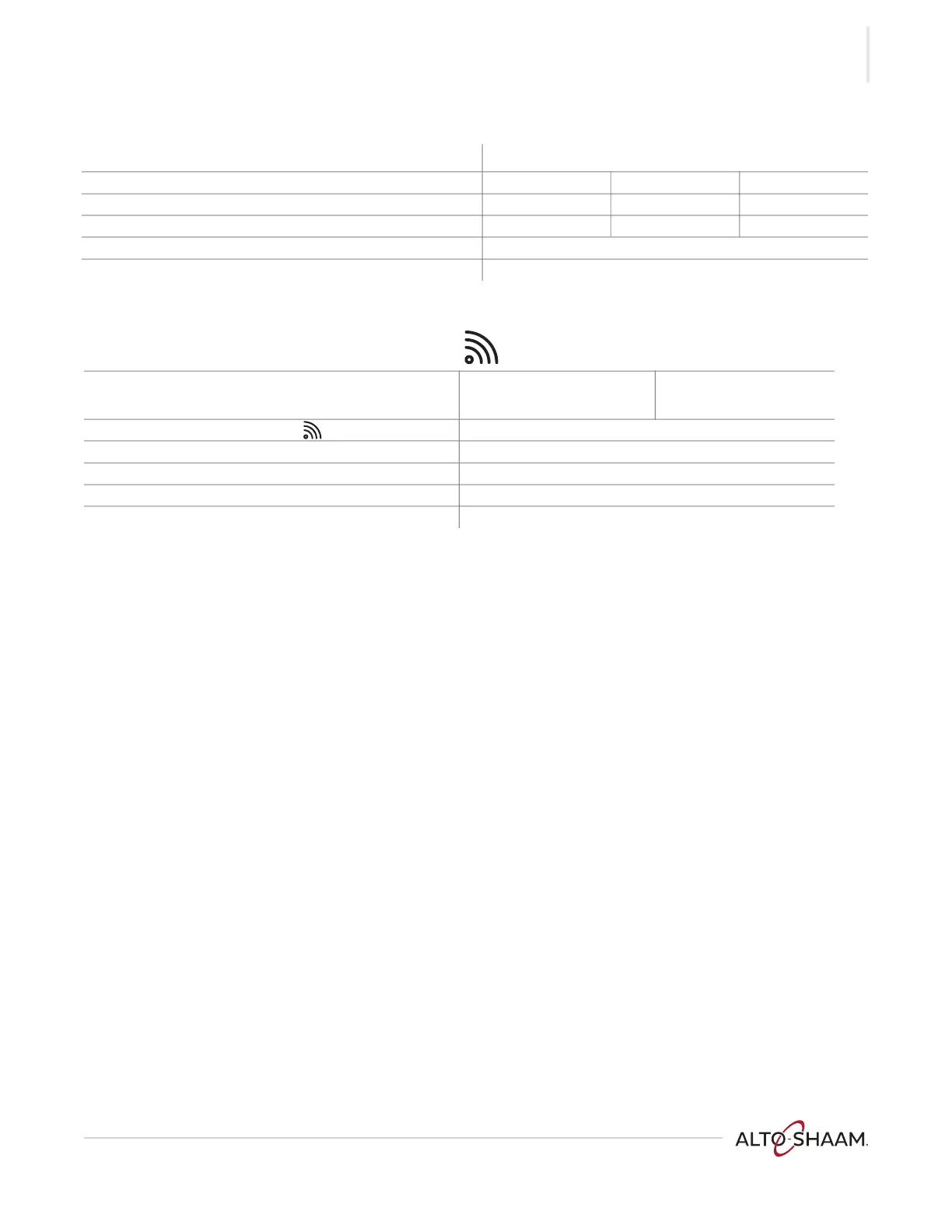INSTALLATION
De l uxe C ontro l Cook & Ho l d ▪ Oper a tor’s Manual ▪ MN- 46 7 0 8 ▪ Rev 1 ▪ 11/20
27
Continued from previous page
Electrical: Record
Measure the voltage at the wall outlet. L1 to L2: L1 to L3: L2 to L3:
Measure the voltage at the oven’s main disconnect switch. L1 to L2: L1 to L3: L2 to L3:
Measure the voltage at the oven’s main terminal block. L1 to L2: L1 to L3: L2 to L3:
Measure the AC voltage to the 12 VDC power supply.
Measure the DC output from the power supply.
Wifi equipped ovens:
Navigate to the settings screen; touch the network icon.
On the Your network status screen:
What is the connection type?
Wireless Ethernet
What color is the network icon? Red Yellow Green
What is the Internet status?
What is the Cloud status?
What is the SSID?
What is the IP Address?
