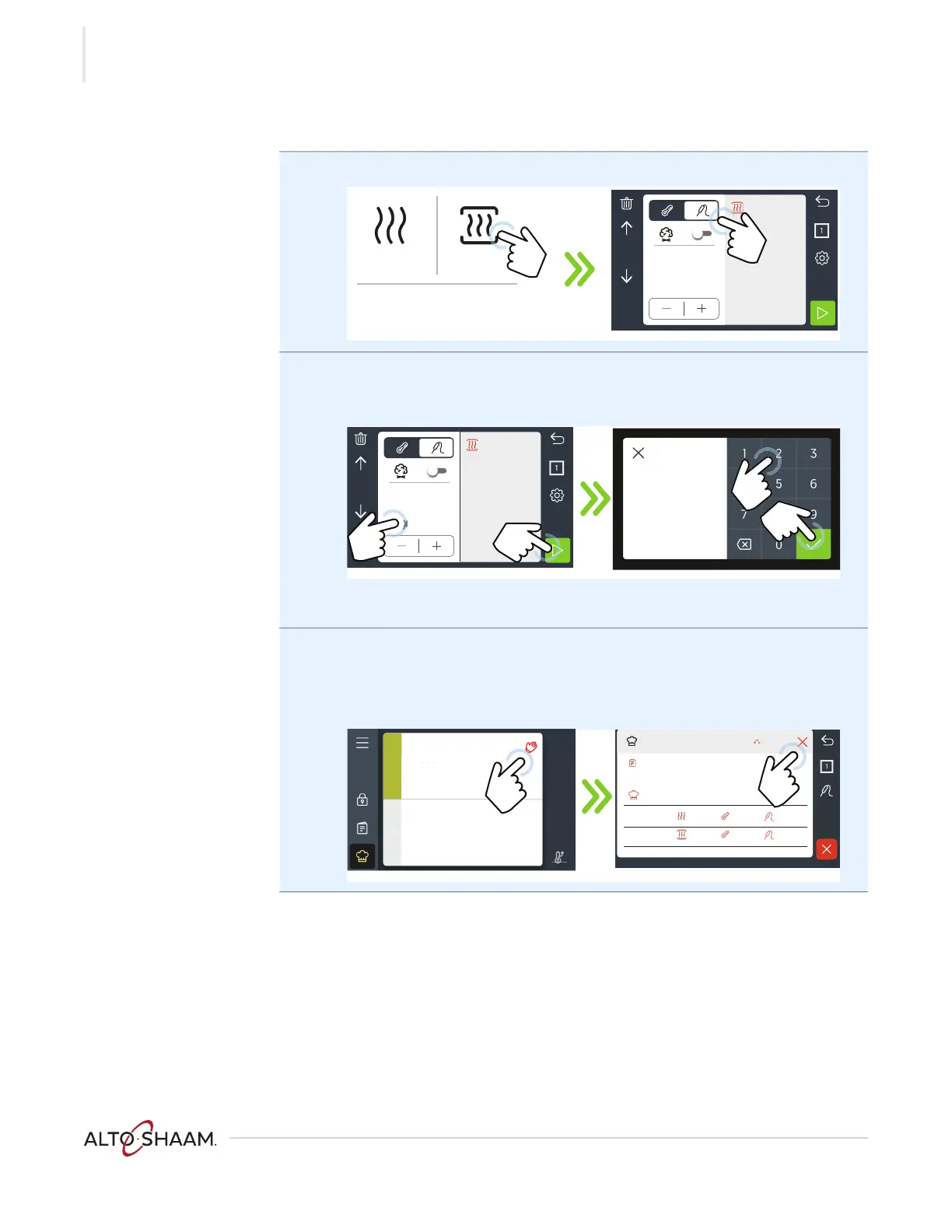OPERATION
Del uxe Control C ook & Ho l d ▪ Opera tor’s Manual ▪ MN- 4 6708 ▪ Re v 1 ▪ 11/20
56
Continued from previous page
Set the hold 7. Touch the Hold icon m. Touch the probe icon n.
8. Enter the temperature you want the food to hold at. To do so, Touch the
holding temperature
o. Enter a holding temperature using the number pad
e. Touch the check mark f.
Touch the green arrow p. The oven will begin to preheat.
Load the food 9. At the end of the preheat stage, the oven sounds an alert, and the control will
display “Ready”. Load the food into the oven and insert the probe.
Touch the action hand
q. The cooking process starts.
Touch the “X” icon r to cancel the cooking process if needed.
Continued on next page
TH-TS-008912_Deluxe
Cancel
Cook Hold
m
Hold temperature
Hold
XXX˚
3/3
n
TH-TS-008898_Deluxe
XXX˚
Hold temperature
Hold
3/3
XXX˚
TH-TS-011317
Ready
Action needed
1
Available
2
1
q
1 of 3
2 of 3
Cooking in progress
Preheat
Step 2 Cook XX˙ XX˙
XX˙
00:01:00
Step 3 Hold
…….
XX˙
