15
If thumb screws are used to access the
lter, ensure the washer installed on the screw behind the
access panel remains in place after re-installation.
control to make thermostat wire connections. This plug
may be removed, wire connections made to the plug, and
replaced. It is recommended that you do not
connect multiple wires into a single terminal. Wire nuts are
recommended to ensure one wire is used for each terminal.
Failure to do so may result in intermittent operation.
15.1 Auxiliary Alarm Switch
The control is equipped with two Auxiliary Alarm terminals,
labeled TB4 and TB5 which are typically utilized in series
with a condensate switch but could also be used with
compatible CO
2
sensors or re alarms.
The auxiliary alarm switch must be normally closed and
open when the alarm occurs. For example, a normally
closed condensate switch will open when the base pan’s
water level reaches a particular level. The control will
respond by turning o the blower motor and outdoor unit
and displaying the proper fault codes. If the switch is
later detected closed for 30 seconds, normal operation
resumes and the error message is removed. (The switch
is closed as part of the default factory setting.) The error
will be maintained in the equipment’s fault history. See
Figures 15 and 16 for the connection location.
15.2 Circulator Blower
This air handler is equipped with a variable speed circu-
lator blower. This blower provides several automatical-
ly-adjusted blower speeds. For heater kit installation, it is
important to set the capacity of the electric heater at two
locations of communication thrermostat and DIP Switch.
Setting with communication thermostat
For a detailed prodedure of the thermostat heater kit
capacity selection process, please visit the Amana Smart
Thermostat website at https://www.amana-hac.com/
Setting with DIP Switch:
In the event of loss of communication, emergency mode
can be activated. In emergency mode operation, heater
kit selection will be driven by the DIP Switch (S9, S10,
S11 and S12) selection from the control board. Select the
DIP Switch settings in accordance with Tables 9 and 10
(see table 9 for valid settings). Indoor blower airow (CFM)
for a particular heater kit selection can be checked with
the STATUS menu of communication thermostat or with
the 7-segment display on the control board. (See service
manual, section 2-DIGIT 7 SEGMENT DISPLAYS).
Upon start up in communicating mode the circuit
board may display an “Ed” error. This is an indication
that the DIP switches on the control board need to be
congured in accordance with the Electric Heating Airow
Table. Conguring the DIP switches and resetting power
to the unit will clear the error code.
NO Heater Kit OFF* OFF* OFF* OFF*
First Valid Heater Kit ON ON ON ON
Second Valid Heater Kit ON ON ON OFF
Third Valid Heater Kit ON ON
OFF ON
Fourth Valid Heater Kit ON ON OFF OFF
Fifth Valid Heater Kit ON OFF ON ON
Sixth Valid Heater Kit ON OFF ON OFF
Seventh Valid Heater Kit ON OFF OFF ON
Note: Default factory settings are marked with *
AHVE MODELS
DIP Switch
Setting
MODEL
AHVE36CP1400 AHVE42CP1400 AHVE48DP1400 AHVE60DP1400
First Valid
3 3/5 3/5 3/5 3/5
Second Valid
5 6 6 6 6
6 8 8 8 8
Fourth Valid
8 10 10 10 10
Fifth Valid
10 15 15 15 15
Sixth Valid
19 19 20 20
Seventh Valid
25
FEMALE CONNECTIONS
SIDE VIEW
WARNING
SOFTWARE VER.
TOP
FRONT VIEW
Figure 17
15.3 Motor Orientation
If the unit is in the upow position, there is no need to rotate
the motor. If the unit is in the downow position, loosen
motor mount and rotate motor as shown in the Motor
Orientation, Figure 17. Be sure motor is oriented with the
female connections on the casing down. If the motor is not
oriented with the connections down, water could collect in
the motor and may cause premature failure.
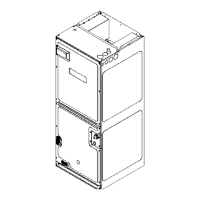
