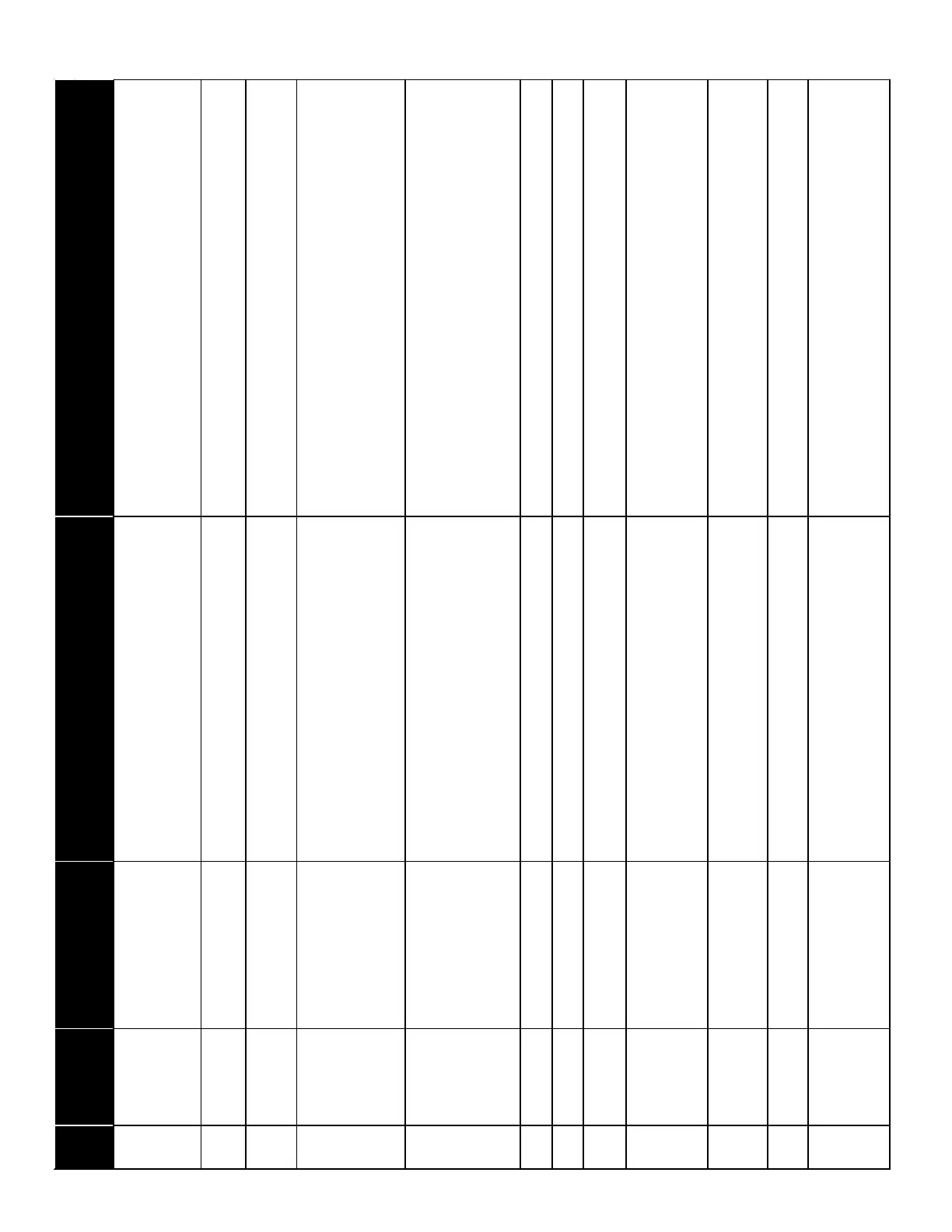20
No display (EE
display is EMG
mode)
• No power supply to ID blower / no
24 volt power to PCB
• Blown fuse or circuit breaker
• PCB has an internal fault
• Manual disconnect switch OFF
• No power supply to ID blower / no 24 volt power to PCB
• Blown fuse or faulty circuit breaker
• Control board has internal fault
• Assure 208/230 volt and 24 volt power to blower and control board.
• Check fuse F2U on control board
• Check for possible short in 208/230 volt and 24 volt circuits. Repair as necessary.
• Replace the control board.
Selecting "no heater kit" and
receiving electric heat demand
• Select the valid heater kit on thermostat
• Valid dip switch selection (heater kit selection out of range of the unit configuration)
Heater Kit dip switches not set
properly
• Invalid heater kit selected • Set correct dip switches
Fuse Open
• Fuse (F1U) is blown
• Connector TB10 is open
• Replace fuse
• Check wiring to AUX alarm, heater kit, communication connection.
• Replace the control board
After recovering the system, E5 will still be displayed on the indoor PCB (about
30 seconds). BLOWN FUSE will still be displayed on the thermostat within 45 seconds.
They will be cleared automatically.
• High water level in the evaporation coil
• The connected alarm device is activated
• Auxiliary Alarm terminals (TB4, TB5) are open
• Check water level in drain pan
• Check alarm device.
• Close Auxiliary terminals TB4 and TB5 if not used
After recovering the system, EF will still be displayed on the indoor PCB (about
30 seconds). AUXILIARY CONTACTS OPEN will still be displayed on the thermostat
within 45 seconds. They will be cleared automatically.
Data not on Network
• No shared data on the network • Populate shared data set using memory card.
Invalid Data on Network • Wrong shared data on the network • Populate shared data set using memory card.
Invalid Memory Card Data
• Wrong memory card data
• Replace circuit board
• Rewrite data using the correct memory card
• Fan/motor obstruction
• Power interruption (low voltage)
• Incorrect / loose wiring
• Check for obstruction on the fan/motor
• Verify the input voltage at the motor
• Check wiring or tighten wiring connections if needed
• Replace circuit board or motor
Blower Motor Communication error
• Incorrect / loose wiring
• Power interruption (low voltage)
• Check wiring or tighten wiring connections if needed
• Verify the input voltage at the motor
• Replace circuit board or motor
Blower Motor HP Mismatch
• Incorrect size motor
• Invalid shared data
• Correct motor installation
• Populate shared data set using memory card.
Blower Motor operating in Power,
Temp or Speed Limiting conditions
• Fan/motor obstruction or blocked filters
• Power interruption (low voltage)
• Incorrect wiring
• Blockage in the airflow (ductwork) or ductwork undersized
• Check for obstruction on the fan/motor/ductwork, clean filters
• Verify the input voltage at the motor
• Check wiring
• Replace motor
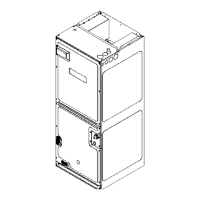