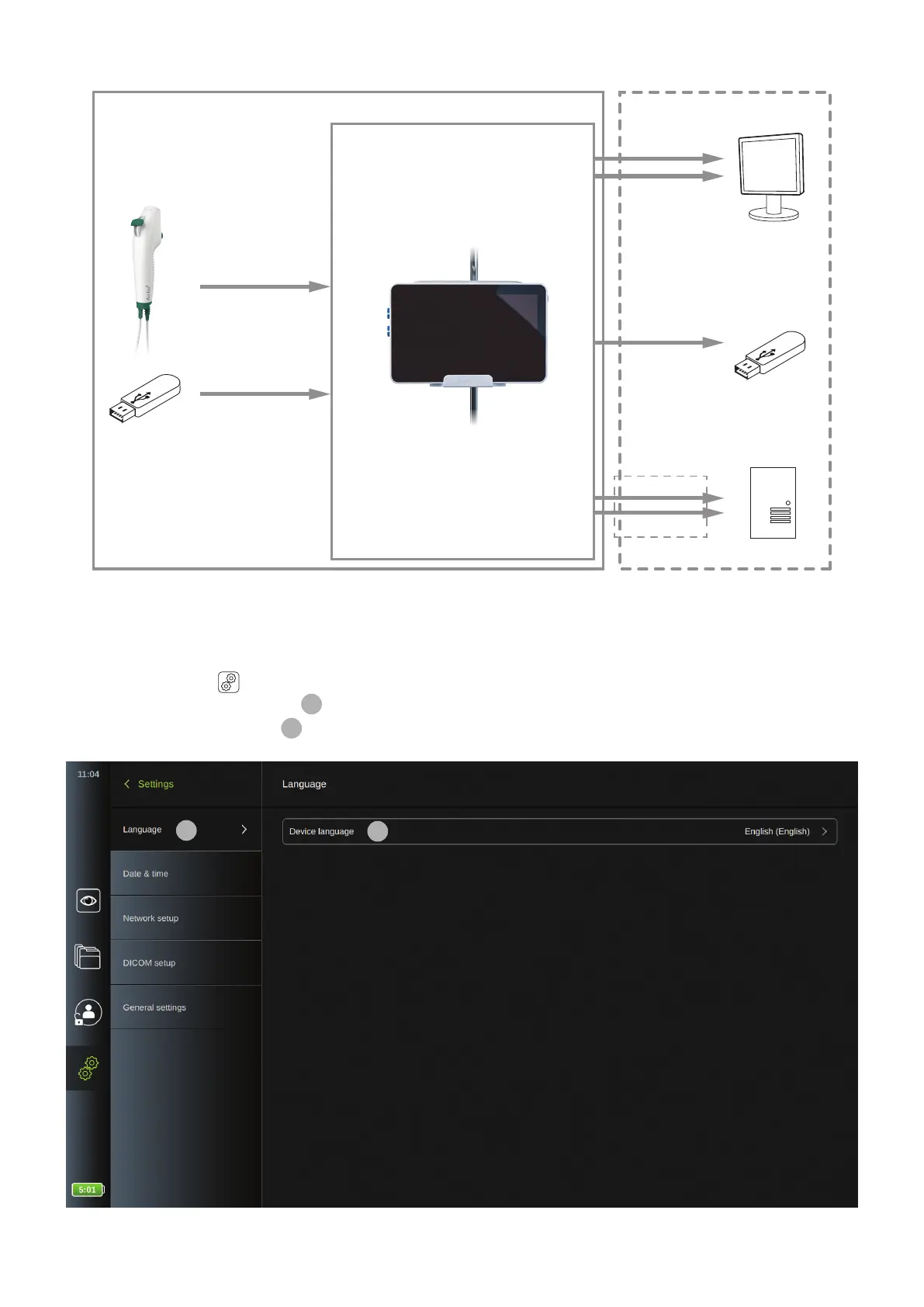HDMI
SDI
USB 3.0
DICOM
Wi-Fi
LAN
PACS Server
External screen
Visualization
Device
Image and Video
Streams
USB 3.0
Ambu Displaying Unit
HospitalAmbu Imaging System
Software
Upgrade
Recordings
/Log FIles
4.2.1. System language
In Language under the Setup menu the language preference for the graphical user interface is selected. By default, the
language setting of the displaying unit is English. When setting up the displaying unit, select your language preference.
• Press the Settings
tab in the tool bar on the right
• Press Setup and the Language
1
menu will be open
• Open the System language
2
drop-down menu and select language from the list.
1
2
NOTE: The language will change immediately when a new language is chosen. The default language is English.
12
