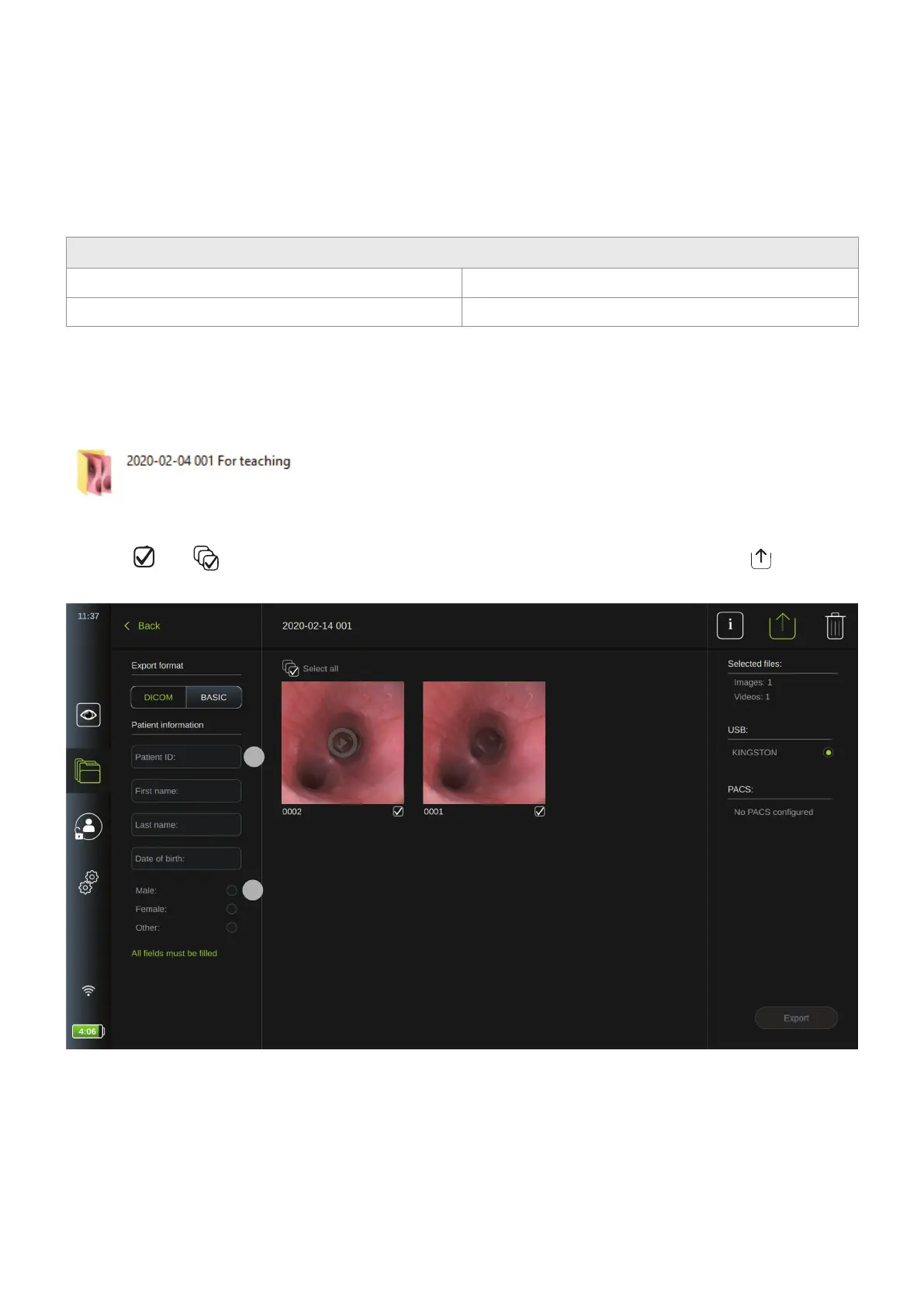5.2.5. Export to USB or PACS
Images and videos recorded on the displaying unit can be exported to connected USB storage devices or to a PACS
(Picture Archiving and Communication System – see section 4.2.4 for setup).
The recordings can be exported in two formats: DICOM (Digital Imaging and Communications in Medicine) format and
standard format called BASIC.
When recordings are exported in BASIC format to USB, they are stored in the following formats:
Storage settings
Image (snapshot) PNG (400 x 400 pixels) – no compression
Video MP4 - compressed
When files are exported to USB, they are placed in a folder with a name composed by the procedure name and the note
(if any). Example below the procedure name is 2020-02-04 001 and the note written is “For teaching”. The exported files in
the folder will be called; YYYY-MM-DD XXX XXXX, Where XXX is the procedure count and XXXX is the image count within
the procedure.
To export files, go to the Procedure folder to view all recordings in the procedure. Use the Selection boxes to select
individual or all files in the procedure to export. When files have been selected, press the Export icon in the
top right corner of the screen.
13
14
0:00:07
In the left side of the screen, you can now choose the export format: DICOM format or BASIC image. When opening the
export menu, the last used format will be active.
To export in BASIC format (to USB only):
• Press on BASIC
• Select a connected USB in the right side of the screen.
• Press Export
34
