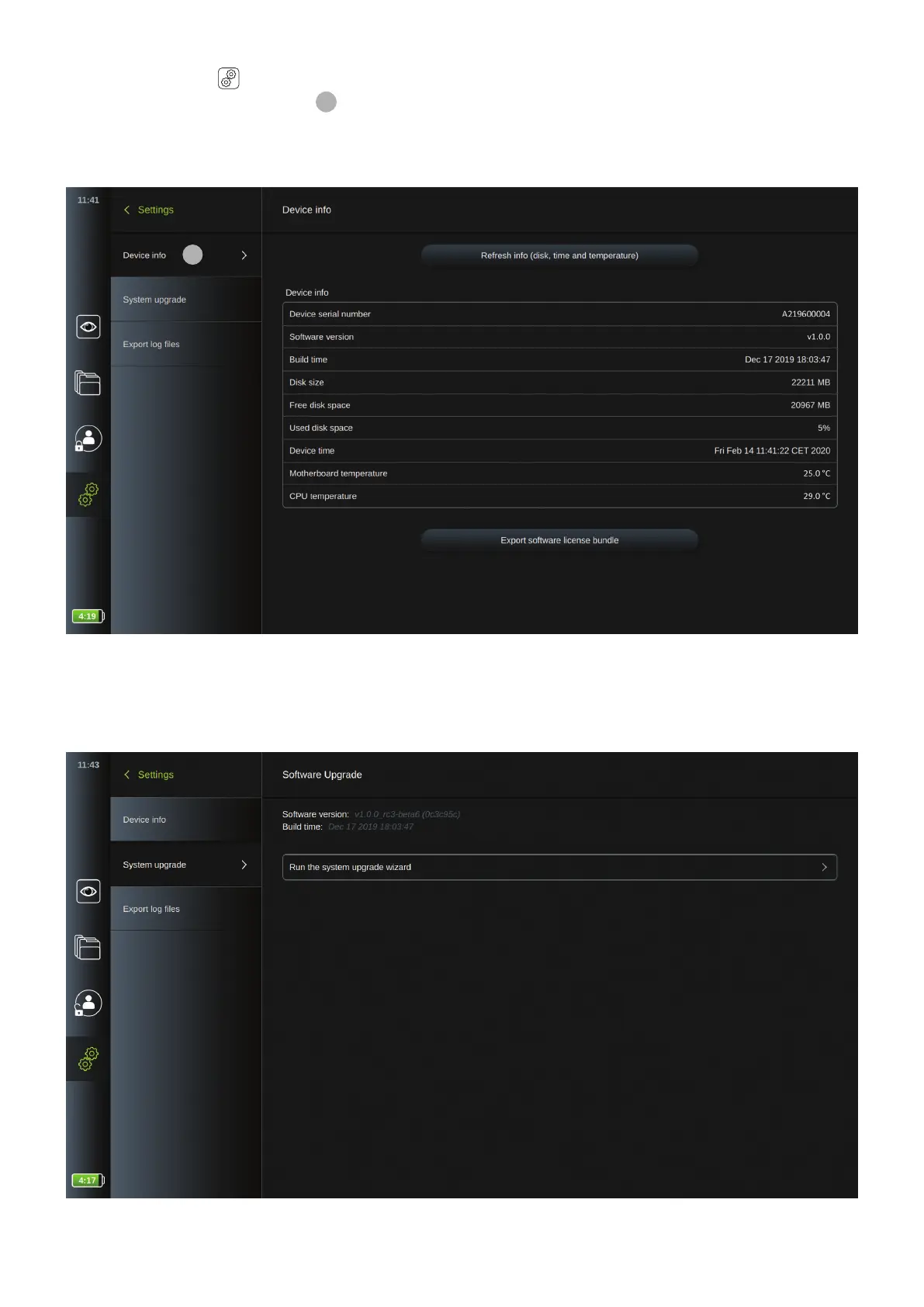• Press the Settings tab in the tool bar on the left
• Press About, and the Device Info
1
menu will be open
Here you can view information such as serial number, software (SW) version, build time and disk size. This menu also gives
you an overview of the current system conditions such as disk space and device temperature.
1
6.2. System upgrade
In System Upgrade under the About the system upgrade function is placed.
The software can only be upgraded by Ambu. For more information contact your local Ambu representative.
36
