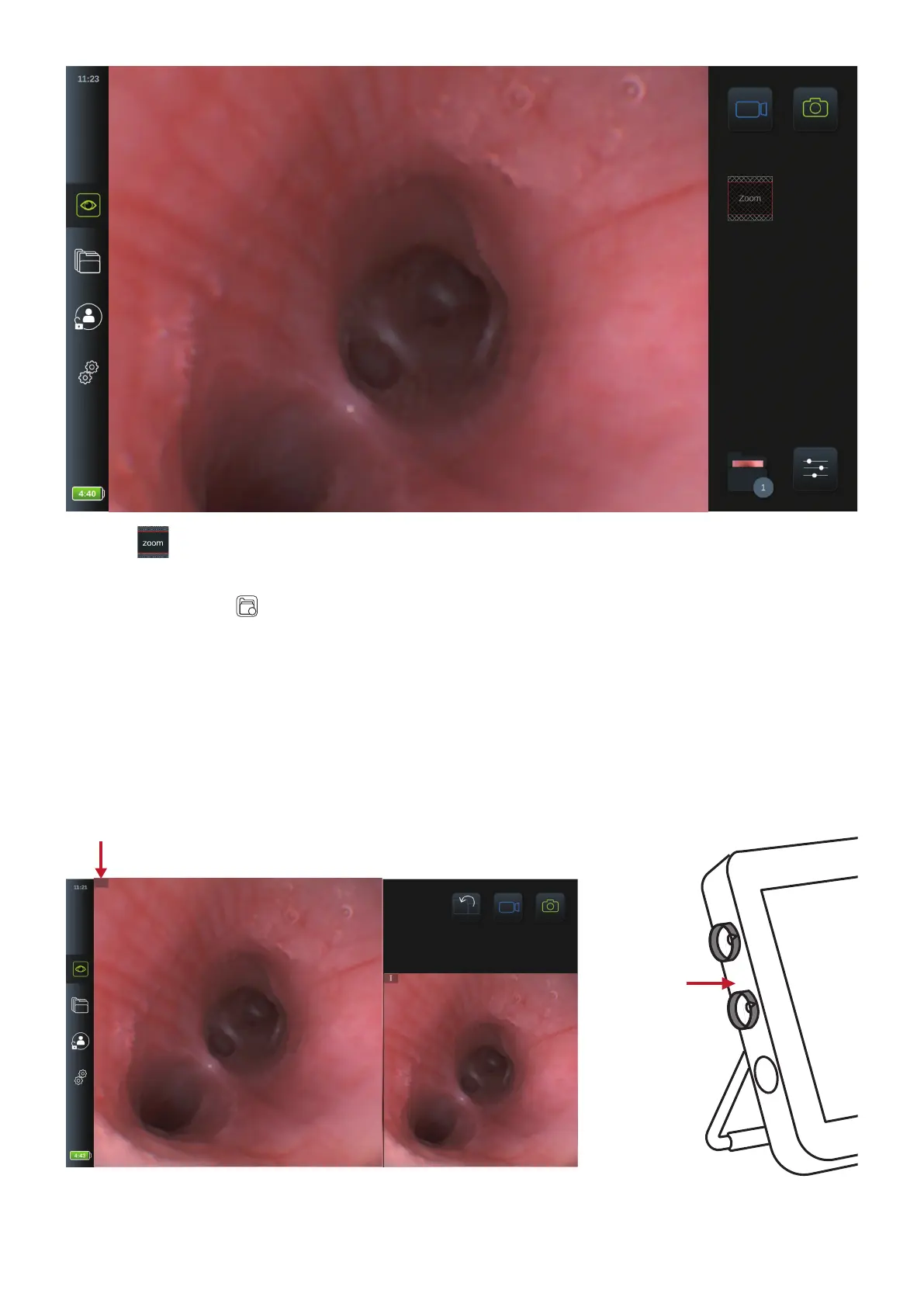The Zoom icon indicates which part of the live image is shown in the zoom view. If images or videos are recorded
while using the zoom function, the original full-size image area is recorded as if the zoom function was not activated.
If the Current Procedure
folder is opened while Zoom is active, the image will return to normal size.
5.1.6. Dual View
The displaying unit can show two live images simultaneously when two Ambu visualizations devices are connected in at
the same time (see section 3.8).
The displaying unit will show two live images: a bigger image on the left and a smaller image on the right. The images are
not overlapping. In the upper left corner of each live image a roman numeral (I, II, III) is indicating which visualization
device is displayed in each image. The roman numerals refer to the corresponding roman numerals placed by each of the
connector ports on the side of the displaying unit.
Connector Port No.
I
II
I
I
I
I
I
I
Connector Port No.
28
