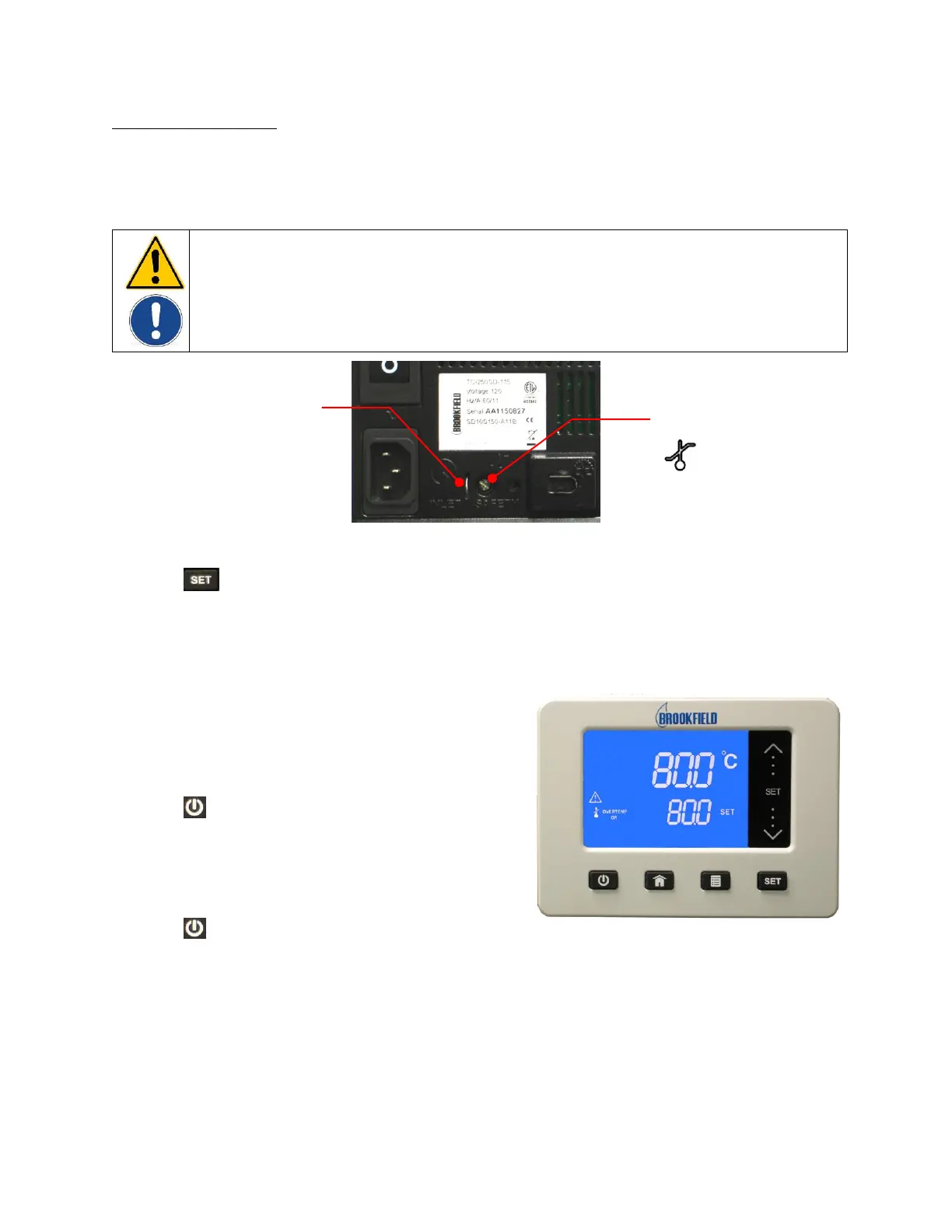110-512 BEL/EN
Safety Set Temperature
This is a “Do Not Exceed” temperature setting for your Circulator and is the temperature at which the
heater will be turned OFF should the liquid level in the bath drop too low or the heater malfunctions. It is
normally set about 5° higher than the desired operating temperature. Setting the Safety Set temperature
is a multi-step process.
WARNING: The Safety Thermostat is user-adjustable from approximately 40° to 170°C. Do not force
the indicator dial beyond the stops at either end of the dial’s range. The “12:00” o’clock position
represents approximately 100°C.
NOTE: The Safety Set must be manually reset whenever it is tripped. The Reset is located in the
vertical slot to the left of the Safety Thermostat.
1. Using a small flat blade screwdriver, rotate the Safety Thermostat clockwise until it stops.
2. Press
.
The arrow around the word “SET” and the numerals to the left of the decimal point will
begin flashing. Small blue lights will also begin flashing on the touch scroll bar.
3. Place your finger on the touch scroll bar and slide it up / down until the set point temperature is equal
to your desired Safety Set temperature. “SET” will stop flashing about 10 seconds after the
temperature has been set. Allow the bath to stabilize at this temperature.
4. Once the bath temperature has stabilized, slowly rotate
the Safety Thermostat counter-clockwise until the
OVERTEMP or LOW FLUID alarm message appears
on the display and the alarm sounds. At this point, the
heater will also turn OFF.
5. Press to turn the Circulator OFF.
6. Allow the bath to cool and then reset the Safety Set by
inserting the blade of the screwdriver or the end of a
paperclip into the access slot and pressing until you
hear the Safety Set reset (an audible click).
7. Press to turn the Circulator back ON. If the alarm
re-activates, repeat steps 5 and 6 until the alarm no longer activates when the Circulator is turned
back ON. You are now ready to start normal operation.
