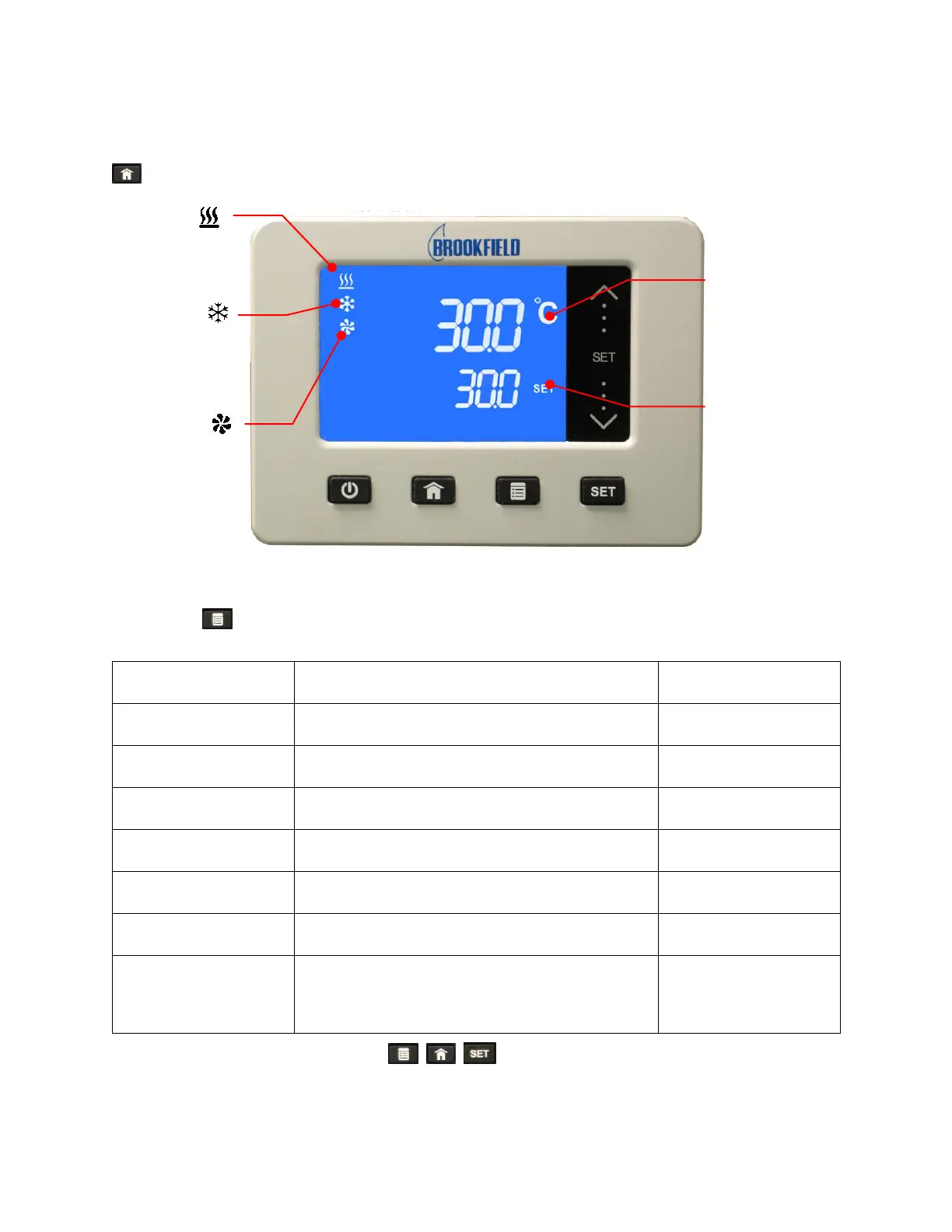110-512 BEL/EN
Main Operational Display (Home)
This is the Circulators main operational display. You can return to this screen at any time by pressing the
key.
Set-Up Sub-Menus
Pressing the
key accesses the Temperature Controller’s set-up sub-menus. The Touch Scroll Bar is
used to change the current setting / value in the sub-menus.
-52° to 20°C / -65° to +65°F
+25° to +175°C / +80° to +350°F
1200, 2400, 4800, 9600, 19200, 38400, 57600
Refrigeration Control
(Refrigerating / Heating
Circulators only)
To accept a value in a sub-menu, press
,
, ,
or allow the LCD to return to the main
operational display ( approximately 10 seconds).
Lit when circulating
bath fluid
Lit when refrigerating
(Refrigerating/Heating
models only)
