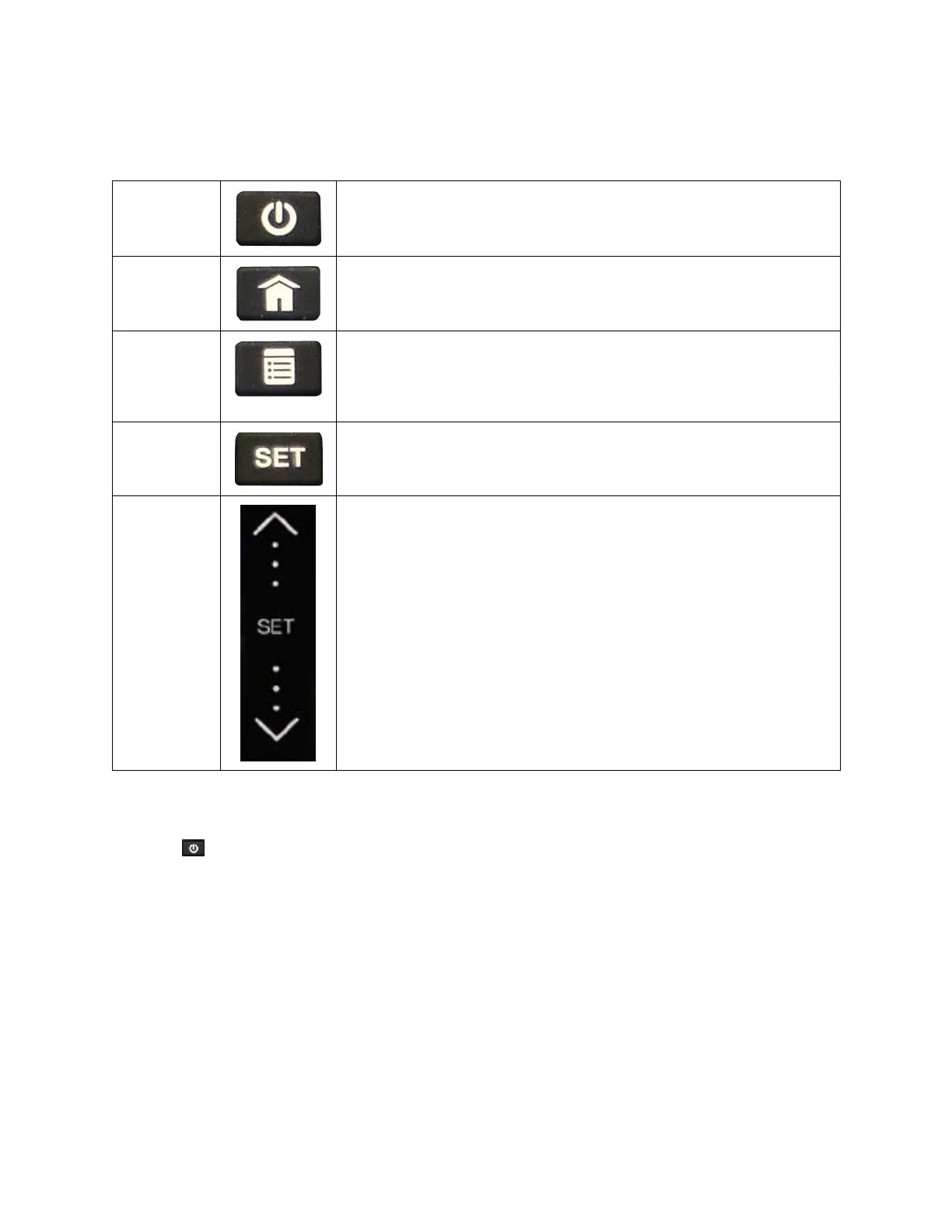110-512 BEL/EN
Normal Operation
Keys and Controls
Turns the Circulator’s Temperature Controller ON.
Returns the LCD to the Main Operational Display (from any screen).
Accesses the Temperature Controller’s set-up sub-menus. The items
in these sub-menus are used to configure the Controller’s general
operational parameters (temperature unit, pump speed, upper and low
temperature limits, etc. (See Set-up Sub-Menus section).
Used in conjunction with the Touch Scroll Bar to change the set point
temperature.
• Used to make temperature set point and other operational changes.
Slide finger up / down scroll bar or touch upper / lower sections to make
minor adjustments; press and hold to make large adjustments.
Turning Your Circulator ON
Press the key.
When the Circulator begins running, the actual and set point temperatures will be displayed and the
circulating symbol will be lit.
If the actual bath temperature is lower than the set point temperature, the heating symbol will also be lit.
Refrigerating/Heating Models: If the actual bath temperature is higher than the set point temperature, the
refrigerating symbol will be lit. It is normal for both the heating and refrigerating symbols to be lit
simultaneously when nearing or maintaining the set point temperature.
