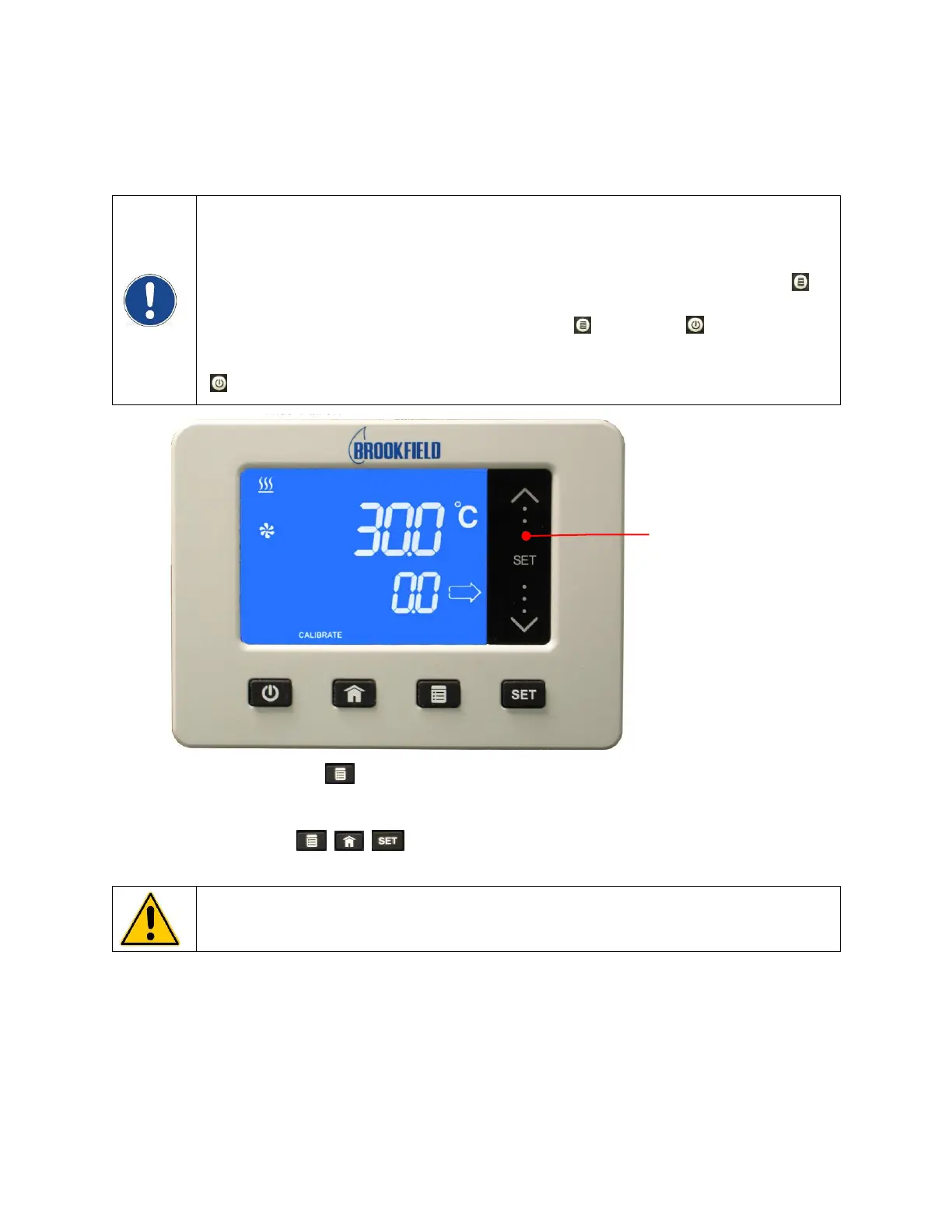110-512 BEL/EN
Calibrating Your Circulator
This sub-menu allows you to match the Circulator’s temperature display to an external reference
thermometer. A value from -3.0° to +3.0°C may be entered; the factory default is 0.0°C.
IMPORTANT: To prevent Offset Calibration value from being changed unintentionally, the following
power down/power up sequence is required to enable the Calibration function.
1. Place the power switch/circuit breaker on the rear of the unit in the OFF position.
2. Return the power switch/circuit breaker to the ON position while pressing and holding the
key.
3. When STANDBY appears on the display, release the
key and press . You can now
proceed as outlined below.
The Calibration function will remain enabled until the electrical power is turned OFF by pressing the
key.
To Access: Press the
key until CALIBRATE appears on the display.
To Change: Touch the arrows until the desired calibration temperature is displayed.
To Accept: Press
,
, ,
or allow the LCD to return to the main operational
display (approximately 10 seconds).
CAUTION: The Offset Calibration value is always shown in degrees C, even if degrees F is selected
as the temperature unit in which the control and actual bath temperatures are displayed. Your
Circulator will automatically convert the °C offset calibration value to the correct °F display offset
value.
Touch top arrow to
increase calibration offset
Touch bottom arrow to
decrease calibration offset
