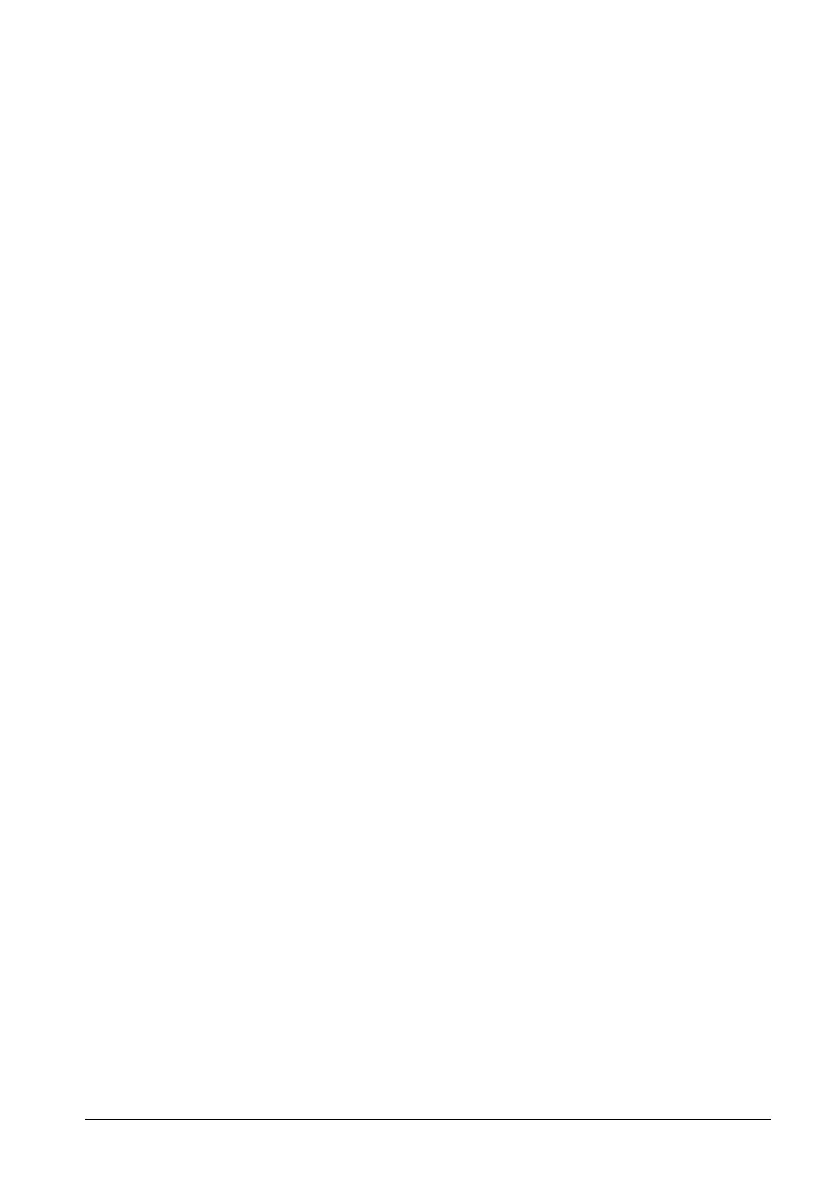34 26-03-2004 123200 03
d
In order to change the serial number stored in the calibrator,
remove the flatcable from the internal I/O board to the I/O
board with RS232 communication.
e
Connect the calibrator to a PC with a serial null modem
cable.
f
Turn on the power and run the SetSerial program.
g
The program reads the serial number stored in the calibrator.
h
Enter the serial number labeled on the cabinet and press
“Go”.
7
The entered serial number is now stored in the calibrator.
8
Run the calibration and adjustment procedure on the
calibrator as described in the manual.
3.3.2 POWER PCB CTC-140 A, MTC-140 A
The POWER PCB must be adjusted if the POWER PCB or
CONTROLLER PCB have been replaced.
Necessary equipment
Voltmeter 0-1V with an accuracy of 0.01V and a resolution of 0.001V.
Adjustment
c
Switch off the calibrator using the power control switch.
d
Turn the preset potentiometer R9 counter clockwise as far as
it will go.
e
Switch the calibrator on using the power control switch.
f
Set the calibrator to –20°C.
g
Connect a voltmeter to CN6.
h
Adjust R9 until the voltage for CN6 reaches 0.330V±0.005V.
7
Switch off the calibrator using the power control switch.