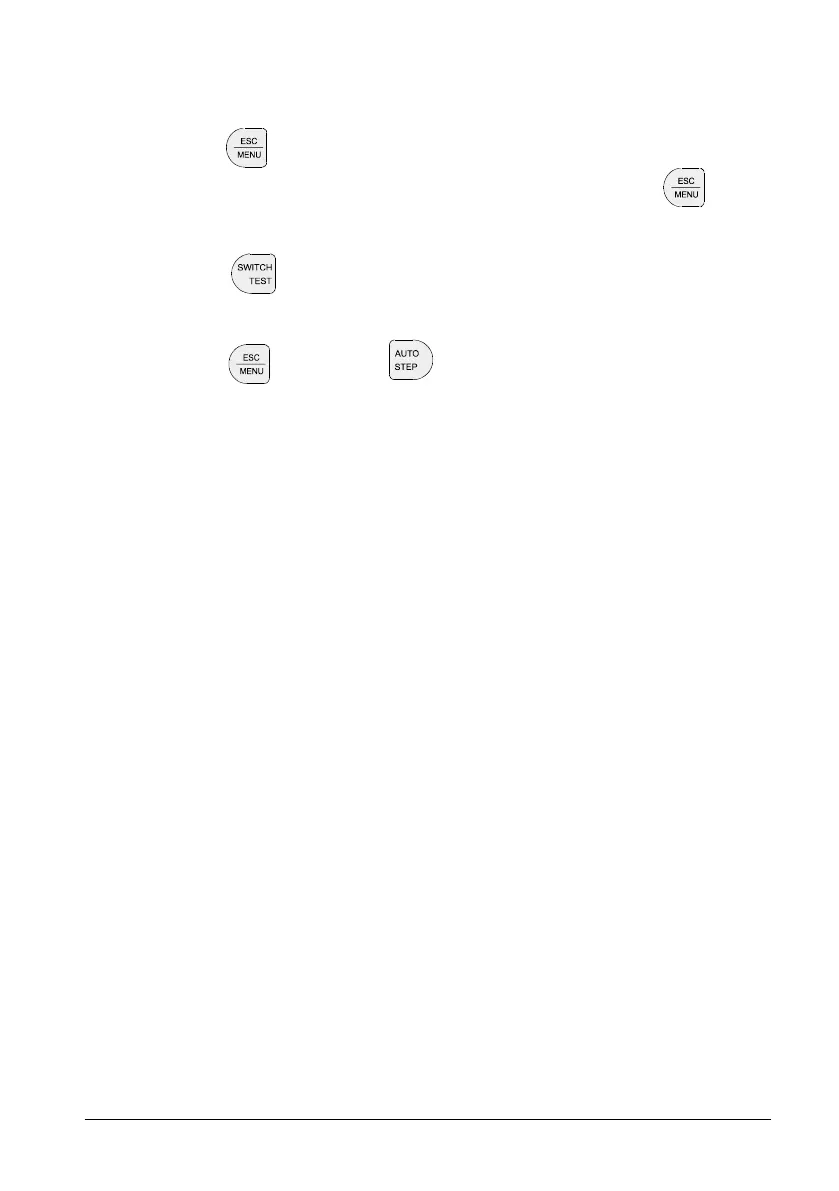36 26-03-2004 123200 03
3.3.4 Testing the CONTROLLER PCB and keyboard
c
Switch the calibrator on using the power control switch and
press
for 1 second when the display shows the calibration
date. All parts of the display should now be lit. Press
again
to continue.
d
Press and check that the display reads MIN. in the top
line.
e
Press followed by . Check that the display reads
STEPS in the top line.
f
Switch off the calibrator using the power control switch.