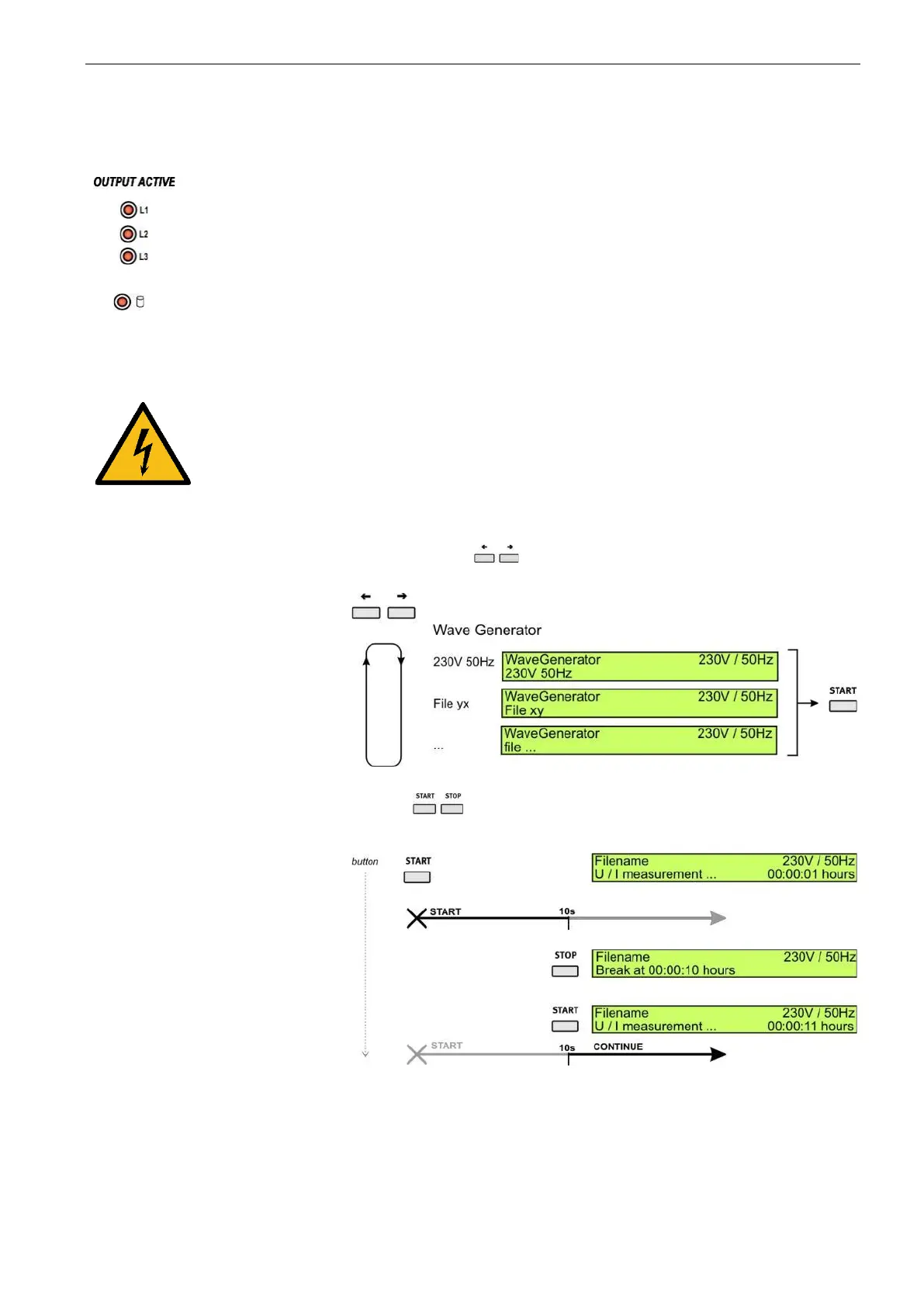AMETEK CTs NetWave
5.2.2. Menu WaveGenerator
Functions
- Selecting files
- Play files
The output active LED indicates
- the active output ( mains active)
- the number of phases).
Note: Files with 3- phase waves indicate all output channels.
The software delivers the detailed information about the wave.
Status blinking: Running
Off: Ready to start
A selected wave will be repeated according to the selected number of “Cycle”. The time counter begins after
each restart at zero.
Work carefully when performing these tests,
Hazardous voltages are present on output during this test.
.
1. Select with the buttons the desired file.
2. Press buttons for play and stop the wave.
Start, Break and Continue
