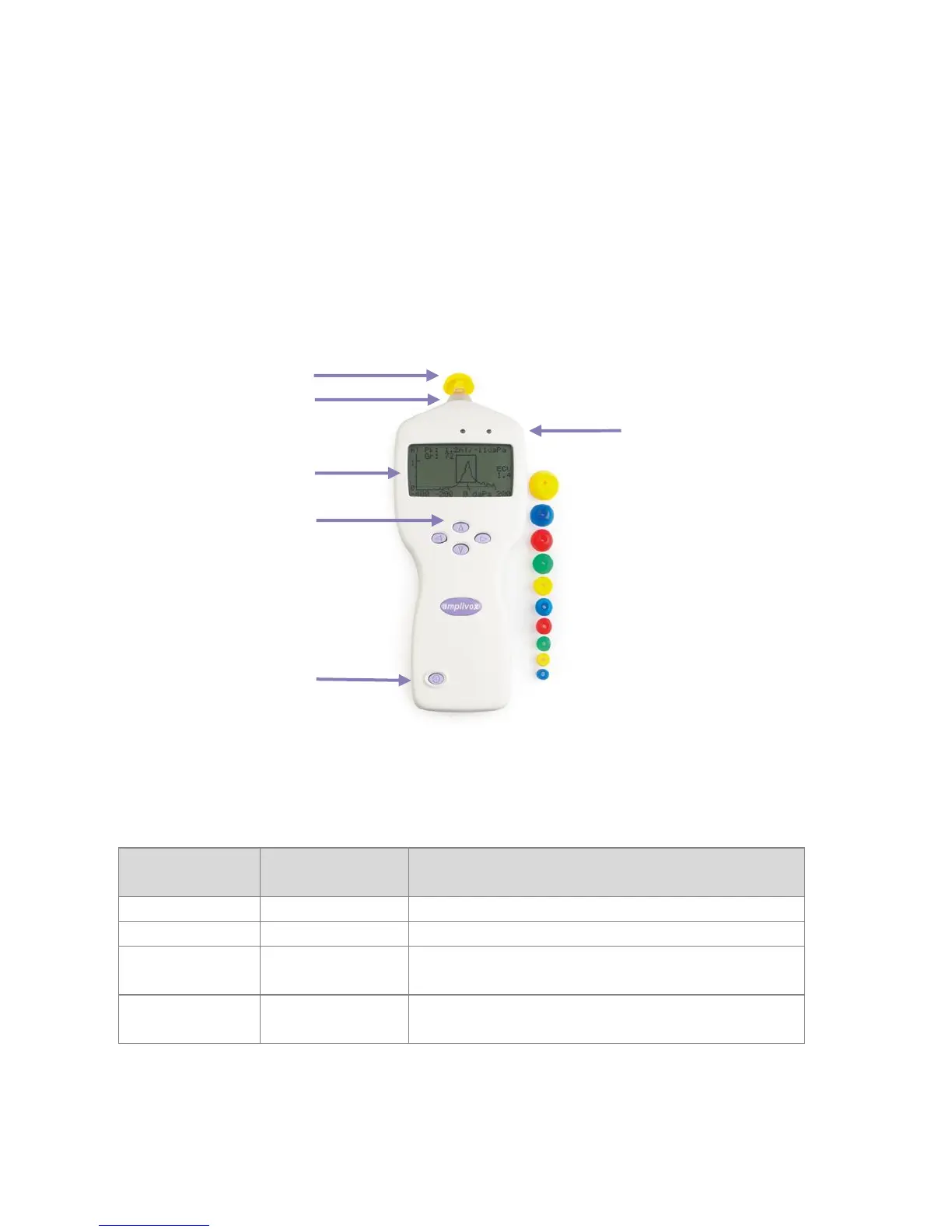OM001-16 Otowave 102 Operating Manual Page 9
Press the left navigation key ◄ to cancel an operation or go back to the
previous step.
The function of the left and right keys is usually shown on the bottom line of
the display.
When not performing a test the Otowave 102 will switch off automatically
after 90 or 180 seconds if no key is pressed (see Section 12.2 to make this
selection).
The indicators show the status of the system. Typical indications during a
measurement sequence are as follows:
Idle, test completed or test cancelled
Ensure probe is held steady while an
ear seal is obtained
Testing - tympanogram and/or reflex
measurement
For a full description of indicators used, messages displayed and possible
error conditions refer to Section 13.
