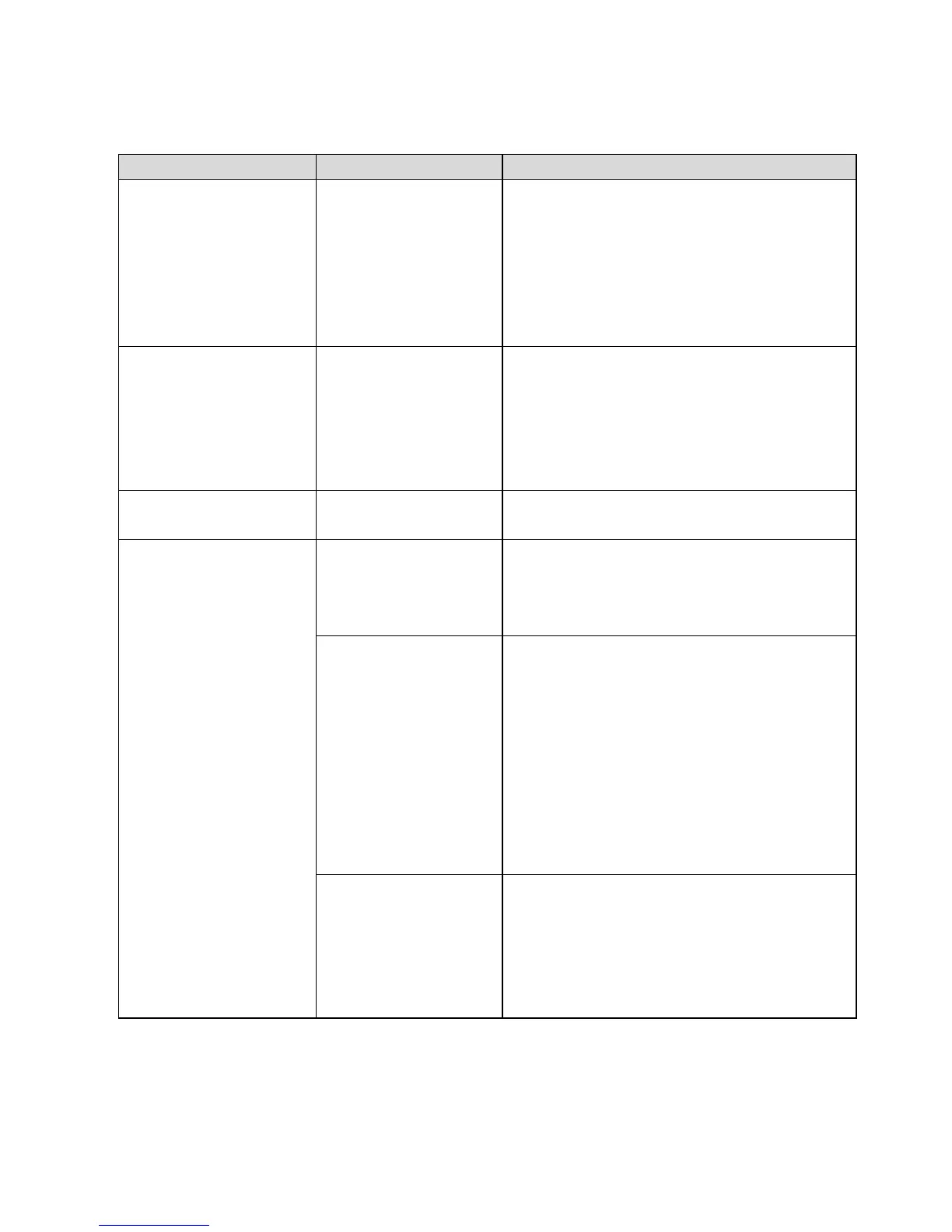Page 28 OM001-16 Otowave 102 Operating Manual
12.2. Sub-Menu selections
Choose which ear(s) to test and
start the test. A tympanogram is
taken followed by reflex
measurements, if selected. On-
screen messages & indicators show
progress. Graphical displays are
shown automatically at the end.
Recalls the last stored test for the
selected ear. Shows the
tympanogram and reflex responses,
if available. Also allows the last test
to be printed, sent to a computer or
stored in the internal database
Shows the volume in ml measured
by the probe.
Lists the test results stored in the
internal database. Allows individual
records to be viewed, printed, sent
to a computer or deleted.
Delete stored records. Select:
ALL PRINTED RECORDS – Delete
all records that have been printed.
ALL SENT RECORDS – Delete all
records that have been sent to a
computer.
ALL RECORDS – Delete all records
Print stored records. Select:
UNPRINTED RECORDS – Print all
records not previously printed.
ALL RECORDS – Print all records
