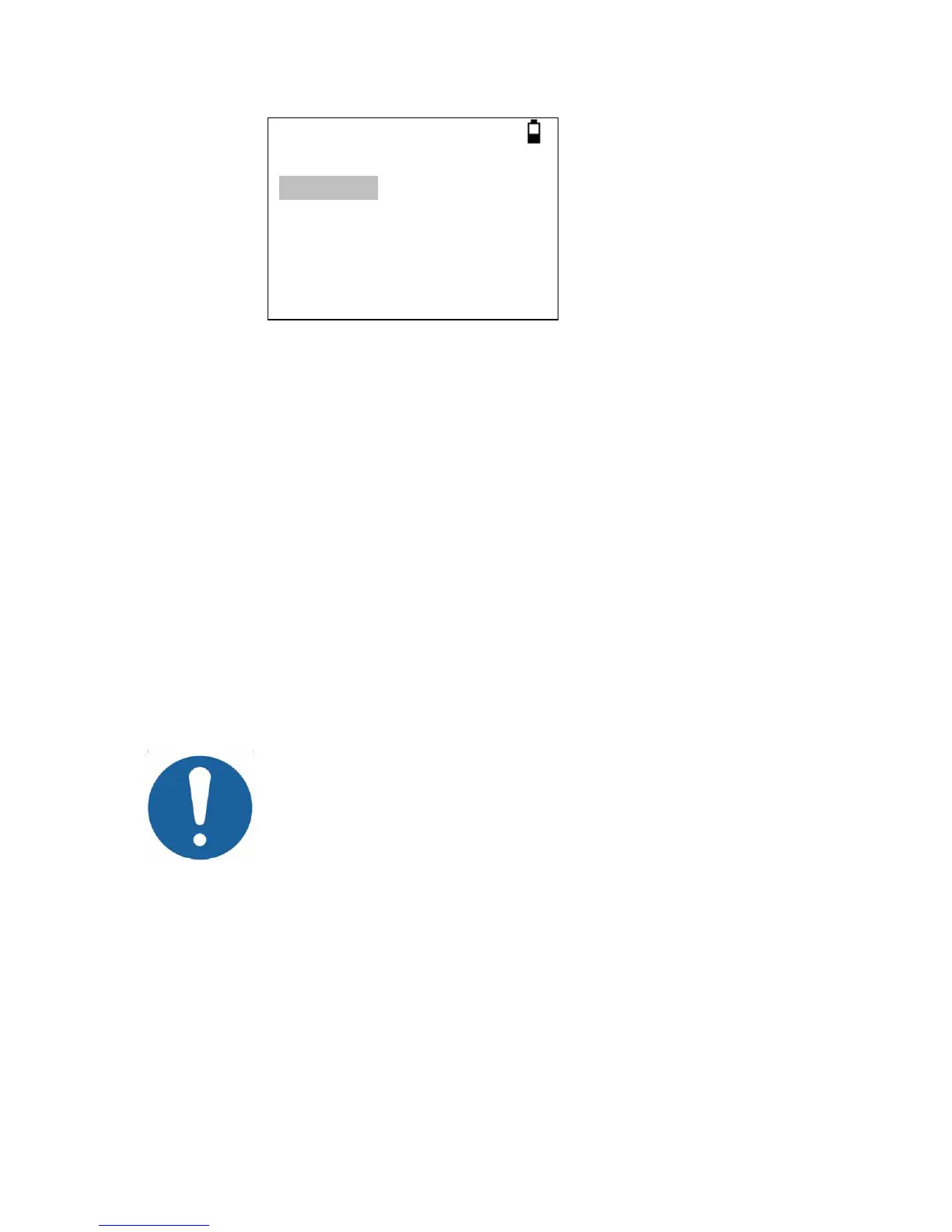Use the navigation keys to scroll through and select menu options. The
menus are summarised in Section 12.
4.6. Initial settings
Use the CONFIGURATION options (see Section 12.2) to select the
following options as required:
display contrast for ease of viewing
correct local date and time
date format (DD/MM/YY or MM/DD/YY)
correct battery type
power-off delay (90 or 180 seconds)
correct printer type (if used)
5. Taking measurements
Ensure that the appropriate settings have been made
before carrying out a test. See below and the
CONFIGURATION options in Section 12.2
5.1. Prior to testing and Ambient conditions
A suitably-qualified health care professional should perform a thorough
otoscopic examination to establish that the condition of the ear is suitable
for the test options selected and that no contraindications are present. The
latter would include obstruction of the external ear canal due to excessive
wax and/or hairs, both of which would need to be removed.
Tympanometric and reflex testing should always be performed in a quiet
room or in an acoustic booth.
