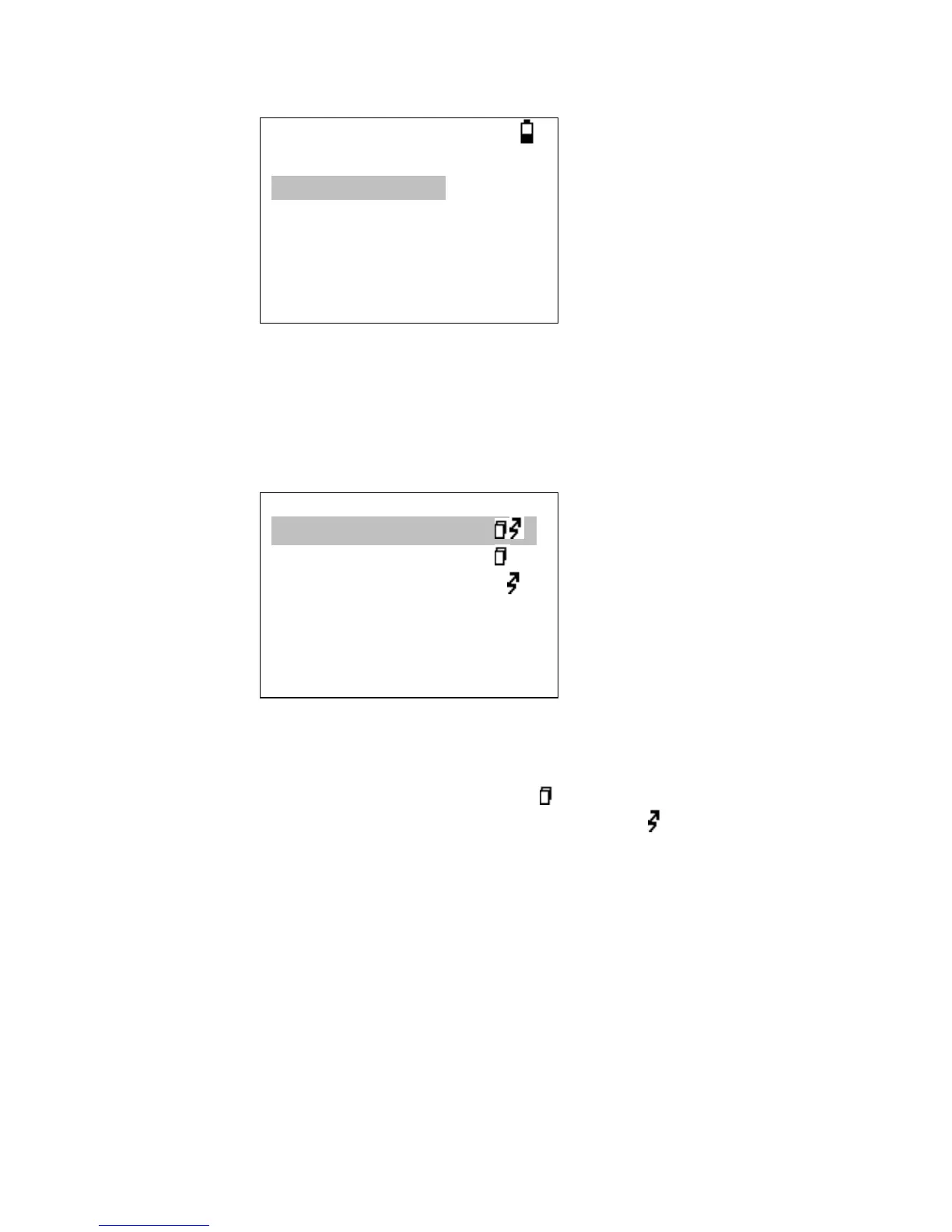If it is required to work with the record of an individual test, select LIST
RECORDS. All other options operate on groups of records.
9.1. List records
LIST RECORDS shows the stored tests, 6 at a time, most recent first:
Each entry shows:
Three-letter patient identifier entered when the test was stored;
Date and time of the test
Whether the test has been printed ( )
Whether the test has been sent to a computer ( )
Whether the test is for the Left (L), Right (R) or both (2) ears
Press ▲ or ▼ to scroll through the records
Press ► to select the highlighted record
Press ◄ to return to the previous menu
When a record is selected the PROCESS RECORD menu will be
displayed. This accesses the following functions:
View the selected record
Print the selected record
Send the selected record to a computer
Delete the selected record
