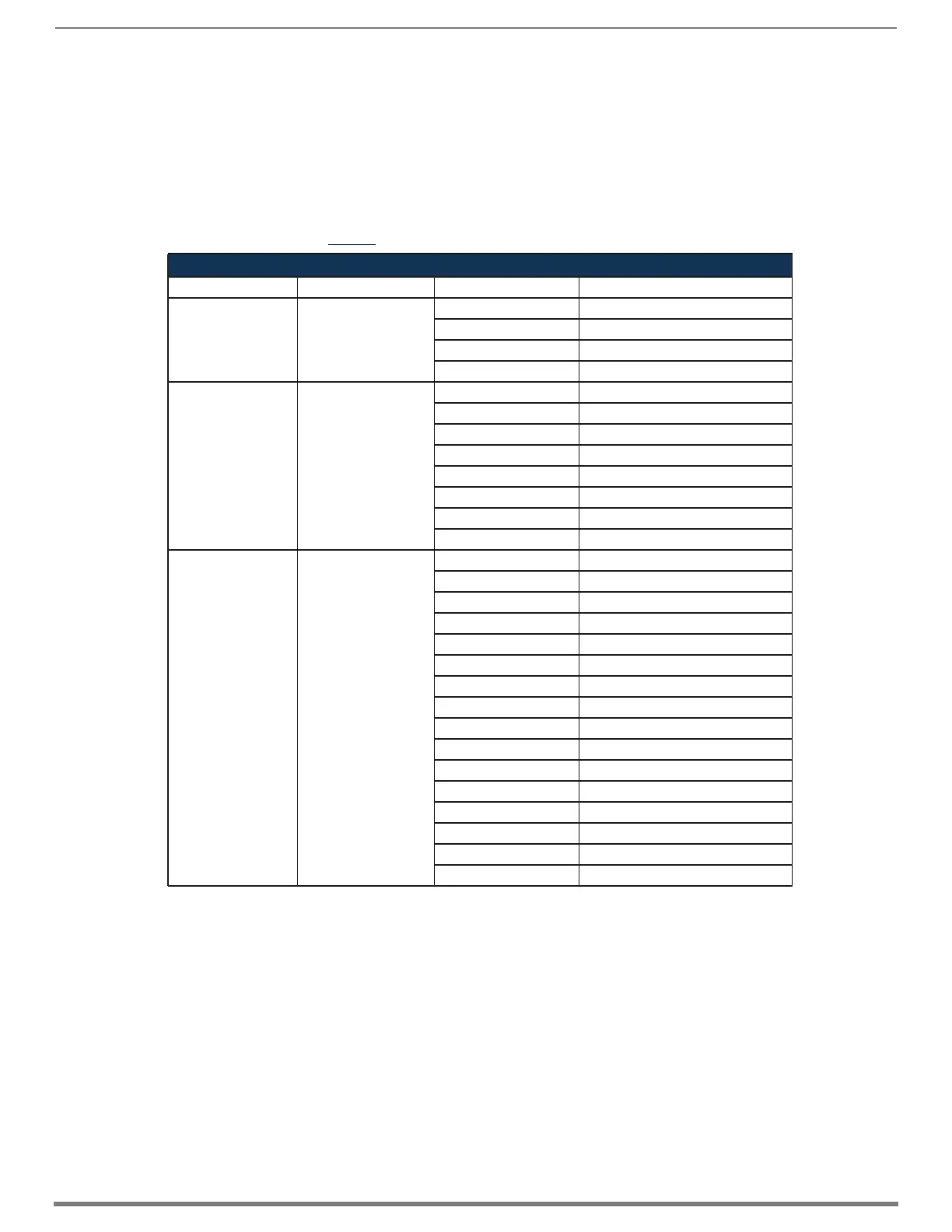Appendix C – DGX_SHELL Commands
245
Hardware Reference Manual – Enova DGX 100 Series Digital Media Switchers
Product to Board Slot Correspondence
When a board slot is the target in a DGX_SHELL command, the command specifies BCPUx, where x is the board slot number. To
determine the number of the correct board slot to enter in this command, see the following table which provides board slot to
product correspondence for Enova DGX Switchers. Note that the board slot numbering starts with the first input board and
continues through the output boards.
NOTE: For targets that need to pinpoint the specific channel on a board, use BCPU:x:y, where the variable y = 0, 1, 2, or 3
(i.e., 0 = the first input or output channel on the board, 1 = the second channel, 2 = the third channel, and 3 = the forth channel).
Product to Board Slot Correspondence
NOTE: Board slot numbering does not include boards in the expansion board slots.
Product to Board Slot Correspondence
Product Board Orientation Board Slot Number Connector Numbers
Enova DGX 800 Horizontal
1 Inputs 1-4
2 Inputs 5-8
3 Outputs 1-4
4 Outputs 5-8
Enova DGX 1600 Horizontal
1 Inputs 1-4
2 Inputs 5-8
3 Inputs 9-12
4 Inputs 13-16
5 Outputs 1-4
6 Outputs 5-8
7 Outputs 9-12
8 Outputs 13-16
Enova DGX 3200 Vertical
1 Inputs 1-4
2 Inputs 5-8
3 Inputs 9-12
4 Inputs 13-16
5 Inputs 17-20
6 Inputs 21-24
7 Inputs 25-28
8 Inputs 29-32
9 Outputs 1-4
10 Outputs 5-8
11 Outputs 9-12
12 Outputs 13-16
13 Outputs 17-20
14 Outputs 21-24
15 Outputs 25-28
16 Outputs 29-32
