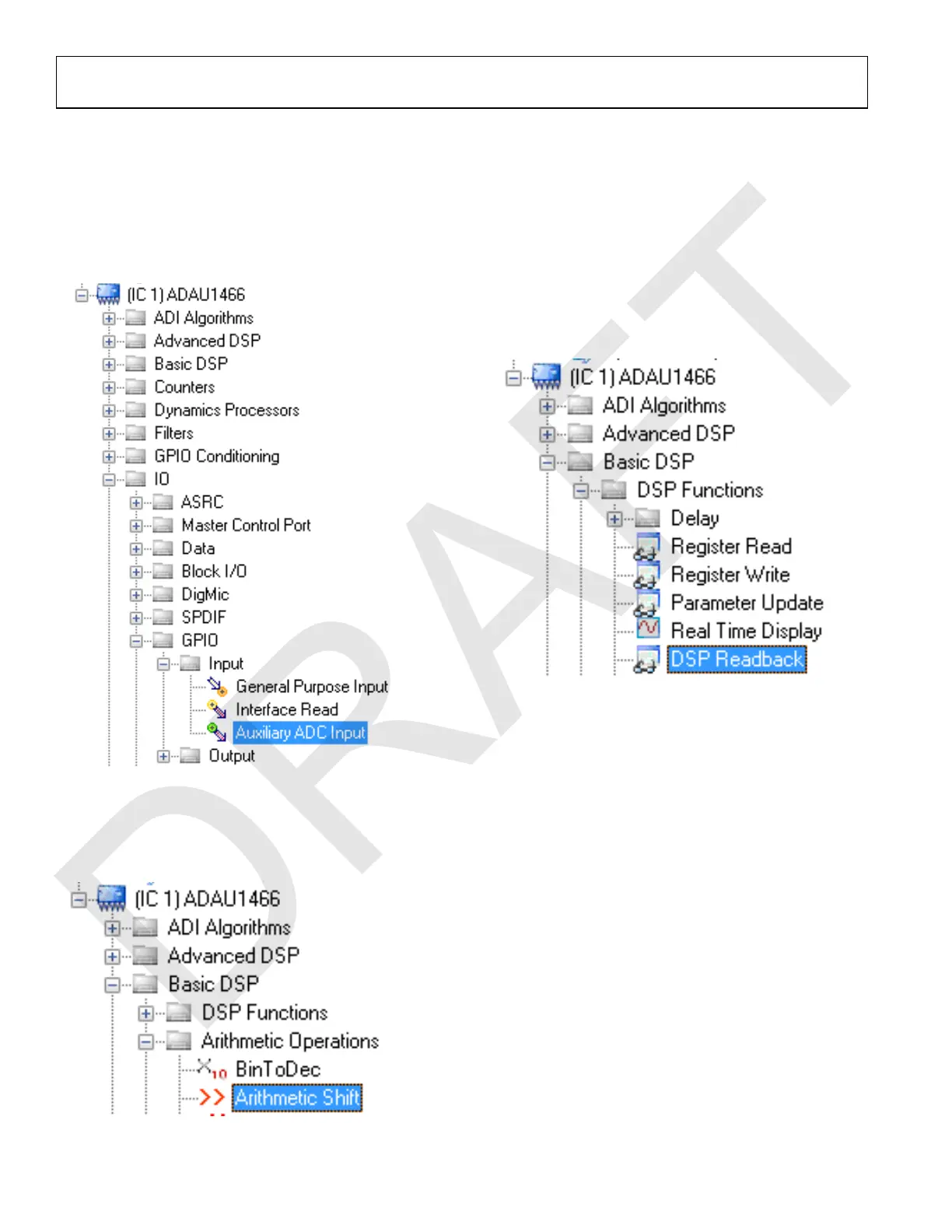UG-1134 EVAL-ADAU1467Z
Rev. A (Draft) | Page 20 of 55
2. Setting Up Communications in SigmaStudio section.
3. Add an input and two output blocks as described in the
Creating a Basic Signal Flow section.
4. Add an Auxiliary ADC Input block to the project space as
follows:
c. From the IO > GPIO > Input folder, click Auxiliary
ADC Input (see Figure 50) and drag it into the project
space to the right of the toolbox.
Figure 50. Auxiliary ADC Input Block Selection
5. Add an Arithmetic Shift block to the project space as follows:
a. From the Basic DSP > Arithmetic Operations folder,
click Arithmetic Shift (see Figure 51) and drag it into
the project space to the right of the toolbox.
Figure 51. Arithmetic Shift Block Selection
b. The arithmetic shift block performs a bitwise right shift
or left shift. Click the blue button to select the direction.
Ensure the block is performing a left shift. The block
appears as shown in Figure 56.
c. To set the number of bits by which the input is shifted
to 14, click and type in the yellow text box. The block
appears as shown in Figure 56.
6. Add two DSP Readback blocks to the project and set their
numeric format as follows:
a. From the Basic DSP > DSP Function folder, click DSP
Readback (see Figure 52) and drag it into the project
space to the right of the toolbox.
Figure 52. DSP Readback Block Selection
b. Repeat the previous step to add another DSP
Readback block.
c. The DSP Readback block uses the USBi interface to
read the value of a signal from the memory of the DSP
core as the algorithm is executing. The block passes the
signal through from its input to its output unchanged.
i. Press the Read button to obtain the instantaneous
value of the signal passing through the block. It
is also possible to set the block to poll the value
repeatedly. This feature is useful for debugging,
but it increases the amount of processing, USB
communication, and screen refreshes performed
by SigmaStudio substantially. Avoid setting a large
number of DSP Readback blocks to read contin-
uously because this action may cause the PC to run
slowly. Note that this action does not affect the real-
time processing on the SigmaDSP core.
ii. On each of the two DSP Readback blocks, click
on the blue dot to the left of the Read button to
read both blocks continuously (see Figure 53).
